Handleiding
Je bekijkt pagina 13 van 53
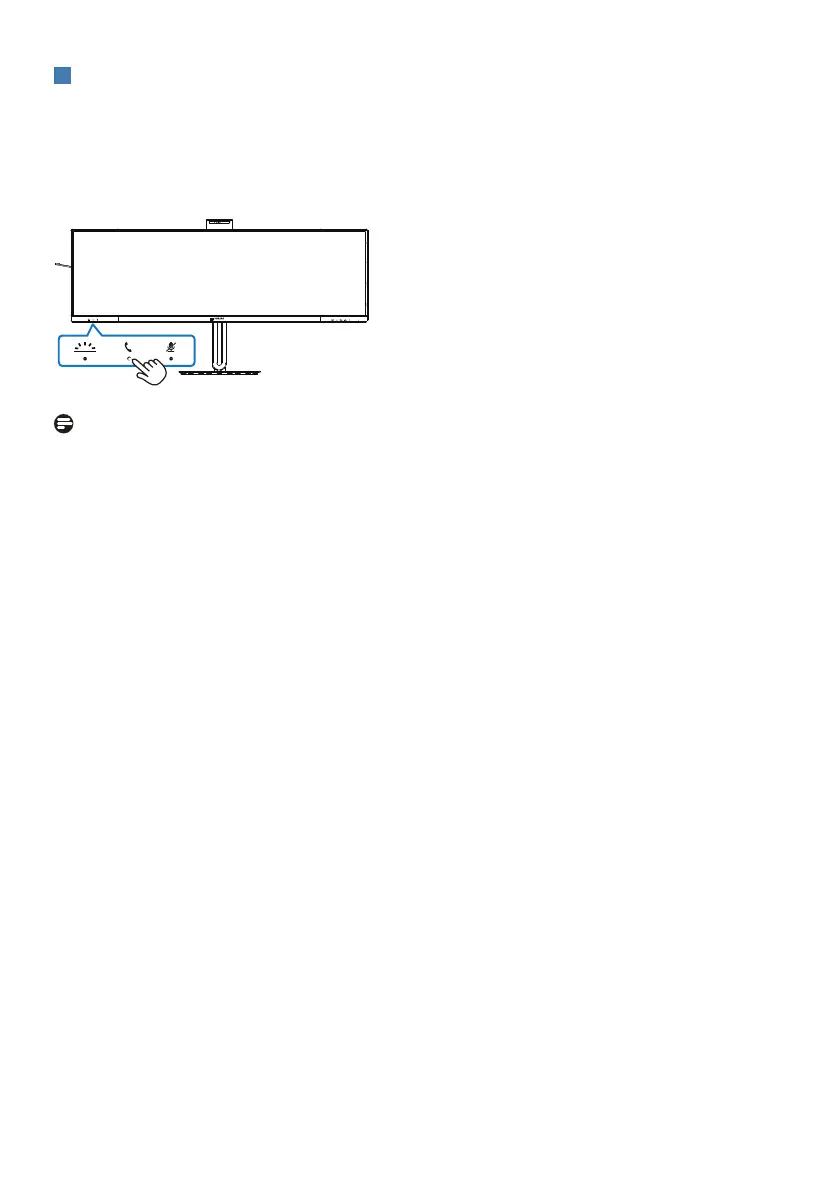
11
6
Hook button
For accepting or declining an incoming invite notication.
This button links to Skype and Microsoft® Teams accounts (for paid subscriptions only).
To accept an incoming call, press the hook button and it will automatically light up the
Busylight beacon. In addition, the LED light located on the hook button will turn white
after you receive the call. To end the call, press the hook button when ready.
Note
This button only functions properly when connected to a USB (data) upstream cable
from the monitor to your PC. When using a DisplayPort or HDMI input connection, you
need to use a USB-C/A cable and connect it to the "USB-C1" or "Thunderbolt" port.
Alternatively, you can use a USB-C/C cable and connect it to the USB-C1 or Thunderbolt
port on the monitor, which provides data, video transfer, and power delivery to external
devices.
Bekijk gratis de handleiding van Philips 49B2U6903CH, stel vragen en lees de antwoorden op veelvoorkomende problemen, of gebruik onze assistent om sneller informatie in de handleiding te vinden of uitleg te krijgen over specifieke functies.
Productinformatie
| Merk | Philips |
| Model | 49B2U6903CH |
| Categorie | Monitor |
| Taal | Nederlands |
| Grootte | 6632 MB |







