Handleiding
Je bekijkt pagina 10 van 53
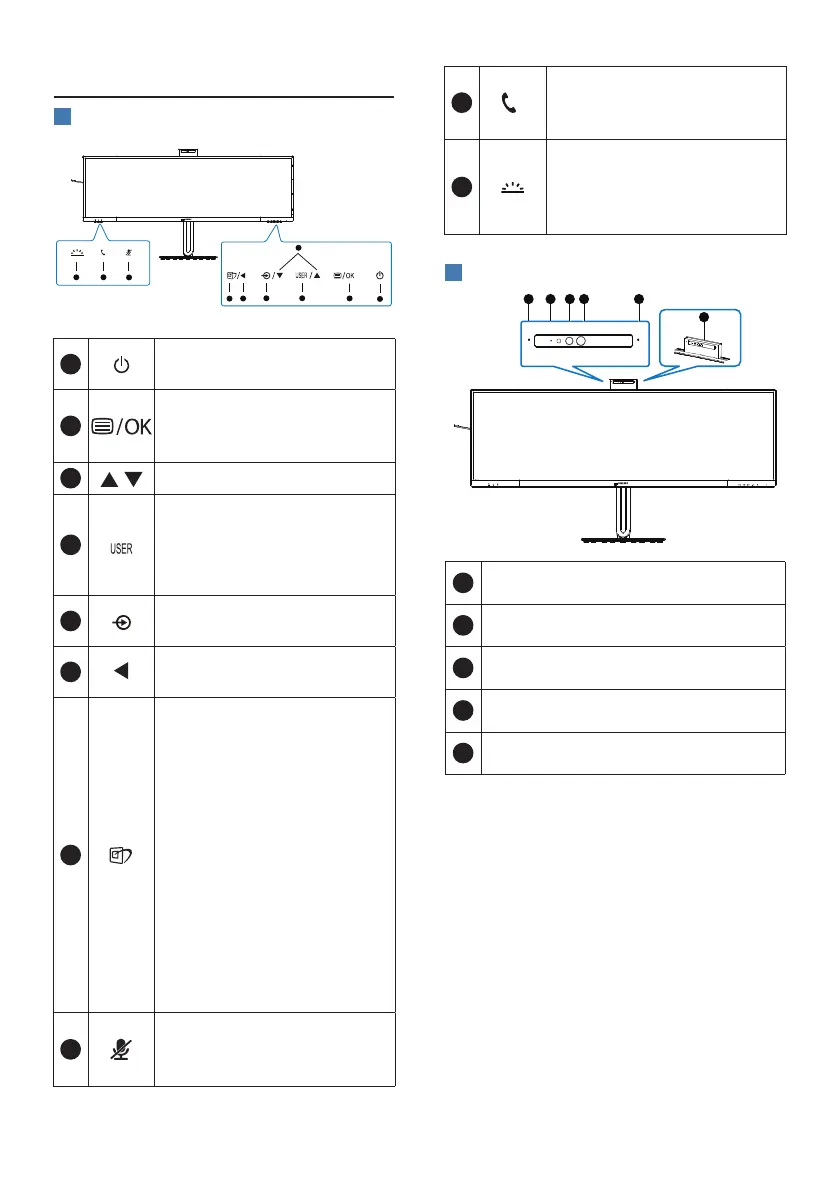
8
2.2 Operating the monitor
1
Description of the control buttons
5 4
3
2
1
7
6
8
10
9
1
Switch monitor’s power ON
or OFF.
2
Access the OSD menu
.
Conrm the OSD
adjustment.
3
Adjust the OSD menu.
4
User preference key.
Customize your own
preference function from
OSD to become the “user
key”.
5
Change the signal input
source.
6
Return to previous OSD
level.
7
SmartImage hot key. There
are multiple modes to
select: EasyRead, Oce,
Photo, Movie, Game,
Economy, SmartUniformity,
O.
When the monitor receives
HDR signal, SmartImage
will show HDR menu. There
are multiple selections in
this menu: HDR Premium,
HDR Movie, HDR Photo,
DisplayHDR 400, HDR HLG,
HDR Basic, O.
8
Mute hot key, Switch
Microphone Mute or
UnMute.
9
Accept or decline
an incoming invite
notication.
10
Turn the Busylight on and
o. This can help signal
to others that you are in a
busy oce setting.
2
Webcam
21 1
5
34
1
Microphone
2
Webcam activity light
3
5.0 Megapixel Webcam
4
IR of Face identication
5
Busylight
Bekijk gratis de handleiding van Philips 49B2U6903CH, stel vragen en lees de antwoorden op veelvoorkomende problemen, of gebruik onze assistent om sneller informatie in de handleiding te vinden of uitleg te krijgen over specifieke functies.
Productinformatie
| Merk | Philips |
| Model | 49B2U6903CH |
| Categorie | Monitor |
| Taal | Nederlands |
| Grootte | 6632 MB |







