Handleiding
Je bekijkt pagina 38 van 84
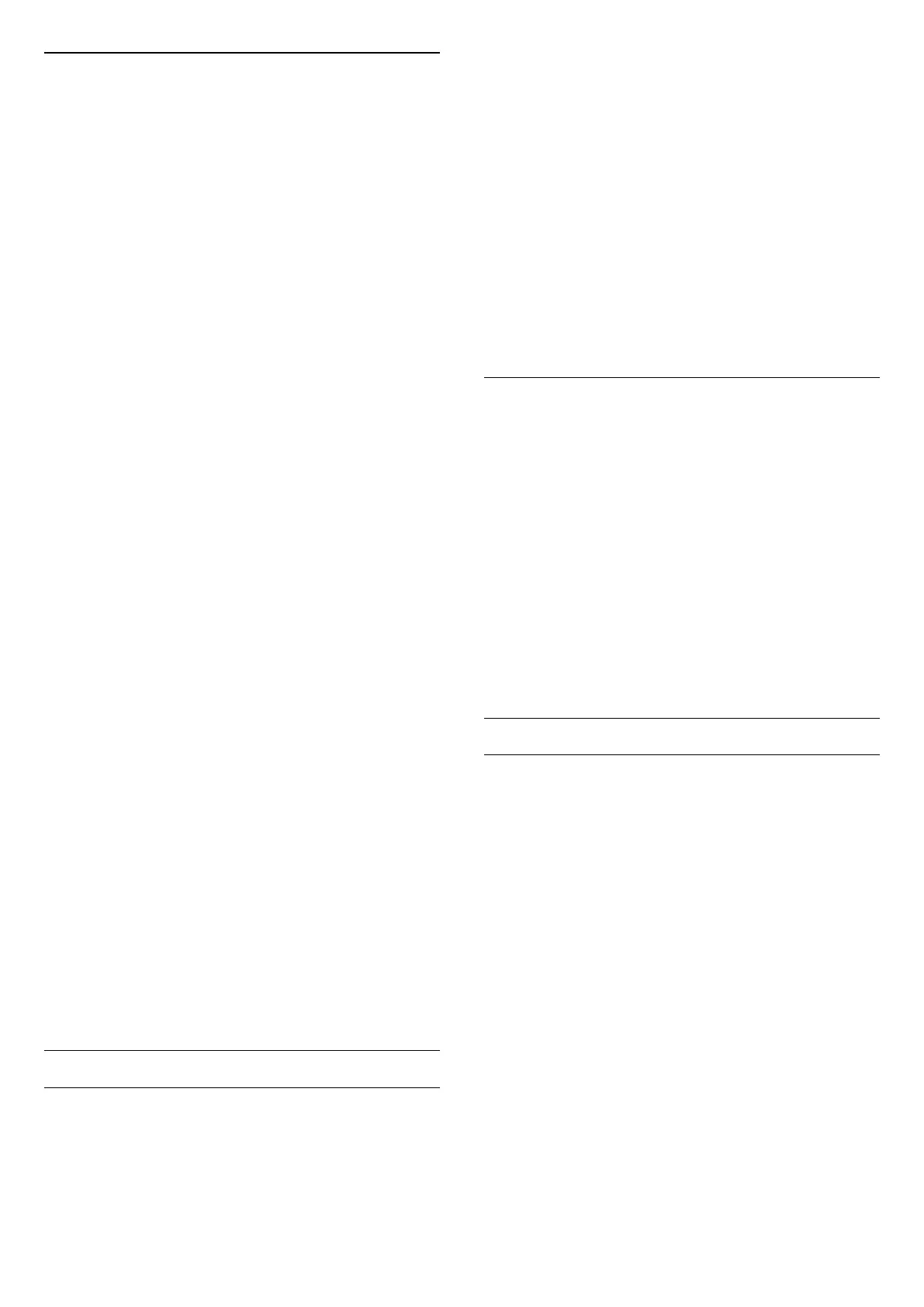
OLED Screen Settings
Local image protection
(Home) > Settings > Screen > OLED Screen Settings >
Local image protection
Set the level of protection when local still image is
displayed. Displaying a still image for a prolonged
period of time may cause an image sticking. This
phenomenon is normal character for OLED panel. Avoid
displaying a fixed image on the TV screen for an
extended length of time.
Auto pixel shift
(Home) > Settings > Screen > OLED Screen Settings >
Auto pixel shift
Switch on to shift pixel position to reduce pixel stress.
This is for protection of OLED screen from displaying
still image.
Clear residual image
(Home) > Settings > Screen > OLED Screen Settings >
Clear residual image
When you encounter image residual on the TV, you can
clear such image retention on-screen by activating this
function.
1 - Select (Home) > Settings > Screen > OLED Screen
Settings.
2 - Select Clear residual image.
3 - Select Confirm.
The TV will be switched off until the process is
completed.
If you turn the TV on during the process, it will be
stopped and will be restarted automatically when the
TV switches to standby at a later time.
While processing, a white line may appear on the
screen. This is normal when clearing on-screen image
retention.
Clear residual image is a deep refreshing process, it is
not for residual image prevention. It shall be manually
operated only when residual image is seen on screen
even after TV is in standby mode for at least 8 hours.
Sound Settings
IntelliSound
IntelliSound Engine
IntelliSound Engine comprises of various impactful
audio processing technologies that capture the essence
of sound and how it enhances the total sound
experience. You can select from three IntelliSound
engine modes.
(Home) > Settings > Sound > IntelliSound
The available IntelliSound engine modes are:
• Preset — sound styles that are optimally tuned for
specific use cases. Select among Entertainment, Music,
Dialogue and Original.
• Custom — enable custom setting options to further
customise the sound effects to suit your needs.
Different sound style allows access to different Audio
Processing items.
• AI — Auto detect content type and automatically
adjust sound setting to the optimum.
Preset Sound Styles
Select a preset style
When IntelliSound is set to Preset, you can go to
(Home) > Settings > Sound > Sound style to select a
preset sound style.
(Home) > Settings > Sound > Sound style
The available sound styles are:
• Entertainment — ideal for watching movies.
• Music — ideal for listening to music.
• Dialogue — ideal for speech.
• Original — select for general TV watching.
Custom Settings
Entertainment Style Settings
When IntelliSound is set to Custom and Sound style
setting is Entertainment, you can go to
(Home) > Settings > Sound > Custom settings to adjust
detailed settings for the Entertainment sound style.
Dolby Atmos
(Home) > Settings > Sound > Custom settings >
Dolby Atmos
Select On or Auto to enable Dolby Atmos feature.
Immersive level
(Home) > Settings > Sound > Custom settings >
Immersive level
Set the amount of Immersive effect, only available
when Dolby Atmos is set to On or Auto.
38
Bekijk gratis de handleiding van Philips 48OLED760, stel vragen en lees de antwoorden op veelvoorkomende problemen, of gebruik onze assistent om sneller informatie in de handleiding te vinden of uitleg te krijgen over specifieke functies.
Productinformatie
| Merk | Philips |
| Model | 48OLED760 |
| Categorie | Televisie |
| Taal | Nederlands |
| Grootte | 9336 MB |







