Handleiding
Je bekijkt pagina 13 van 84
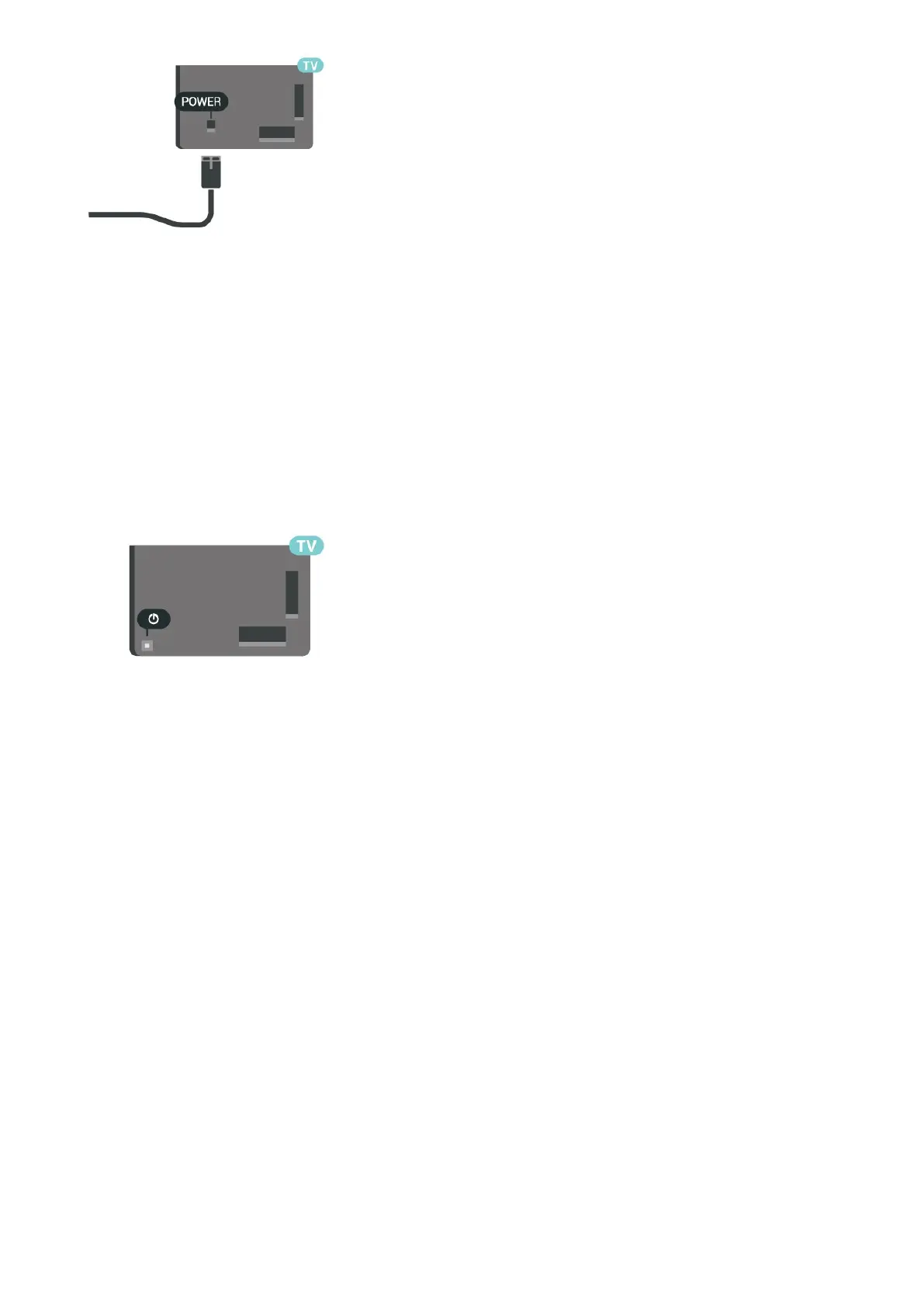
Although this TV has a very low standby power
consumption, unplug the power cable to save energy if
you do not use the TV for a long period of time.
On or Standby
Before you switch on the TV, make sure you plugged in
the mains power in the POWER connector on the back
of the TV.
Switch On
Press the small joystick key on the back of the TV.
Switch to standby
To switch the TV to standby, press on the remote
control. You can also press the small joystick key on the
back of the TV.
In standby mode, the TV is still connected to the mains
power but consumes very little energy.
To switch off the TV completely, disconnect the power
plug.
When disconnecting the power plug, always pull the
power plug, never the cord. Ensure that you have full
access to the power plug, power cord and outlet socket
at all times.
13
Bekijk gratis de handleiding van Philips 48OLED760, stel vragen en lees de antwoorden op veelvoorkomende problemen, of gebruik onze assistent om sneller informatie in de handleiding te vinden of uitleg te krijgen over specifieke functies.
Productinformatie
| Merk | Philips |
| Model | 48OLED760 |
| Categorie | Televisie |
| Taal | Nederlands |
| Grootte | 9336 MB |







