Handleiding
Je bekijkt pagina 18 van 55
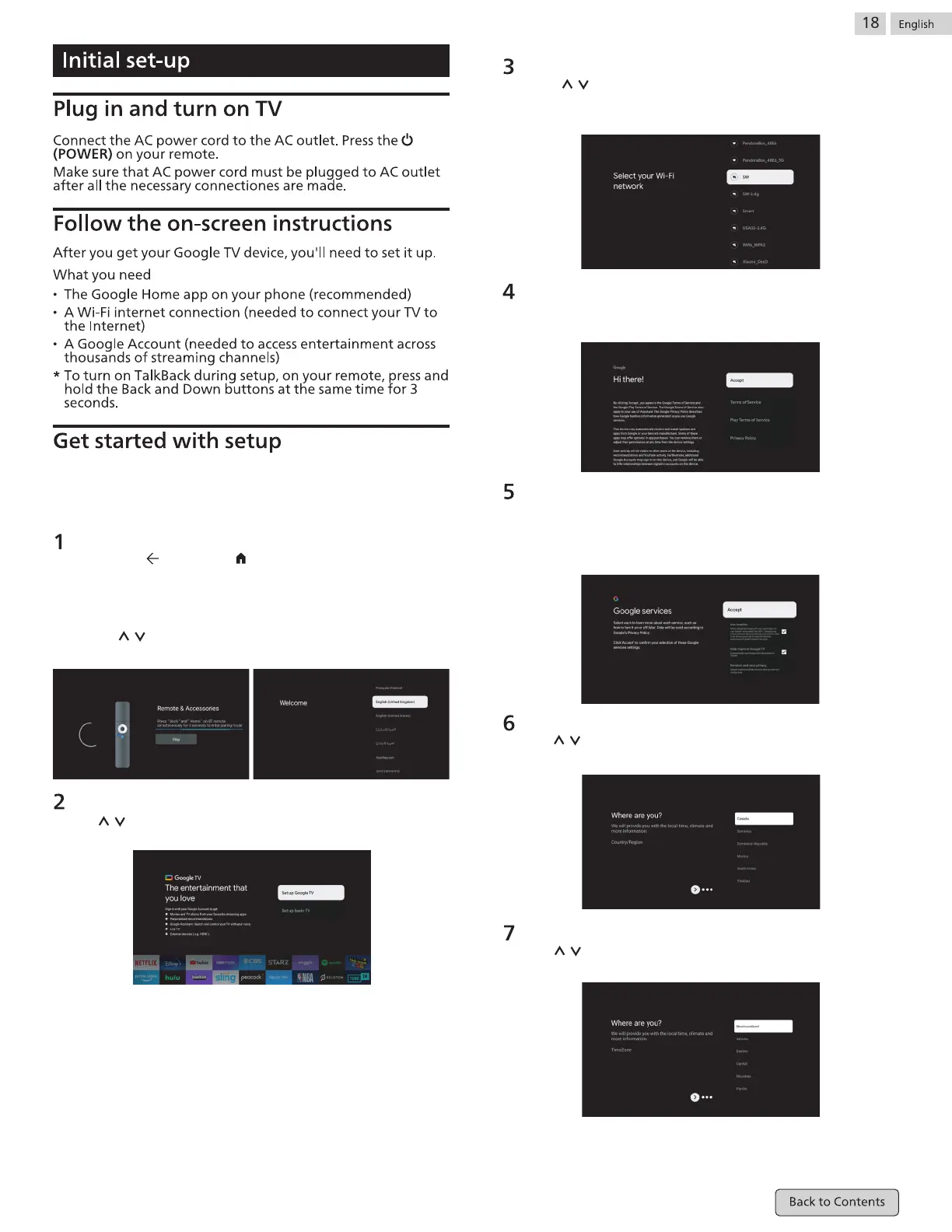
Region or Country select
Use / buttons to select your region or country, then press
OK to con�rm.
Press ‘BACK ’ and ‘Home ’ simultaneously on remote control
to enter the Bluetooth pairing mode.The indicator light on
1.1 Select the ‘Skip’ icon to skip the pairing mode.
1.2 Use / buttons to select system languages, then press
【OK】
Pairing Bluetooth Remote
you through setting up your TV.Please follow the guide to
setup your TV correctly.
TV Set-up select
Use / buttons to select your TV setup, then press【OK】to
Con�gure the wi� network
Press / buttons to select Wi-Fi you wish to connect to,enter
it could be performed in homepage or settings menu.
Terms of Service
By accepting the Terms of Service to improve the product
Google Services
send diagnostic information to help improve your
experience.
TimeZone
Use / buttons to select your TimeZone, then press OK to
con�rm.
Set up Google TV™
Use your Android™ Smart phone to download and open
Set up basic TV
Bekijk gratis de handleiding van Philips 43PUG7674, stel vragen en lees de antwoorden op veelvoorkomende problemen, of gebruik onze assistent om sneller informatie in de handleiding te vinden of uitleg te krijgen over specifieke functies.
Productinformatie
| Merk | Philips |
| Model | 43PUG7674 |
| Categorie | Televisie |
| Taal | Nederlands |
| Grootte | 9683 MB |







