Handleiding
Je bekijkt pagina 14 van 24
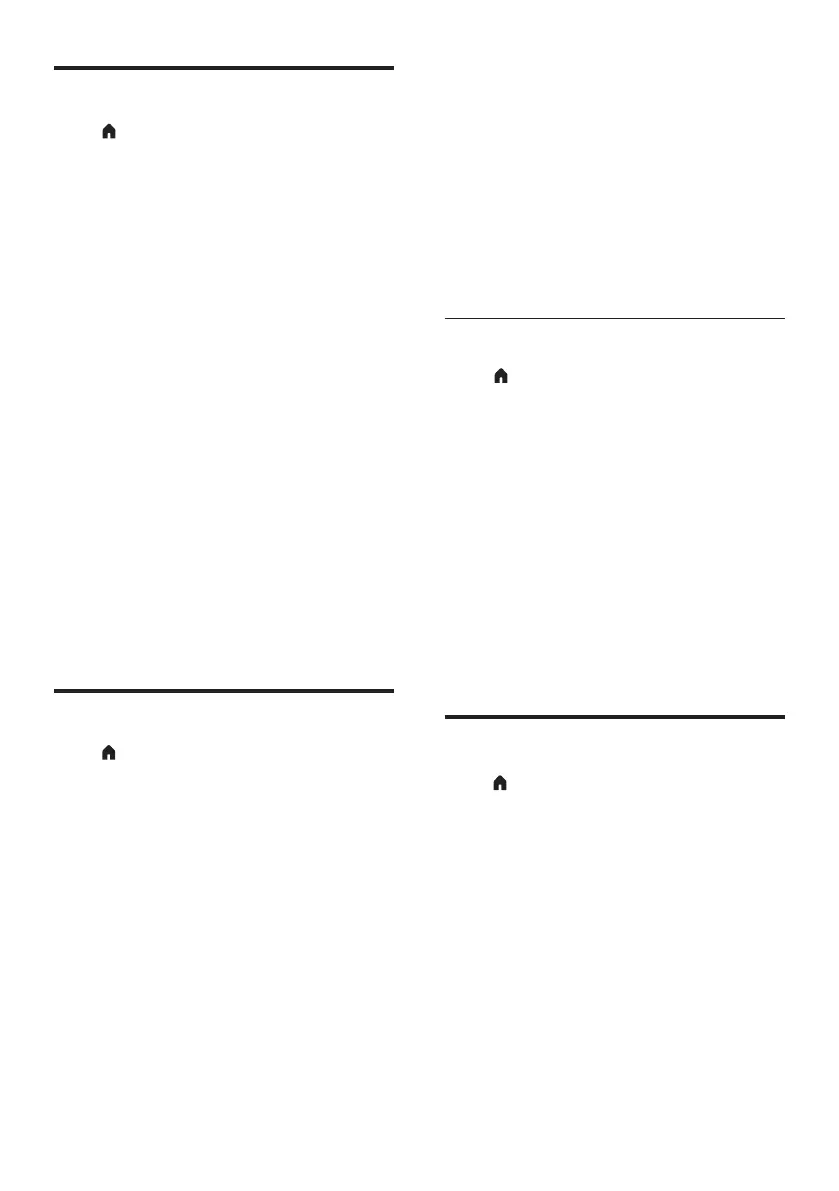
Time Settings
Press to show the main menu, and
press t/u to select TIME. Press p/q to
select the items.
● Auto Sync: Press OK to select to turn
on/off the auto sync.
● Clock: Press OK to enter the submenu,
then press p/q/t/u to set the time
and date. (It is available when Auto
Sync is Off)
● Off Time: Press OK to enter the
submenu, then press p/q/t/u to
set the off time.
● On Time: Press OK to enter the
submenu, then press p/q/t/u to
set the on time.
● Sleep Timer: Press OK to enter the
submenu, then press p/q to set the
sleep time.
● Auto Sleep: Press OK to enter the
submenu, then press p/q to set the
standby time.
● Time Zone: Press OK to enter the
submenu, then press p/q/t/u to
set the time zone.
Option Settings
Press to show the main menu, and
press t/u to select OPTION, press p/q
to select the items.
● OSD Language: Press OK to enter the
submenu, then press p/q/t/u to
select the OSD language.
● Audio Language: Press OK to enter
the submenu, then press p/q/t/u
to select the audio language.
● Subtitle: Press OK to select to turn
on/off the subtitle.
● Subtitle Language: Press OK to enter
the submenu, then press p/q/t/u
to select subtitle language. (It is
available when Subtitle is On)
EN 12
● Hearing Impaired: Press OK to select
to turn on/off this function.
● Recorded List: Open the list of
recorded programe.
● Software Update(USB): Update TV
software (For maintenance
personnel).
● Restore Default: Press OK to enter
Restore Default. ALL setup and
channels will be reset.
PVR File System
Press , and select OPTION > PVR File
System, and press OK to enter, then
press p/q to select the items.
● Select Disk: Press OK to enter and
select a device for record files.
● Check PVR File System: Press OK to
check the device information.
● Format: Press OK to format the USB
device.
● Time Shift Size: Press OK to enter the
submenu, then press t/u to select
the disk capacity.
● Free Record Limit: Press t/u select
the limit time of record file.
Lock Settings
Press to show the main menu, and
press t/u to select LOCK. Press p/q to
select the items.
● Lock System: Press OK, then enter
password 0000.
● Set Password: Set a new password for
your TV.
● Block Program: Press Green key on
the remote control to lock your
program in the channel list.
● Parental Guidance: Adjust the
program blocking level. This function
helps parents block unsuitable
channel according to the age of their
child.
Bekijk gratis de handleiding van Philips 43PFT5009, stel vragen en lees de antwoorden op veelvoorkomende problemen, of gebruik onze assistent om sneller informatie in de handleiding te vinden of uitleg te krijgen over specifieke functies.
Productinformatie
| Merk | Philips |
| Model | 43PFT5009 |
| Categorie | Televisie |
| Taal | Nederlands |
| Grootte | 2323 MB |







