Handleiding
Je bekijkt pagina 31 van 51
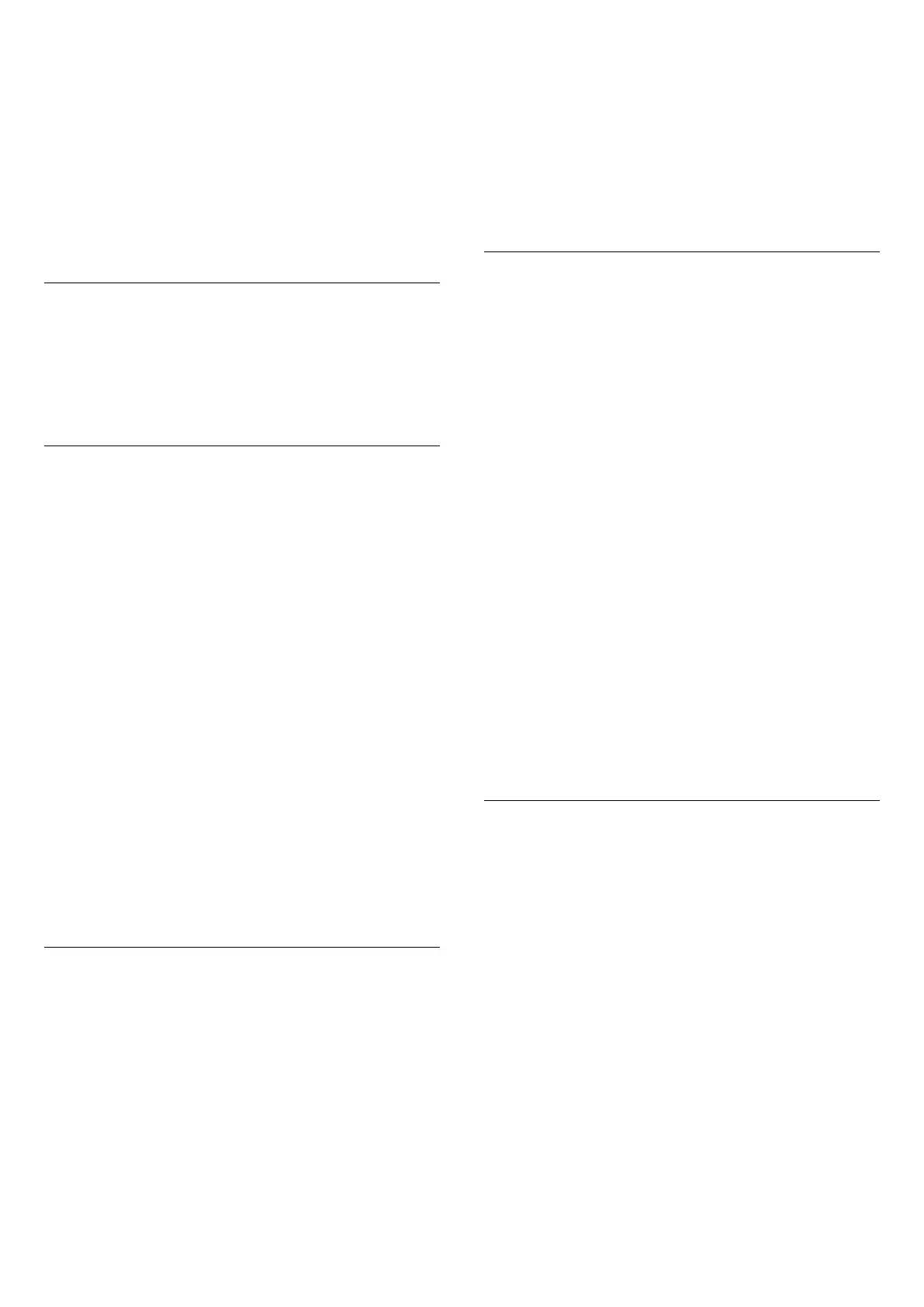
Press the arrows (up) or (down) to adjust the video
contrast level.
Gamma
(Home) > Settings > Picture > Advanced >
Contrast > Gamma
Press the arrows (up) or (down) to set a non-linear
setting for picture luminance and contrast.
Super Resolution
(Home) > Settings > Picture > Advanced > Sharpness
> Super Resolution
Select On to have a superior sharpness in line edges and
details.
Picture Clean
(Home) > Settings > Picture > Advanced > Picture
clean
Noise reduction
(Home) > Settings > Picture > Advanced > Picture
clean > Noise reduction
Select Maximum, Medium, Minimum to set the level for
removing the noise in video content.
Noise is mostly visible as small moving dots in on-screen
picture.
MPEG Artefact Reduction
(Home) > Settings > Picture > Advanced > Picture
clean > MPEG artefact reduction
Select On to smoothen the digital transitions in the
picture.
MPEG artefacts are mostly visible as small blocks or
jagged edges in on-screen images.
Format and Edges
(Home) > Settings > Picture > Format and edges
Picture format
(Home) > Settings > Picture > Format and
edges > Picture format
If black bars appear on top and bottom or on both sides
of the picture, you can adjust the picture format to a
format that fills the screen.
Screen Edges
(Home) > Settings > Picture > Format and
edges > Picture format > Screen edges
With Screen edges, you can slightly enlarge the picture
to hide distorted edges.
Sound Settings
Sound Style
Select a style
For easy sound adjustment, you can select a preset
sound style.
(Home) > Settings > Sound > Sound style
The available sound styles are:
- Personal - The sound preferences you set during the
first start up.
- Original - Most neutral sound setting
- Movie - Ideal for watching movies
- Music - Ideal for listening to music
- Game - Ideal for gaming
- News - Ideal for speech
Custom a style
You can adjust and stored sound settings in the
currently selected sound style, like Bass or Treble.
Restore a style
To restore the style to its original setting, select back
to Sound style, then press Restore style.
Bass, Treble
Bass
(Home) > Settings > Sound > Bass
Press the arrows (up) or (down) to adjust the level
of low tones in the sound.
Treble
(Home) > Settings > Sound > Treble
Press the arrows (up) or (down) to adjust the level
of high tones in the sound.
31
Bekijk gratis de handleiding van Philips 43PFS5500, stel vragen en lees de antwoorden op veelvoorkomende problemen, of gebruik onze assistent om sneller informatie in de handleiding te vinden of uitleg te krijgen over specifieke functies.
Productinformatie
| Merk | Philips |
| Model | 43PFS5500 |
| Categorie | Televisie |
| Taal | Nederlands |
| Grootte | 5435 MB |







