Handleiding
Je bekijkt pagina 17 van 51
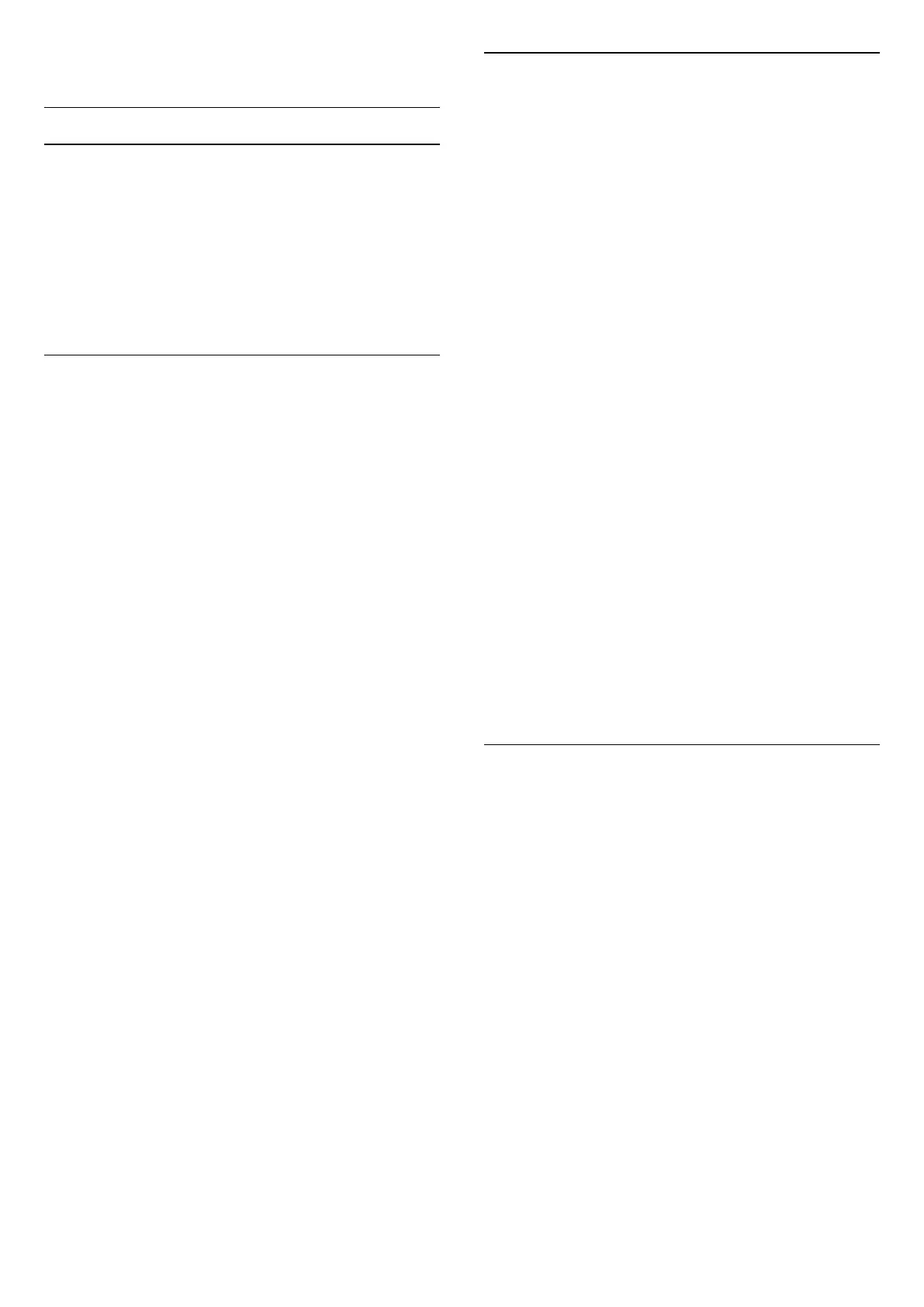
on Türksat is not supported.
Start the Installation
Update Channels
(Home) > Settings > Satellite installlation > Search
for satellite > Update channels
You can always start a channel update manually, new
channels will be added, and unavailable channels will
be removed.
Enter PIN code if necessary.
Re-install Channels
(Home) > Settings > Satellite installlation > Search
for satellite > Re-install channels
You can search satellites and channels again manually.
1. Select one option you need to re-install.
2. Select Settings or select Start to update channels.
Settings Menu
Press Reset to reset, or press Done when
complete the settings.
- Connection type
Select the number of satellites you want to install. The
TV sets the appropriate connection type automatically.
• Up to 4 Satellites - You can install up to 4 satellites (4
LNBs) on this TV. Select the exact number of satellites
you wish to install at the start of the installation. This
will speed up the installation.
• Unicable - You can use a Unicable system to connect
the antenna dish to the TV. You can select Unicable for
1 or for 2 satellites at the start of the installation.
- LNB settings
In some countries, you can adjust the expert settings for
homing transponder and each LNB. Only use or change
these settings when a normal installation fails. If you
have non-standard satellite equipment, you can use
these settings to overrule the standard settings. Some
providers might give you some transponder or LNB
valeus which you can enter here.
• LNB Power - By default, LNB Power is set to On.
• 22 kHz Tone - By default, the Tone is set to Auto.
• Low LO Frequency / High LO Frequency - The local
oscillator frequencies are set to standard values. Adjust
the values only in case of exceptional equipment that
needs different values.
Enter PIN code if necessary.
Add Satellite or Remove Satellite
(Home) > Settings > Satellite installlation > Search
for satellite > Add satellite or Remove satellite
(Home) > Settings > Satellite installlation > Search
for satellite > Add satellite
• You can add an additional satellite to your current
satellite installation. The installed satellites and their
channels remain untouched. Some satellite operators
do not allow adding a satellite.
• The additional satellite should be seen as an extra, it is
not your main satellite subscription or not the main
satellite of which you use its channel package. Typically,
you would add a 4th satellite when you have 3 satellites
already installed. If you have 4 satellites installed, you
might consider removing one first to be able to add a
new satellite.
• If you currently have only 1 or 2 satellites installed, the
current installation settings might not allow adding an
extra satellite. If you need to change the installation
settings, you must redo the complete satellite
installation. You cannot use Add satellite if a change of
settings is needed.
(Home) > Settings > Satellite installlation > Search
for satellite > Remove satellite
You can remove one or more satellites from your
current satellite installation. You remove the satellite
and its channels. Some satellite operators do not allow
removing a satellite.
Satellite Channel List
(Home) > Settings > Satellite installlation > Satellite
channel list
You can select your preferred satellite channel list when
press LIST to open satellite channels.
Satellites can offer channel packages that bundle free
channels (free-to-air) and offer a sorting that suits a
country. Some satellites offer subscription packages - a
collection of channels you pay for.
Select From a sorted channel package to install the
channels of the package only or select All channel
unsorted to install the package and all other available
channels too. We recommend a Quick installation for
subscription packages. If you have additional satellites
that are not part of your subscription package, we
recommend a full installation. All installed channels are
put in the channels list.
17
Bekijk gratis de handleiding van Philips 43PFS5500, stel vragen en lees de antwoorden op veelvoorkomende problemen, of gebruik onze assistent om sneller informatie in de handleiding te vinden of uitleg te krijgen over specifieke functies.
Productinformatie
| Merk | Philips |
| Model | 43PFS5500 |
| Categorie | Televisie |
| Taal | Nederlands |
| Grootte | 5435 MB |







