Handleiding
Je bekijkt pagina 60 van 84
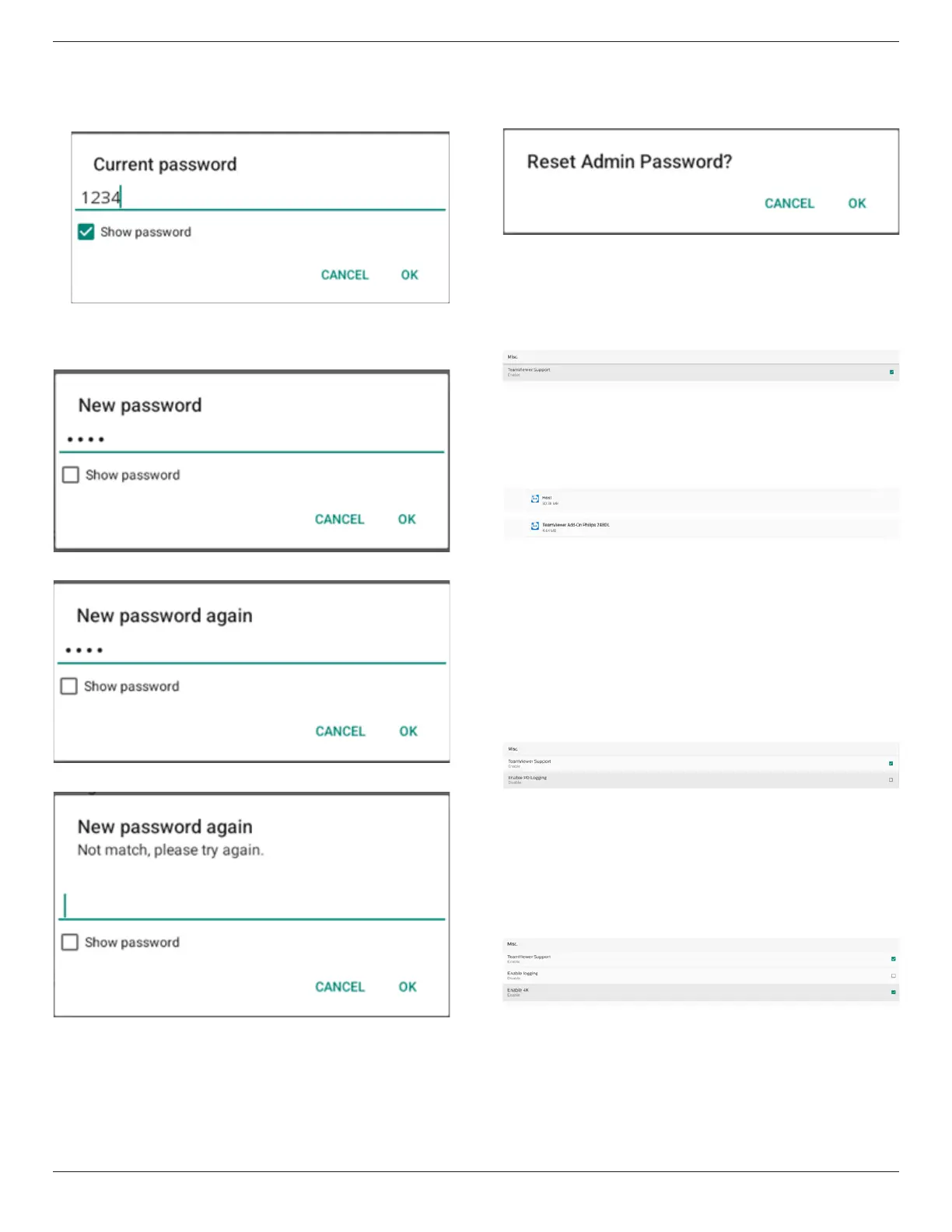
43BDL3751T/55BDL3751T
58
Modify Password(修改密碼)
您可變更用於登入管理模式的密碼。請依下列步驟執行:
(1). 先輸入目前的密碼。預設密碼為「1234」。
若目前密碼不正確,將會顯示 Android 快顯通知「Incorrect
password」(密碼錯誤)訊息。
(2). 輸入新密碼。
再次輸入新密碼。
如果新密碼再次與新密碼不相符,您需要重試。
若成功變更密碼,您將會看見一組 Android 快顯通知「成功」訊
息。
Reset Password(重設密碼)
您可將密碼重設為預設值「1234」。若成功,將會收到
「Successful(成功)」訊息。
7.3.6. Misc.(更多)
TeamViewer support(TeamViewer 支援)
啟用或停用 TeamViewer 支援。TeamViewer 將傳送虛擬
HOME 鍵以開啟管理模式。預設為啟用。
TeamViewerHost APK 將自動安裝至系統。否則,若停用
「TeamViewer Support」(TeamViewer 支援),系統會將其
移除。
若啟用 TeamViewer 支援,設定 -> 應用程式中將列出以下
APK。
Enable logging(啟用登入)
啟用或停用用核取方塊登入。
啟用後,PD 將開始登入 Android logcat 日誌、kernel 訊息並自
動儲存至 USB 或內部儲存裝置。第一個會優先儲存至 USB 儲存
裝置,若 PD 上沒有任何連線的 USB 裝置,所有資料將儲存至內
部儲存裝置。
儲存的路徑為:{root directory of USB storage}/ philips/Log/
xxBDL3751T-Log-{ yyyy-MM-dd-HH-mm-ss }
或 {root directory of internal storage}/ philips/Log/
xxBDL3751T-Log-{ yyyy-MM-dd-HH-mm-ss }
若停用登入,所有資料將儲存至壓縮檔,像是:{root directory
of USB storage}/philips/Log/xxBDL3751T-Log-{ yyyy-MM-dd-
HH-mm-ss }.zip
或 {root directory of internal storate}/ philips/Log/
xxBDL3751T-Log-{ yyyy-MM-dd-HH-mm-ss }.zip
Enable 4K(啟用 4K)
透過核取方塊將顯示解析度變更為 4K@30 或 1080P。
Bekijk gratis de handleiding van Philips 43BDL3751T, stel vragen en lees de antwoorden op veelvoorkomende problemen, of gebruik onze assistent om sneller informatie in de handleiding te vinden of uitleg te krijgen over specifieke functies.
Productinformatie
| Merk | Philips |
| Model | 43BDL3751T |
| Categorie | Monitor |
| Taal | Nederlands |
| Grootte | 22724 MB |







