Handleiding
Je bekijkt pagina 35 van 84
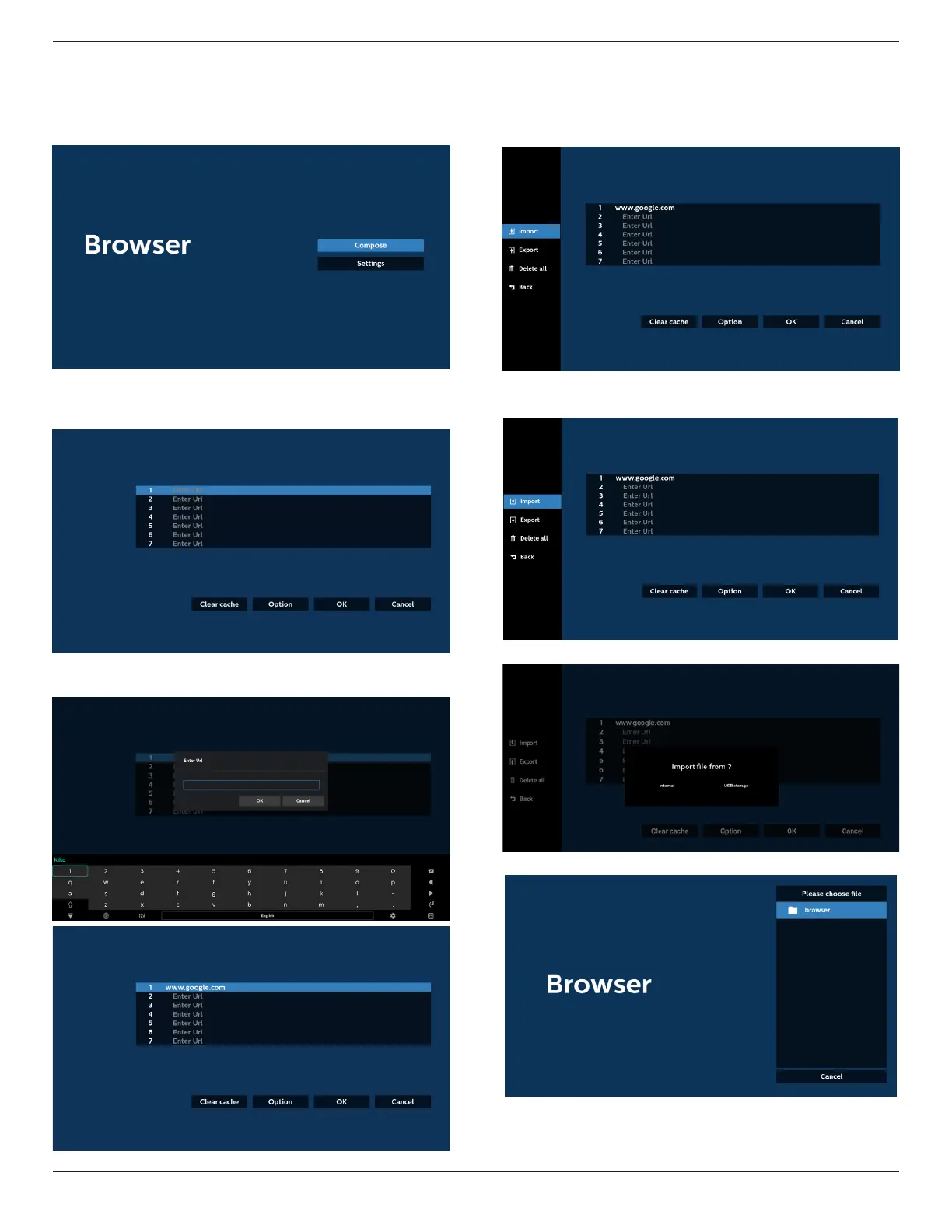
43BDL3751T/55BDL3751T
33
5.5. Browser(瀏覽器)
使用此功能前,請確定系統已成功連線到網路。
1. 「Browser」(瀏覽器)應用程式的主頁面可讓您進行相關設
定。
2. 先按下「Compose」(編輯)進入下一個頁面。
使用者可選擇 1~7。
選擇完成後會出現對話方塊。
3. 使用螢幕上鍵盤輸入 URL,然後按下 OK 按鈕,資料將儲存
在清單中
4. 按下 Option(選項),左側將出現清單。
Import(匯入):匯入 URL 清單的檔案
Export(匯出):匯出 URL 清單的檔案
Delete all(全部刪除):從主畫面刪除所有 URL 記錄
Back(返回):關閉側功能表列
4.1 Import(匯入)
• 選擇 Import(匯入)。
• 選擇將匯入檔案的儲存裝置。
• 選擇瀏覽器檔案。
Bekijk gratis de handleiding van Philips 43BDL3751T, stel vragen en lees de antwoorden op veelvoorkomende problemen, of gebruik onze assistent om sneller informatie in de handleiding te vinden of uitleg te krijgen over specifieke functies.
Productinformatie
| Merk | Philips |
| Model | 43BDL3751T |
| Categorie | Monitor |
| Taal | Nederlands |
| Grootte | 22724 MB |







