Handleiding
Je bekijkt pagina 14 van 42
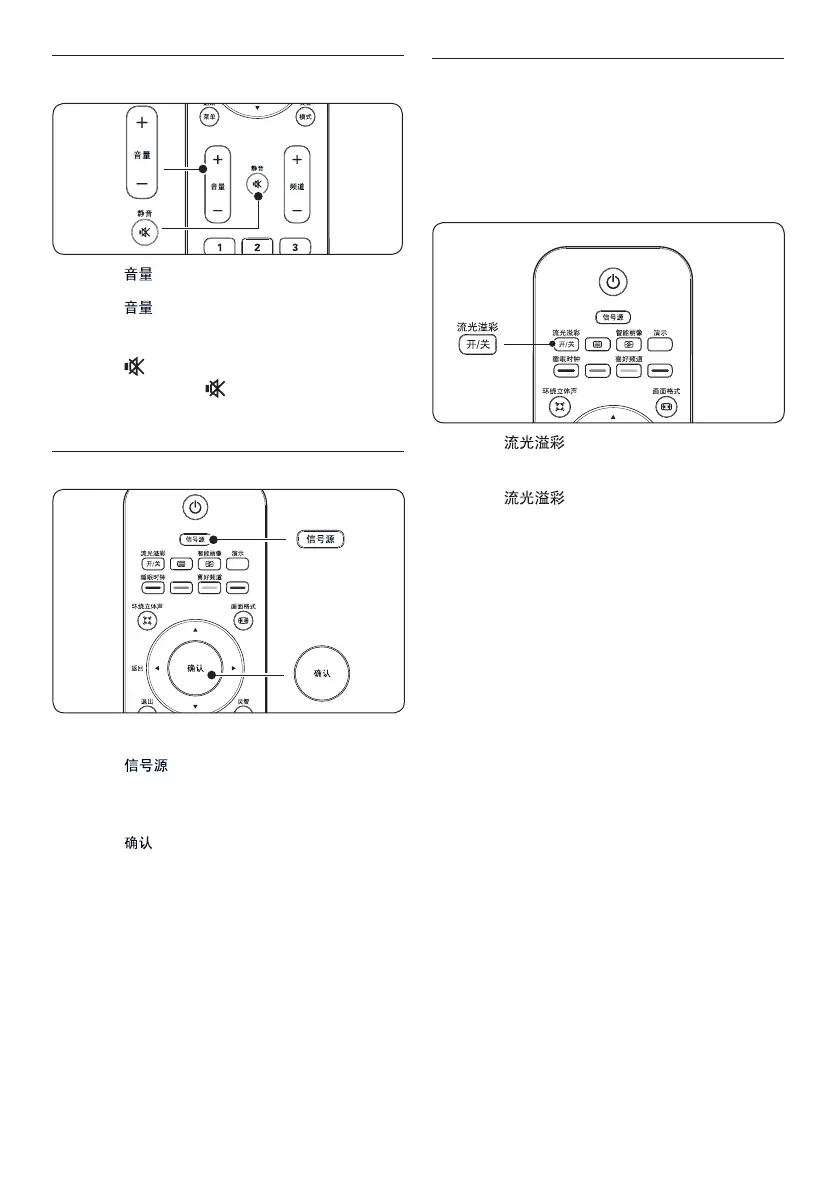
EN-12
Adjust volume4.2.2
Press • + or - on the remote control.
Press •
+ or - on the side controls of
your TV.
Press •
on the remote control to mute
the sound. Press
again to unmute on the
sound.
Watch connected devices4.3
Switch on the device.1.
Press 2.
on the remote control then
select the input your device is connected
to.
Press 3.
to select the device.
Use Ambilight 4.4
Ambilight D is not available in all models.
Ambilight is an innovative Philips feature that
adds reactive ambiant lighting to your viewing
experience.
Press 1. on the remote control.
Ambilight turns on.
Press 2.
again to turn off Ambilight.
For more information on Ambilight, see Section
5.4 Adjust Ambilight settings.
Tip E
A dimly lit room is ideal for a complete
Ambilight experience.
Bekijk gratis de handleiding van Philips 42PFL7403A, stel vragen en lees de antwoorden op veelvoorkomende problemen, of gebruik onze assistent om sneller informatie in de handleiding te vinden of uitleg te krijgen over specifieke functies.
Productinformatie
| Merk | Philips |
| Model | 42PFL7403A |
| Categorie | Televisie |
| Taal | Nederlands |
| Grootte | 4377 MB |
Caratteristiche Prodotto
| Gewicht | 20000 g |
| Breedte | 1046 mm |
| Diepte | 88 mm |
| Hoogte | 645 mm |
| Gewicht verpakking | 31500 g |







