Handleiding
Je bekijkt pagina 15 van 29
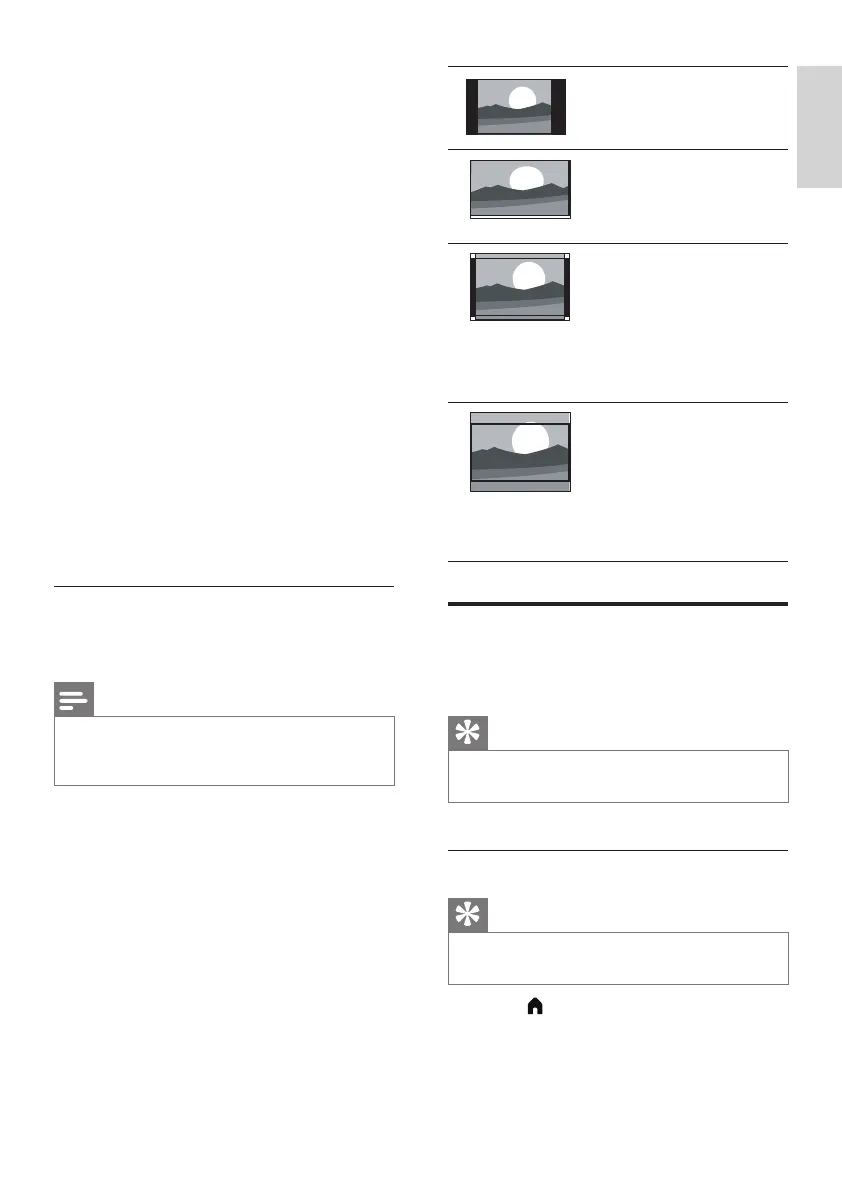
13EN
English
[4:3]: the normal
standard format.
[16:9]: adjusts the
normal standard
ratio to a widescreen
format.
[Zoom 1]: horizontal
scaling for the
widescreen picture
format. When this
format is used, the left
and right of the frame
will be partially cut o.
[Zoom 2]: adjusts the
standard ratio to a
widescreen format
(only 16:9, 4:3 and
Point to Point options
are available in PC
mode).
Using the timer
You can set the timer to switch the TV to
standby mode at a set time.
Tip
• Set the sleep timer before using the timer
function.
Setting the sleep timer
Tip
• You can turn the TV o in advance or reset
the sleep timer when the timer is up.
1 Press (Home) and select [Setting]
to enter the [Setting] menu. Then
select [SETUP].
no signal (when the TV signal is
not functioning).
• [First Time Installation]: selects to
start the setup wizard.
• [Reset TV]: restores the default
settings (excluding password
settings and channel information).
• [Software Update (USB)]: checks
the current software version.
• [Environment]: selects customer
or shopping.
• [Clock]: selects to set the clock.
• [Time Zone]: selects the time zone
of your country.
• [Sleep Timer]: sets when the TV
automatically enters standby
mode.
• [Auto Standby]: sets how long
the TV must be idle for before
switching o automatically (not
applicable to PC mode).
• [OSD Timer]: sets how long the
menu is displayed.
Summary of aspect ratio
The following aspect ratios can be
congured.
Note
• Some picture settings may be unavailable
due to dierences between picture signal
formats.
Bekijk gratis de handleiding van Philips 40PFT5708, stel vragen en lees de antwoorden op veelvoorkomende problemen, of gebruik onze assistent om sneller informatie in de handleiding te vinden of uitleg te krijgen over specifieke functies.
Productinformatie
| Merk | Philips |
| Model | 40PFT5708 |
| Categorie | Televisie |
| Taal | Nederlands |
| Grootte | 2821 MB |







