Handleiding
Je bekijkt pagina 27 van 147
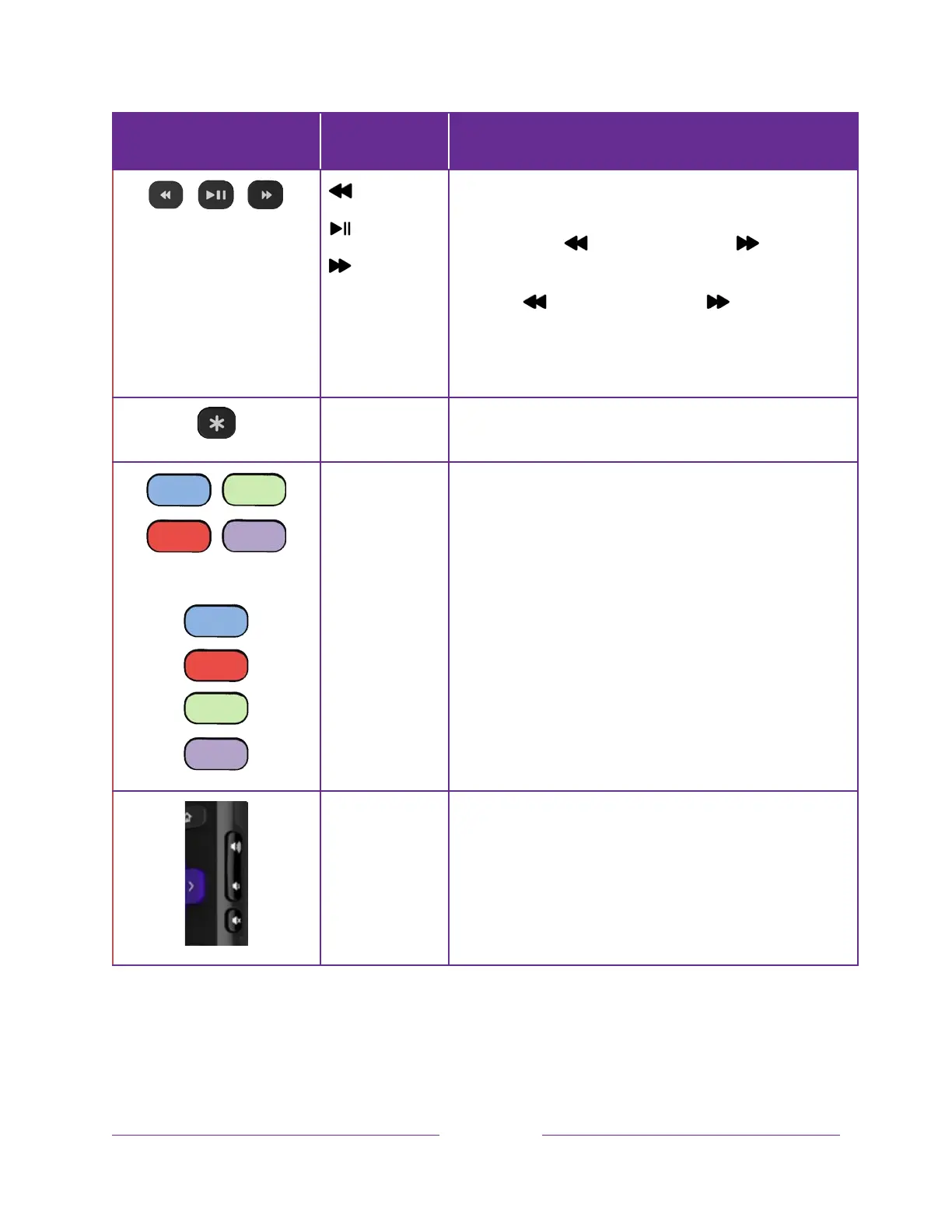
13
BUTTON FUNCTION DESCRIPTION
REWIND
PLAY/PAUSE
FAST FWD
Rewind, pause, play, and fast forward streaming content
and live TV channels (if Live TV Pause is enabled).
Press REWIND or FAST FORWARD
one, two, or
three times to control the speed of the operation.
REWIND and FAST FORWARD also jump
backward and forward one screen at a time when
viewing long lists, such as when you are browsing live
TV programs in the channel list.
STAR
Displays additional options when available. On-screen
hints let you know when this button is active.
or
FACTORY
ASSIGNED
CHANNEL
SHORTCUT
Dedicated buttons show the logo of a preset streaming
content provider. Dedicated content providers vary by
model and region. Pressing a button:
• Displays the streaming channel’s main page if you
have already added the channel to your Home
screen.
• Displays the streaming channel’s sign-up page if
you have not already added the channel.
VOLUME/MUTE
Located on the right edge of the remote.
Increases/decreases volume and mutes the TV sound.
Note:
If the TV is muted, pressing VOLUME UP unmutes.
Pressing VOLUME DOWN does not unmute the sound.
Bekijk gratis de handleiding van Philips 40PFL4766, stel vragen en lees de antwoorden op veelvoorkomende problemen, of gebruik onze assistent om sneller informatie in de handleiding te vinden of uitleg te krijgen over specifieke functies.
Productinformatie
| Merk | Philips |
| Model | 40PFL4766 |
| Categorie | Televisie |
| Taal | Nederlands |
| Grootte | 18433 MB |







