Handleiding
Je bekijkt pagina 13 van 147
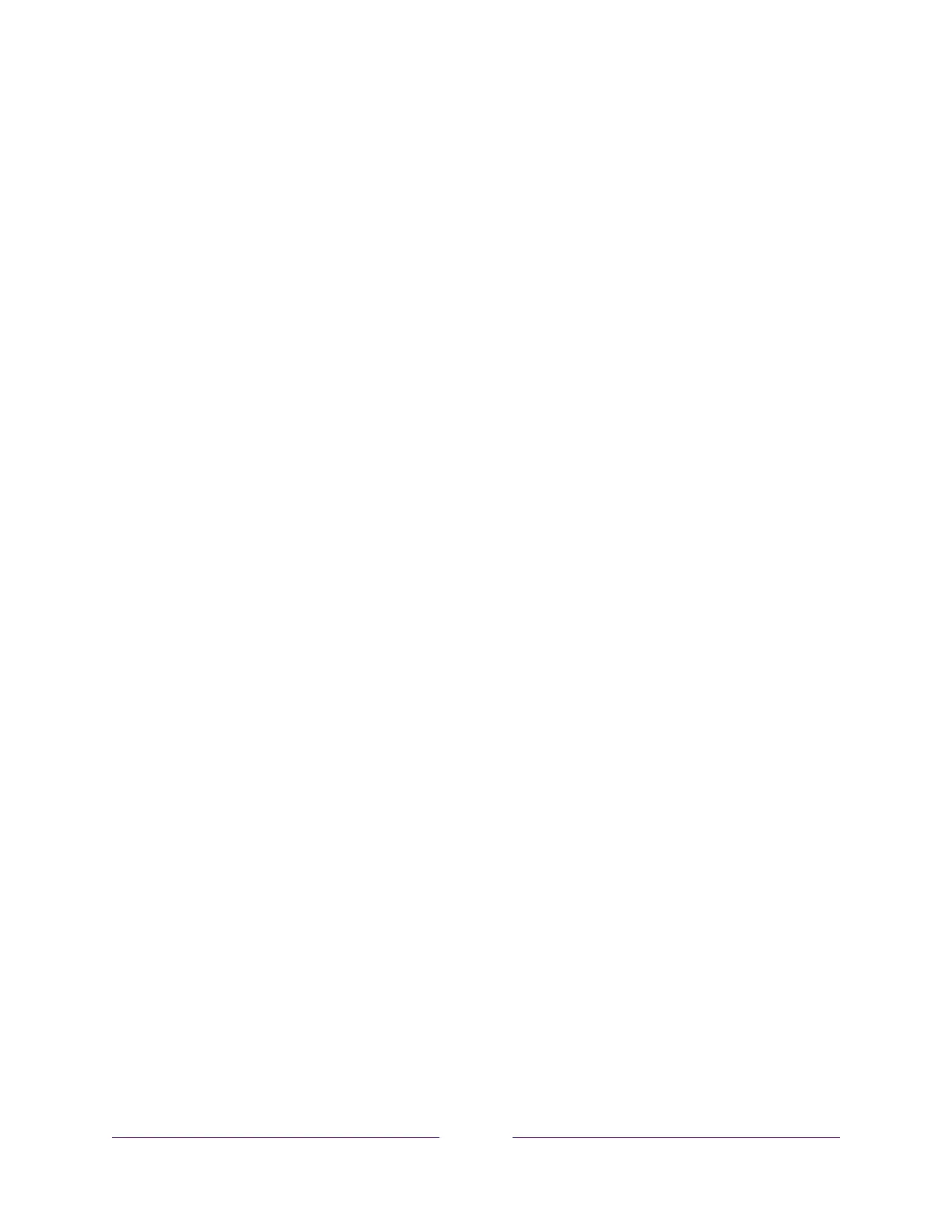
v
Sound settings – Dolby
®
Audio Processing (select models only) .................................................... 70
Sound settings – DTS
®
TruSurround / DTS
®
Studio Sound (select models only) ..................... 71
Sound settings – Sonic Emotion Premium (select models only) ..................................................... 72
Sonic Emotion settings ............................................................................................................................................ 73
Expert Picture Settings (4K models only).......................................................................................................... 74
Changing privacy settings .......................................................................................................................................... 74
Advertising..................................................................................................................................................................... 74
Microphone .................................................................................................................................................................... 75
Searching for something to watch........................................................................................... 77
How do I search? ............................................................................................................................................................. 77
Keyboard search using the remote ................................................................................................................... 78
Voice Search from a Roku Voice remote ....................................................................................................... 78
Searching from the Roku mobile app .............................................................................................................. 79
Searching with Google Assistant ....................................................................................................................... 79
Searching with Amazon Alexa ............................................................................................................................ 79
Searching for free content .................................................................................................................................... 80
I found a program. Now what? ............................................................................................................................... 80
Recent Searches ............................................................................................................................................................... 81
Using the Roku Channel Store ................................................................................................... 82
Automatic Account Link ............................................................................................................................................. 83
Customizing your TV ..................................................................................................................... 84
Add TV inputs .................................................................................................................................................................. 84
Add streaming channels ............................................................................................................................................. 84
Rename inputs .................................................................................................................................................................. 85
Remove unwanted tiles................................................................................................................................................ 86
Rearrange tiles .................................................................................................................................................................. 87
Change the look and feel with themes ................................................................................................................ 88
Edit live TV channel lineup ......................................................................................................................................... 88
Change menu volume ................................................................................................................................................... 89
Configure power settings .......................................................................................................................................... 90
Power on settings ..................................................................................................................................................... 90
Auto power savings ................................................................................................................................................. 90
Standby LED On/Off ................................................................................................................................................. 91
Fast TV start .................................................................................................................................................................. 91
Changing caption settings.......................................................................................................................................... 92
Customize the Home screen .................................................................................................................................... 94
Parental controls ............................................................................................................................... 95
Creating a parental control PIN ............................................................................................................................... 95
Blocking Broadcast TV programs .......................................................................................................................... 95
Enabling parental control of TV programs ...................................................................................................96
Blocking based on US movie ratings ............................................................................................................... 97
Bekijk gratis de handleiding van Philips 40PFL4766, stel vragen en lees de antwoorden op veelvoorkomende problemen, of gebruik onze assistent om sneller informatie in de handleiding te vinden of uitleg te krijgen over specifieke functies.
Productinformatie
| Merk | Philips |
| Model | 40PFL4766 |
| Categorie | Televisie |
| Taal | Nederlands |
| Grootte | 18433 MB |







