Handleiding
Je bekijkt pagina 7 van 30
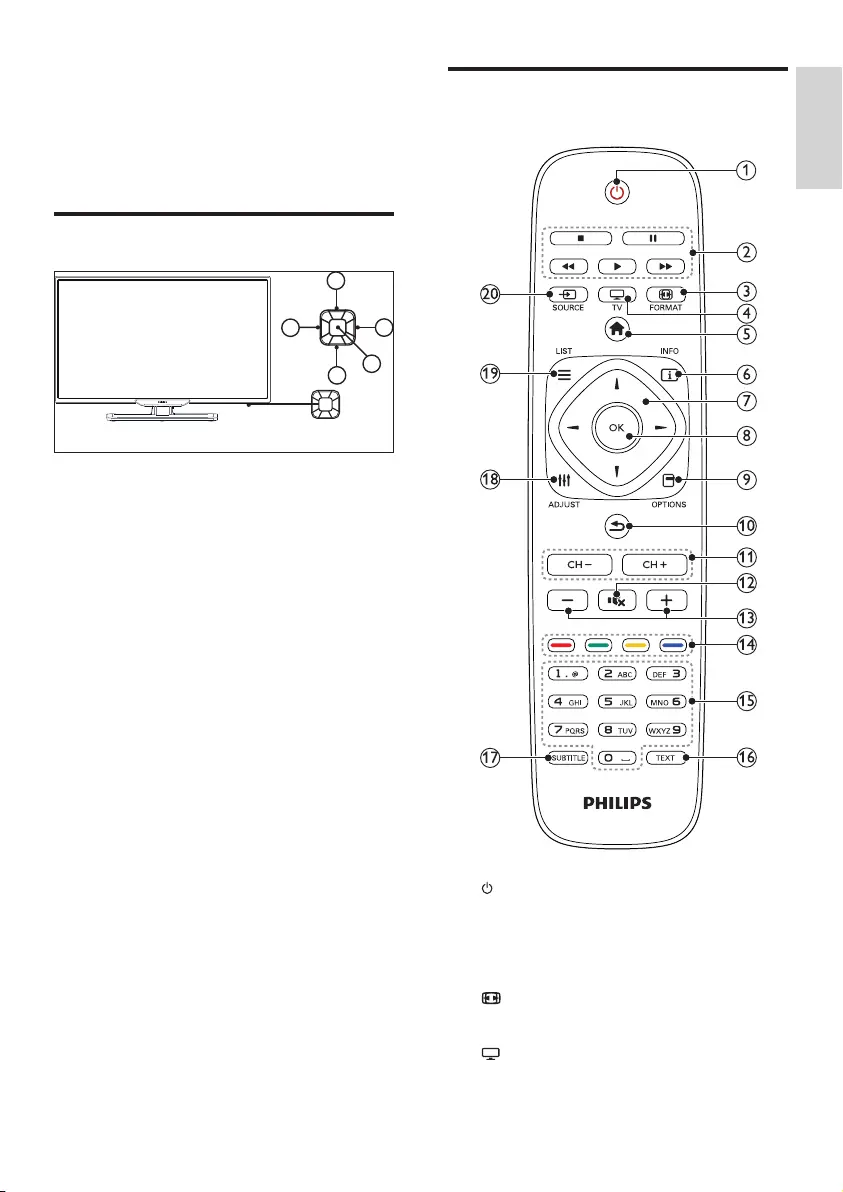
English
5
EN
Remote Control
a
(Standby)
Switch the TV on or to standby.
b
Play buttons
Control video or music.
c
FORMAT
Change picture format.
d
TV
Switch source to watch TV.
3 Your TV
Congratulations on your purchase, and
welcome to Philips! To fully benefit from the
support that Philips offers, register your TV at
www.philips.com/welcome.
Control Panel
1
2
3
4
5
a
Volume-: When there is no keyboard
menu, lower the volume function;When
the keyboard menu appears, move the
appropriate options to the left / right.
b
Volume+: When there is no keyboard
menu, improve the volume function; when
the keyboard menu appears, move the
appropriate options to the left / right.
c
Channel
+
: When there is no keyboard
menu, switch to the next channel function;
when the keyboard menu appears, move
up and down the appropriate options.
d
Channel-: When there is no keyboard
menu, switch to the prior channel function;
when the keyboard menu appears, move
up and down the appropriate options.
e
Signal source/OK: In standby status,the
signal source / OK key is used as a power
key, press this key to boot.
After booting, the menu signal source /
OK is used to open the keyboard menu
functions.When the keyboard menu is
open, the signal source / OK is used as a
confirm key.
Note: The control panel on the smart TV
and the web browser has no effect,the
source / OK key under USBhas no effect.
Bekijk gratis de handleiding van Philips 32PHA4509S, stel vragen en lees de antwoorden op veelvoorkomende problemen, of gebruik onze assistent om sneller informatie in de handleiding te vinden of uitleg te krijgen over specifieke functies.
Productinformatie
| Merk | Philips |
| Model | 32PHA4509S |
| Categorie | Televisie |
| Taal | Nederlands |
| Grootte | 2607 MB |







