Handleiding
Je bekijkt pagina 15 van 30
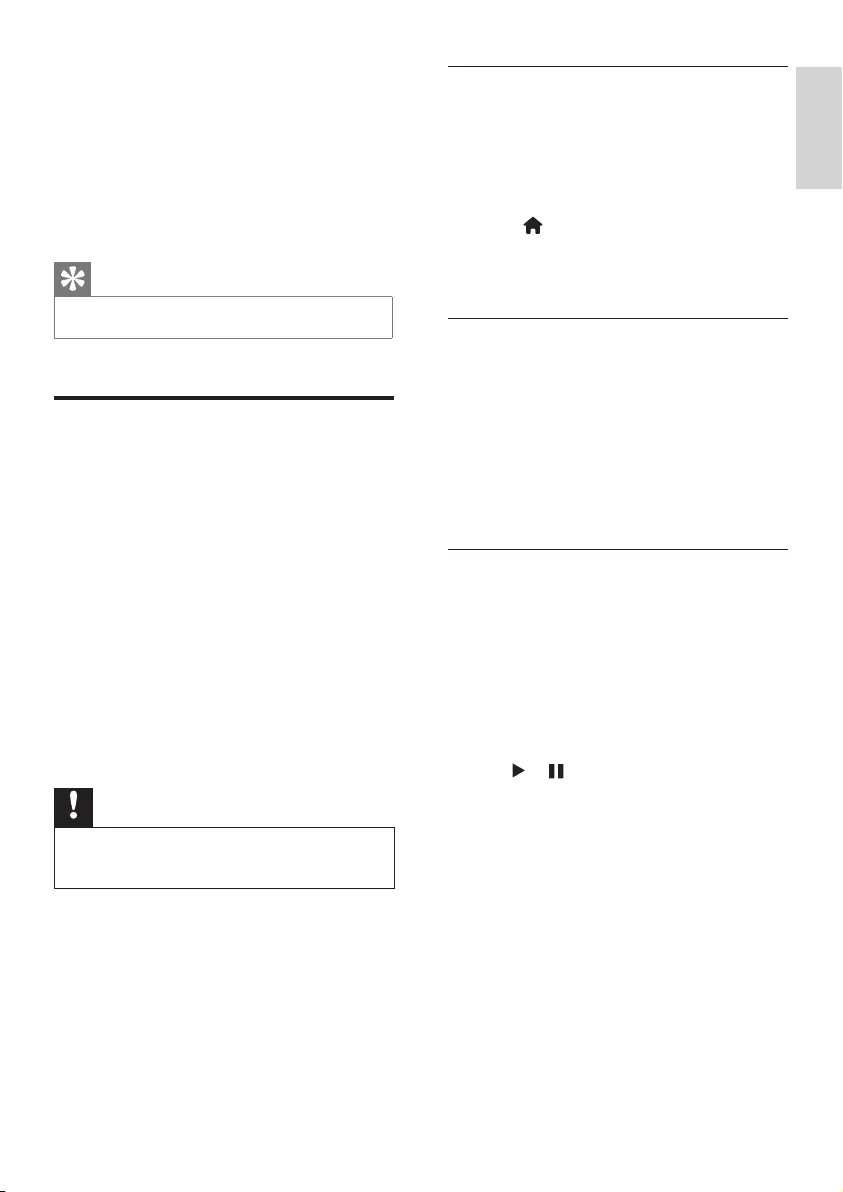
English
13
EN
Viewing photos and playing audio and
video files
1
Turn on the TV.
2
Connect the USB storage device to the
USB port on the side of the TV.
3
Press (Home).
4
Select [USB] and press OK.
»
The USB browser will open.
Viewing photos
1
In the USB browser, select [Photo] and
press OK.
2
Select a photo or folder, then press OK.
The photo will be enlarged to fill the
screen.
•
Press CH- or CH+ to see the previous
or next photo.
Starting slide shows
1
Select a photo or folder, then press OK.
The photo will be enlarged to fill the
screen.
»
The slide show starts playing from the
selected photo.
2
Press the following buttons to control
photo playback:
•
or : Play or pause
•
CH- or CH+: See the last photo or
the next photo.
•
[H.Position]: Adjusts the horizontal
position.
•
[V.Position]: Adjusts the vertical
position.
•
[Phase]: Adjusts the phase frequency
of the VGA signal.
•
[Clock]: Adjusts the clock frequency of
the VGA signal.
Tip
•
The VGA menu is only visible when connected to a PC.
Playing media from USB
devices
If you have photos, music or video files stored
on a USB storage device, you can play the files
on your TV.
Video formats supported on USB:
•
Supported storage devices: USB (only
FAT or FAT 32 USB storage devices are
supported)
•
Supported media file formats:
•
Images: JPEG
•
Audio: MP3
•
Video: MPEG 2/MPEG 4, H.264
•
Text files: TXT
Note
•
TP Vision shall not be liable if a USB storage device is not
supported, or if the data in the device is damaged or lost.
Bekijk gratis de handleiding van Philips 32PHA4509S, stel vragen en lees de antwoorden op veelvoorkomende problemen, of gebruik onze assistent om sneller informatie in de handleiding te vinden of uitleg te krijgen over specifieke functies.
Productinformatie
| Merk | Philips |
| Model | 32PHA4509S |
| Categorie | Televisie |
| Taal | Nederlands |
| Grootte | 2607 MB |







