Philips 32PFL6506 handleiding
Handleiding
Je bekijkt pagina 19 van 25
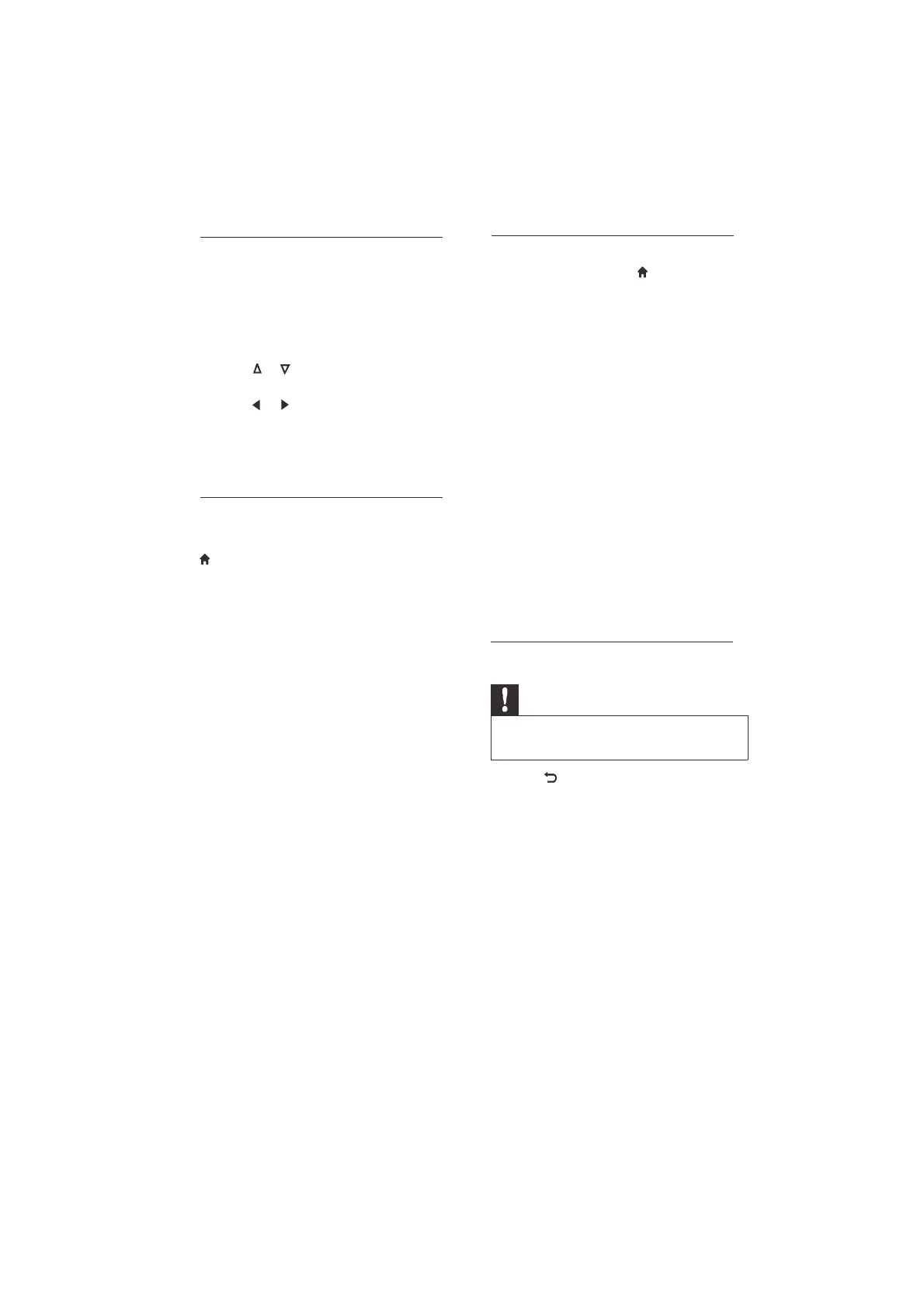
In [Photo],[Music] or [Video] select any
file or folder,then press to access
any one of the folowing.
• [Sort]: Sort the files according to the
type,date and name.
• [Media Type]: Select the media type
as Photo,Music,Video or Text.
[Thumbnail Size]: Select the
•
thumbnail size as Small,Large and
Middle.
[Normal Parser/Recursive Parser]:
•
Select the options for parsing of
files.
Read Text
1
In the USB browser, select [Text]
2 Press OK to view.
3
To control play, press the play buttons:
• or
to see the previous or next
page.
Change Text settings
While you read text, press
press to access one of the following
settings, then press OK.
• [Play/Pause]:Play or pause text.
• [Repeat] :
Play once,current file
repeatedly or folder repeatedly.
•
[Show info] : Display the file name,
size and next text.
• or
to see the up or down
row.
[Shuffle on]/ [Shuffle off]: Play
text in sequence or at random.
•
• [Font]: Select the font size,style
and color.
Disconnect a USB storage device
Caution
• Follow this procedure to avoid damage to your
USB storage device.
1 Press
to exit the USB browser.
2
Wait for five seconds, then disconnect
the USB storage device.
EN 18
Bekijk gratis de handleiding van Philips 32PFL6506, stel vragen en lees de antwoorden op veelvoorkomende problemen, of gebruik onze assistent om sneller informatie in de handleiding te vinden of uitleg te krijgen over specifieke functies.
Productinformatie
| Merk | Philips |
| Model | 32PFL6506 |
| Categorie | Niet gecategoriseerd |
| Taal | Nederlands |
| Grootte | 2323 MB |
Caratteristiche Prodotto
| Beeldschermdiagonaal | 32 " |
| Resolutie | 1920 x 1080 Pixels |
| Ondersteunde video-modi | 480i, 480p, 576i, 576p, 720p, 1080i, 1080p |
| Beeldscherm vorm | Flat |
| Responstijd | 3 ms |







