Philips 32PFL5578 handleiding
Handleiding
Je bekijkt pagina 24 van 34
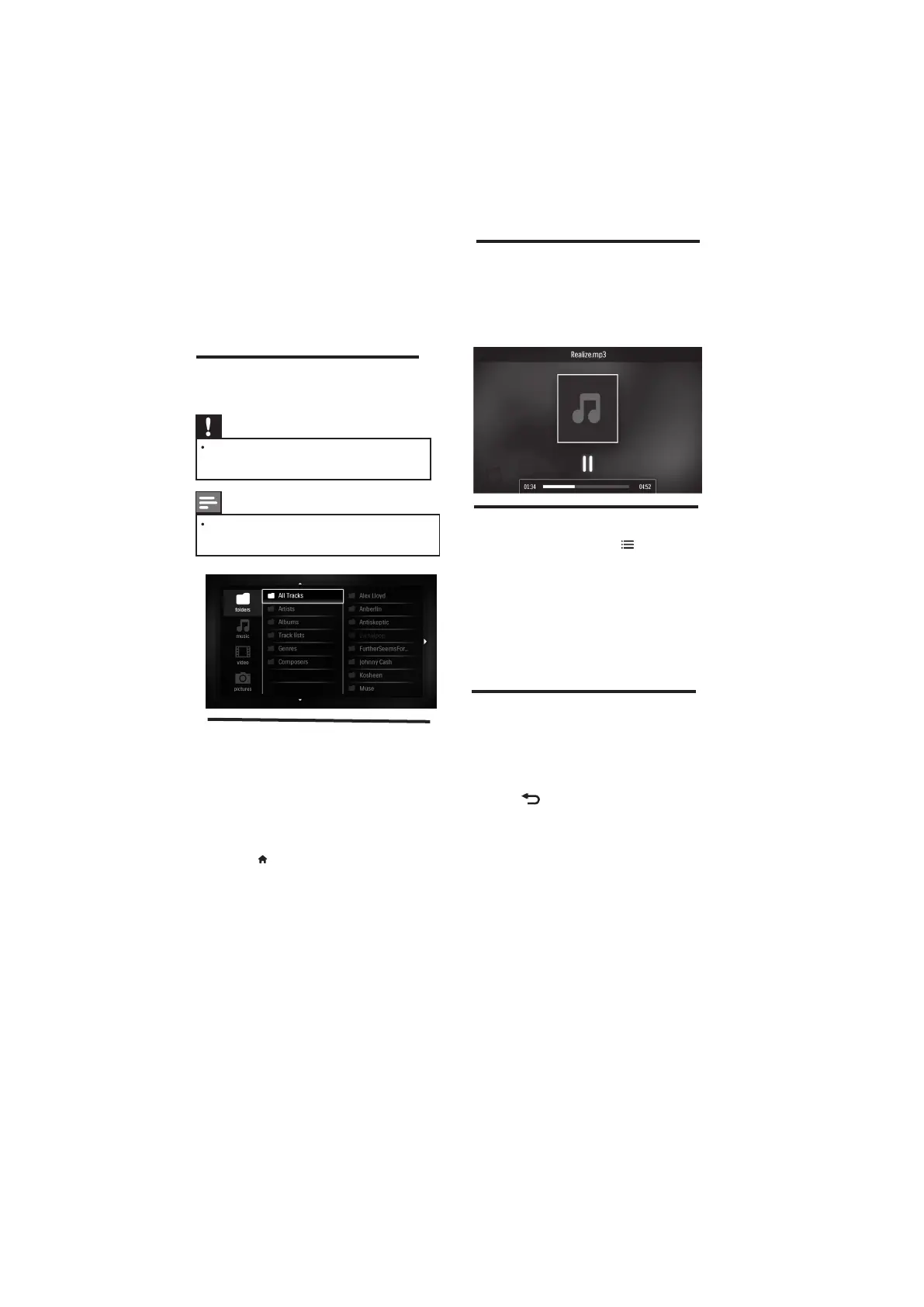
22 EN
[Play]/ [Pause]:
Play or Pause the Program.
•
[Fast Forward]/ [Fast Rewind]:
•
Forward or Reverse the Program.
5 Play photos, music and videos
on USB storage devices
Caution
Philips is not responsible if the USB storage
device is not supported, nor is it responsible
for damage or loss of data from the device.
Note
When USB is connected,TV set will go to USB
source after every stand-by.
5.1 Connect a USB storage device
to play photos, music or videos.
1 Switch on the TV.
2 Connect the USB device to the USB por t
on the side of your TV.
3 Press
.
4 Select [Browse USB]
, then press OK
» The USB browser appears.
stored on it..
5.2 Listen to music
1 In the USB browser, select
[Music]
, then
press OK.
2 Select a music track or album, then press
OK to play.
5.3 Change music settings
While you play music, press
OPTIONS
to access one of the following settings,
then press
OK.
.
• [Stop playback] : Stop music play.
• [Repeat]/[Play once]: Play a song
once or repeatedly.
• [Show info]: Display the file name.
•
[Sound]
: Change sound settings.
5.4 Playing music while viewing slideshow
You can view slideshow and play background
music at the same time.
1 Select one music album.
2 Press OK.
3 Press
to go back to the USB browsing
page.
4 Select one photo album.
5 Press OK to start playing the slideshow.
• [Shuffle On/Off]
: Shuffle the songs.
Bekijk gratis de handleiding van Philips 32PFL5578, stel vragen en lees de antwoorden op veelvoorkomende problemen, of gebruik onze assistent om sneller informatie in de handleiding te vinden of uitleg te krijgen over specifieke functies.
Productinformatie
| Merk | Philips |
| Model | 32PFL5578 |
| Categorie | Niet gecategoriseerd |
| Taal | Nederlands |
| Grootte | 3749 MB |
Caratteristiche Prodotto
| Kleur van het product | Zwart |
| Kinderslot | Ja |
| Gebruikershandleiding | Ja |
| Aan/uitschakelaar | Ja |
| Beeldschermdiagonaal | 32 " |







