Philips 32PFL3439 handleiding
Handleiding
Je bekijkt pagina 19 van 29
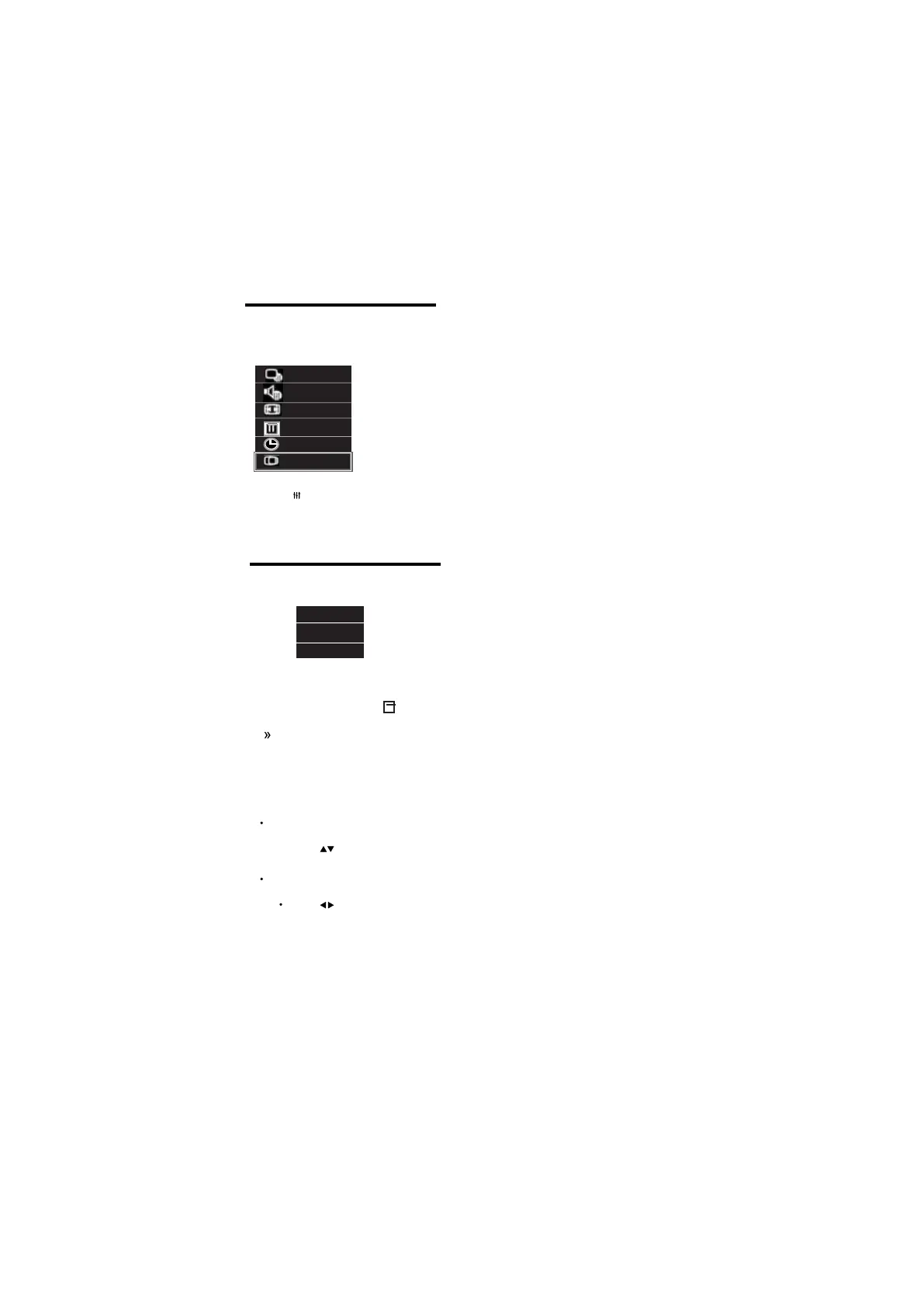
18 EN
4.17 Use Geometric
Use Geometric to automatically adjust phase
and Clock for VGA mode
1
Press ADJUST.
2
Select [Geometric], then press OK.
This automatically adjust H & V-position,
Phase and Clock for VGA mode
Freeze
Sleep Timer
Geometric
Smart Picture
Smart Sound
Picture Format
1
While you watch TV, press
OPTIONS key.
The TV options menu appears.
2 Select one of the following options, then
press OK.
• [Status]:
Display information
concerning currently viewing
channel/source.
4.18 Use the Options menu
Visit options relevant to current action or
selection.
Status
Energy Saving
Guide Bar
[Energy Saving]:
Respective menu
Press
•
to conserve energy.
Note : Guide Bar only applicable for
[Guide Bar] :
Press to access menu bar.
HDMI (CEC) & USB Source.
after pressing OK.pop ups
Respective menu
after pressing OK.pop ups
refer 5.8 for more details.
refer 4.10 for more details.
Bekijk gratis de handleiding van Philips 32PFL3439, stel vragen en lees de antwoorden op veelvoorkomende problemen, of gebruik onze assistent om sneller informatie in de handleiding te vinden of uitleg te krijgen over specifieke functies.
Productinformatie
| Merk | Philips |
| Model | 32PFL3439 |
| Categorie | Niet gecategoriseerd |
| Taal | Nederlands |
| Grootte | 2326 MB |
Caratteristiche Prodotto
| Kleur van het product | Zwart |
| Kinderslot | Ja |
| Gebruikershandleiding | Ja |
| Aan/uitschakelaar | Ja |
| Beeldschermdiagonaal | 32 " |







