Philips 32BDL5150I handleiding
Handleiding
Je bekijkt pagina 17 van 22
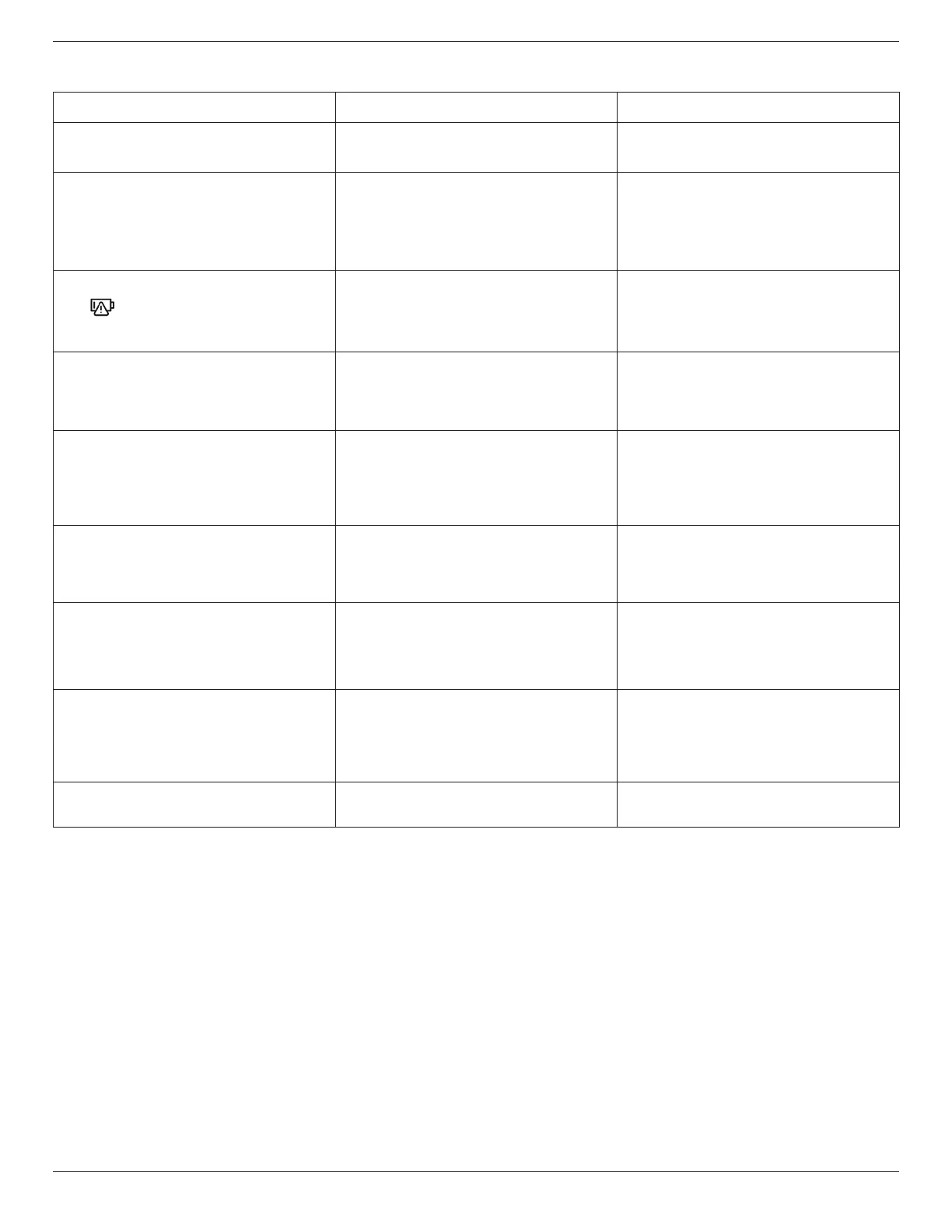
32BDL5150I
10
5.2. 疑難排解
問題 可能的原因 修復方法
螢幕沒有更新。 1. 電源線已拔除或電池可能沒電。
2. 主電源開關未開啟。
1. 更換為四個充飽電的電池,或插入電源線。
2. 請按下電源鍵。
無法開機。 1. 電池可能沒電。
2. 電源線可能發生異常。
3. 不正確的開機可能是因為先插入 Micro USB。
1. 更換為四個充飽電的電池,或插入電源線。
2. 確認電源變壓器與電線插座之間的連接狀況。
3. 請先拔除連接至電腦的電線和電源供應器
( 電池和電源線 ),等待 40 秒,然後連接電源
線 ( 如果已插入電池,請再次按下電源鍵 )。
畫面異常。
電池電力耗盡
關機
0%
電池可能沒電。 更換為四個充飽電的電池,或插入電源線。
開機後會顯示提示:
Please plug-in flash drive and reboot
(請插入隨身碟並重新開機)
Flash drive file path: (隨身碟檔案路徑:)/Pictures/
裝置中沒有畫面,或畫面格式不受支援。 重新複製圖片。
從 USB 隨身碟或 SD 卡複製圖片時,螢幕會
顯示提示:
Please fix the following errors, reinsert flash drive and reboot:
(請修正下列錯誤、重新插入隨身碟並重新開機:)
- "0. jpg" :Image does not exist. (
影像不存在。
)
con�g.xml 中的圖片不存在,或圖片格式不受
支援。
確認 con�g.xml 中的圖片名稱正確 ( 包括副檔名 ),
然後再次複製圖片。
在輪轉期間,螢幕會顯示提示:
Pictures/2.jpg
Image file does not exist. (
影像檔不存在。
)
圖片不存在或圖片格式不受支援。 確認圖片格式正確,然後再次複製圖片。
在輪轉期間,螢幕會顯示提示:
Pictures/2.jpg
Display area is outside of the EPD panel. (顯示區域在 EPD 面板外。)
con�g.xml 中圖片的起始 x 和 y 位置大於或等於螢
幕像素大小。
調整 con�g.xml 中圖片的 x 和 y 位置,使其小於
螢幕像素大小。
在輪轉期間,螢幕會顯示提示:
There are some problems with the images. (影像有一些問題。)
Please make sure the images are all correct and copy again.
(請確認影像全部正確,然後再次複製。)
裝置中的所有圖片皆已損壞,或格式不受支援。 重新複製圖片。
顯示的圖片並未填滿整個螢幕。 圖片解析度與螢幕像素大小不同。 將圖片解析度調整為與螢幕像素大小相同,然後再
次複製圖片。
Bekijk gratis de handleiding van Philips 32BDL5150I, stel vragen en lees de antwoorden op veelvoorkomende problemen, of gebruik onze assistent om sneller informatie in de handleiding te vinden of uitleg te krijgen over specifieke functies.
Productinformatie
| Merk | Philips |
| Model | 32BDL5150I |
| Categorie | Niet gecategoriseerd |
| Taal | Nederlands |
| Grootte | 4356 MB |







