Handleiding
Je bekijkt pagina 8 van 30
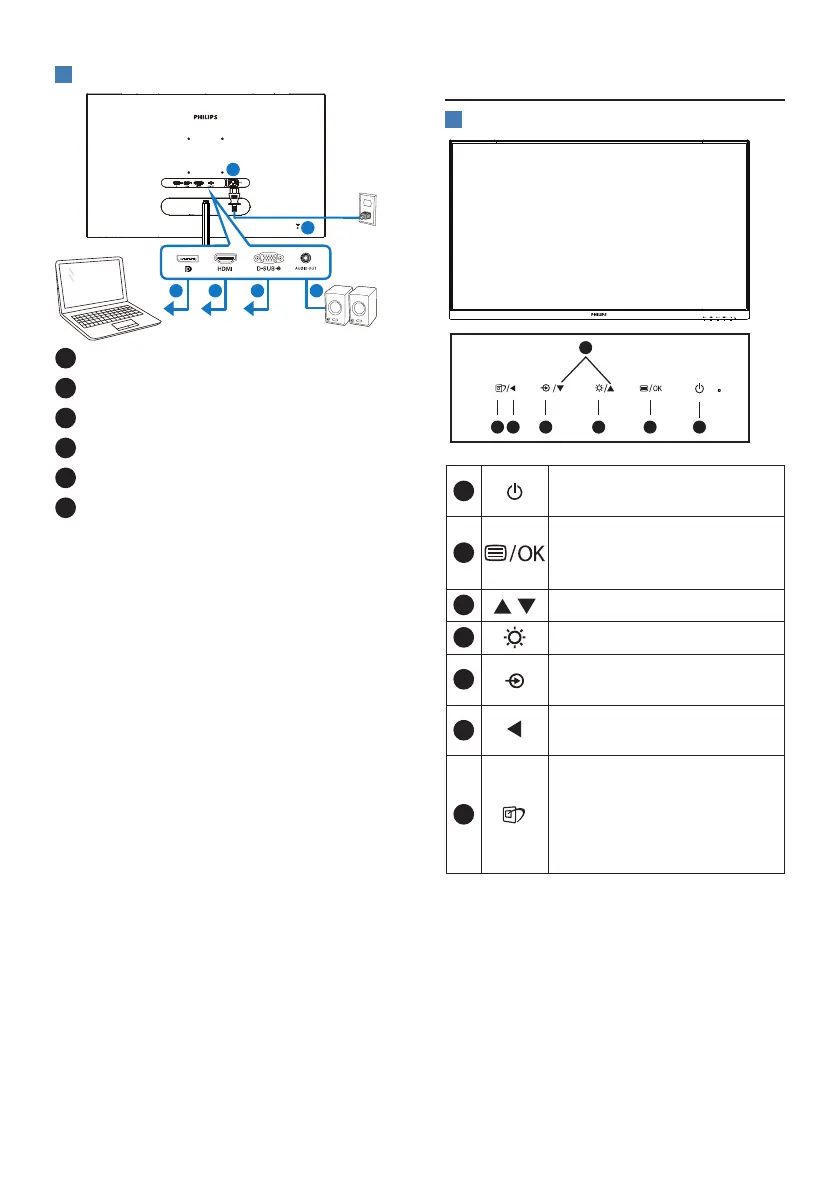
6
3
Connecting to your PC
1
2 3 4 5
6
1
AC power input
2
DisplayPort input
3
HDMI input
4
VGA input
5
AUDIO OUT
6
Kensington anti-theft lock
Connect to PC
1. Connect the power cord to the back
of the display rmly.
2. Turn o your computer and unplug
its power cable.
3. Connect the monitor signal cable to
the video connector on the back of
your computer.
4. Plug the power cord of your
computer and your monitor into a
nearby outlet.
5. Turn on your computer and monitor.
If the monitor displays an image,
installation is complete.
2.2 Operating the monitor
1
Description of the control buttons
7
6
2
5
4
3
1
1
Switch monitor’s power ON
or OFF.
2
Access the OSD menu
.
Conrm the OSD
adjustment.
3
Adjust the OSD menu.
4
Adjust the brightness level.
5
Change the signal input
source.
6
Return to previous OSD
level.
7
SmartImage hot key. There
are multiple modes to
select: FPS, Racing, RTS,
Gamer 1, Gamer 2, LowBlue
Mode,EasyRead and O.
Bekijk gratis de handleiding van Philips 322E1CB, stel vragen en lees de antwoorden op veelvoorkomende problemen, of gebruik onze assistent om sneller informatie in de handleiding te vinden of uitleg te krijgen over specifieke functies.
Productinformatie
| Merk | Philips |
| Model | 322E1CB |
| Categorie | Monitor |
| Taal | Nederlands |
| Grootte | 3160 MB |







