Handleiding
Je bekijkt pagina 58 van 83
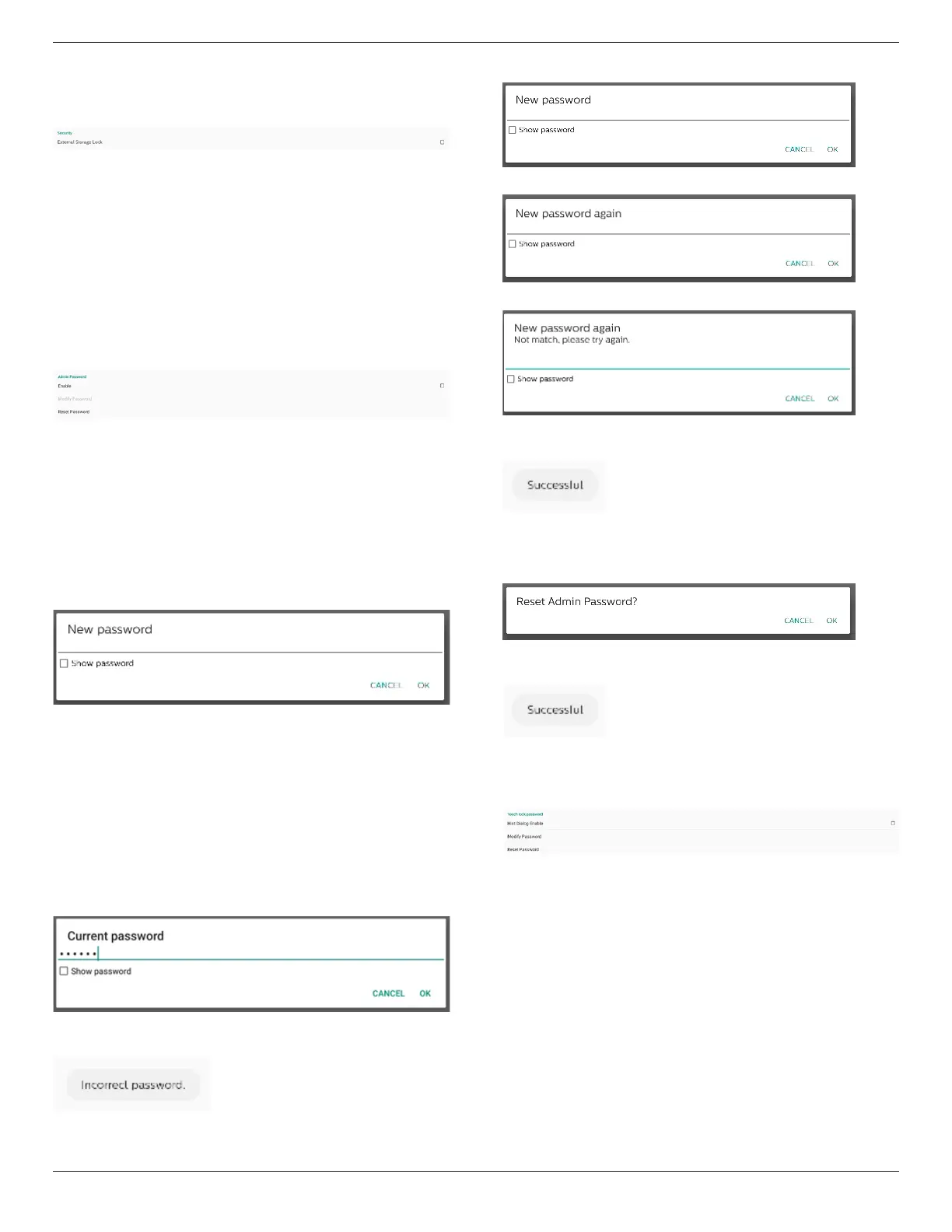
32BDL3751T
56
External Storage Lock
Click the checkbox to lock or unlock external storage (USB
storage). Default is unlocked.
Note:
When you disable external storage lock for enable state,
please unplug and plugin external storage again (for USB
storage). After that, system can detect external storage
again.
Admin Password
Settings -> Signage Display -> System tools -> Admin
Password
To improve security and comply with U.S. and EU regulations,
eliminate the use of default passwords and mandate user-
driven password creation.
Enable
If Enable checkbox is not checked, it means the password is
empty now.
You can click the checkbox and input the new password.
Note:
The password rule is 6-digits, no consecutive, no repeating
numbers.
Ex: 112233
、
123457
、
654322 (ok)
123456
、
111111
、
654321 (no)
(1). Unchecked: Disable.
(2). Checked: Enable.
Note:
After enabling, you need password to login Admin Mode.
Modify Password
Settings -> Signage Display -> System tools -> Admin
Password -> Modify Password.
User can change the password for logging into Admin Mode
by following the steps below:
(1). Enter the current password rst.
If the current password is not correct, you will see an
“Incorrect password” toast message.
(2). Enter a new password.
(3). Enter the new password again.
Try again if the new password is not correct.
If the password is changed successfully, you will see a
“Successful” toast message.
Reset password
Settings -> Signage Display -> System tools -> Admin
Password -> Reset Password.
Reset the password to default “1234”. If succeed, you will see
a “Successful” toast message.
Touch lock Password
Settings -> Signage Display -> System tools -> Touch lock
Password
Hint Dialog Enable
Click the checkbox to enable or disable touch password
dialog. Default is enable.
(1) Unchecked: Disable.
(2) Checked: Enable.
Note:
After enabling, you need password to do touch unlock.
Default password is “123”.
Bekijk gratis de handleiding van Philips 3000 Series 32BDL3751T, stel vragen en lees de antwoorden op veelvoorkomende problemen, of gebruik onze assistent om sneller informatie in de handleiding te vinden of uitleg te krijgen over specifieke functies.
Productinformatie
| Merk | Philips |
| Model | 3000 Series 32BDL3751T |
| Categorie | Monitor |
| Taal | Nederlands |
| Grootte | 13224 MB |







