Handleiding
Je bekijkt pagina 57 van 83
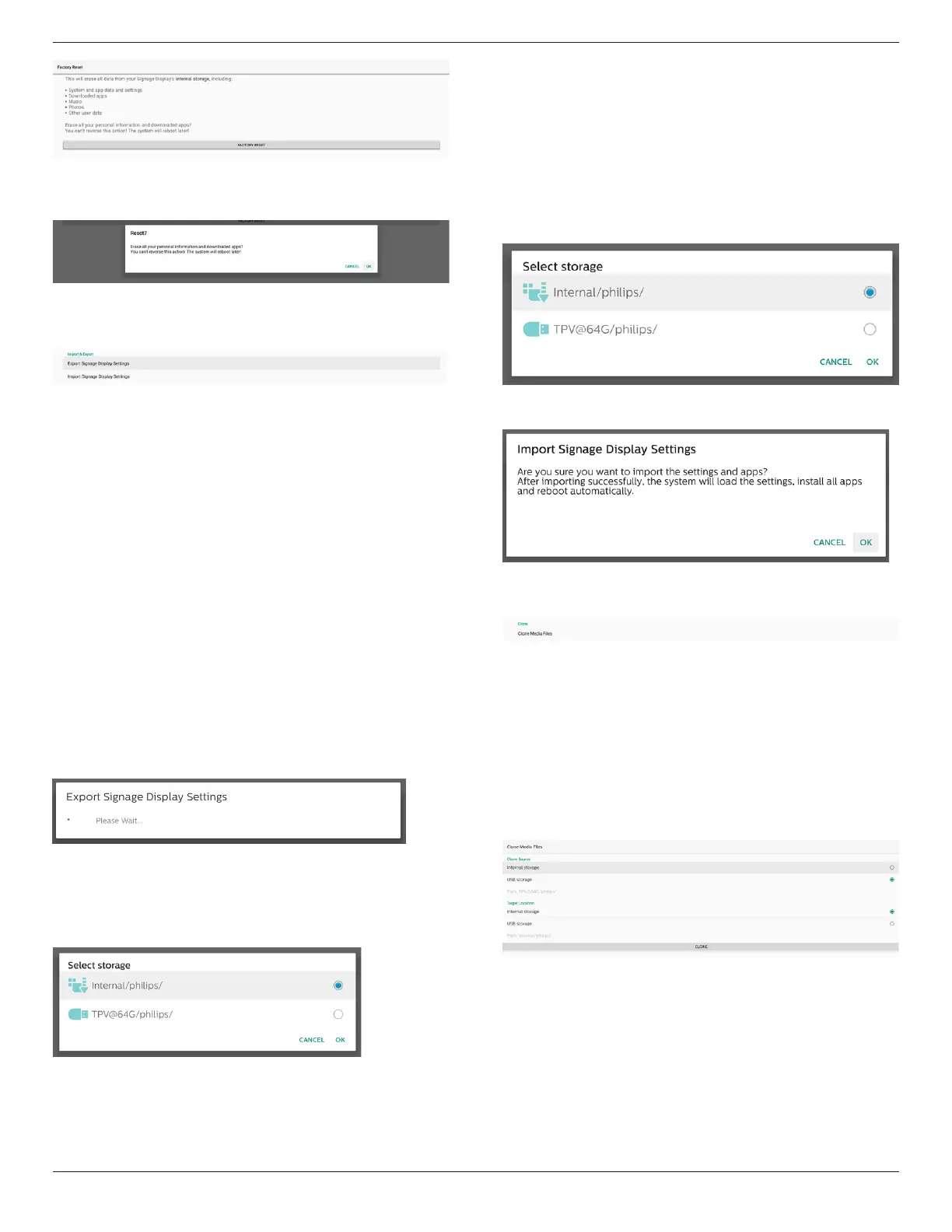
32BDL3751T
55
Tap "Factory Reset" and you will be prompted to conrm
the reset action. Note that doing so will erase all data from
internal storage and this action cannot be reverted.
Import & Export
Settings -> Signage Display -> System Tools -> Import &
Export
This feature allows you to import database settings and 3rd
party APK to other devices. Please note that:
(1). Export data to BDL3751T-clone.zip le under {storage}/
philips/clone folder.
(2). Support the old cloning method of les and place them
under {storage}/philips/sys_backup:
a. AndroidPDMediaPlayerData.db
b. AndroidPDPdfData.db
c. menu_settings.db
d. settings_global.xml
e. settings_secure.xml
f. settings_system.xml
g. signage_settings.db
The latest exported data will be archived in a ZIP le.
(3). “Signage Display Name” will not be imported/exported.
Export Signage Display Settings
System exports data and third party APKs into {storage}/
philips/clone/ BDL3751T -clone.zip le in the selected
storage (internal storage, USB storage).
Note:
If the selected storage (internal storage, USB external
storage) does not contain philips/ folder, the system will
create it automatically.
All available storage media are listed for user to select.
Import Signage Display Settings
Import data from philips/clone/BDL3751T-clone.zip le of
selected storage (internal Storage or USB storage). System
imports the following data in ZIP le:
(1). Import Database in BDL3751T-clone.zip
(2). Import 3
rd
party APK in BDL3751T-clone.zip
(3). Import scaler OSD settings in BDLBDL3751T_clone.zip
All available storage media are listed (internal storage and
USB).
A dialog box appears to ask the user to conrm the
importing operation. Click "OK" to start importing data.
Clone
Settings -> Signage Display -> System Tools -> Clone
Clone Media Files
Clone media les from the selected source storage to target
storage.
(1). System clone les under the following list of folder:
a. philips/photo
b. philips/music
c. philips/video
d. philips/pdf
e. philips/browser
(2)
Security
Settings -> Signage Display -> System tools -> Security
Bekijk gratis de handleiding van Philips 3000 Series 32BDL3751T, stel vragen en lees de antwoorden op veelvoorkomende problemen, of gebruik onze assistent om sneller informatie in de handleiding te vinden of uitleg te krijgen over specifieke functies.
Productinformatie
| Merk | Philips |
| Model | 3000 Series 32BDL3751T |
| Categorie | Monitor |
| Taal | Nederlands |
| Grootte | 13224 MB |







