Handleiding
Je bekijkt pagina 52 van 83
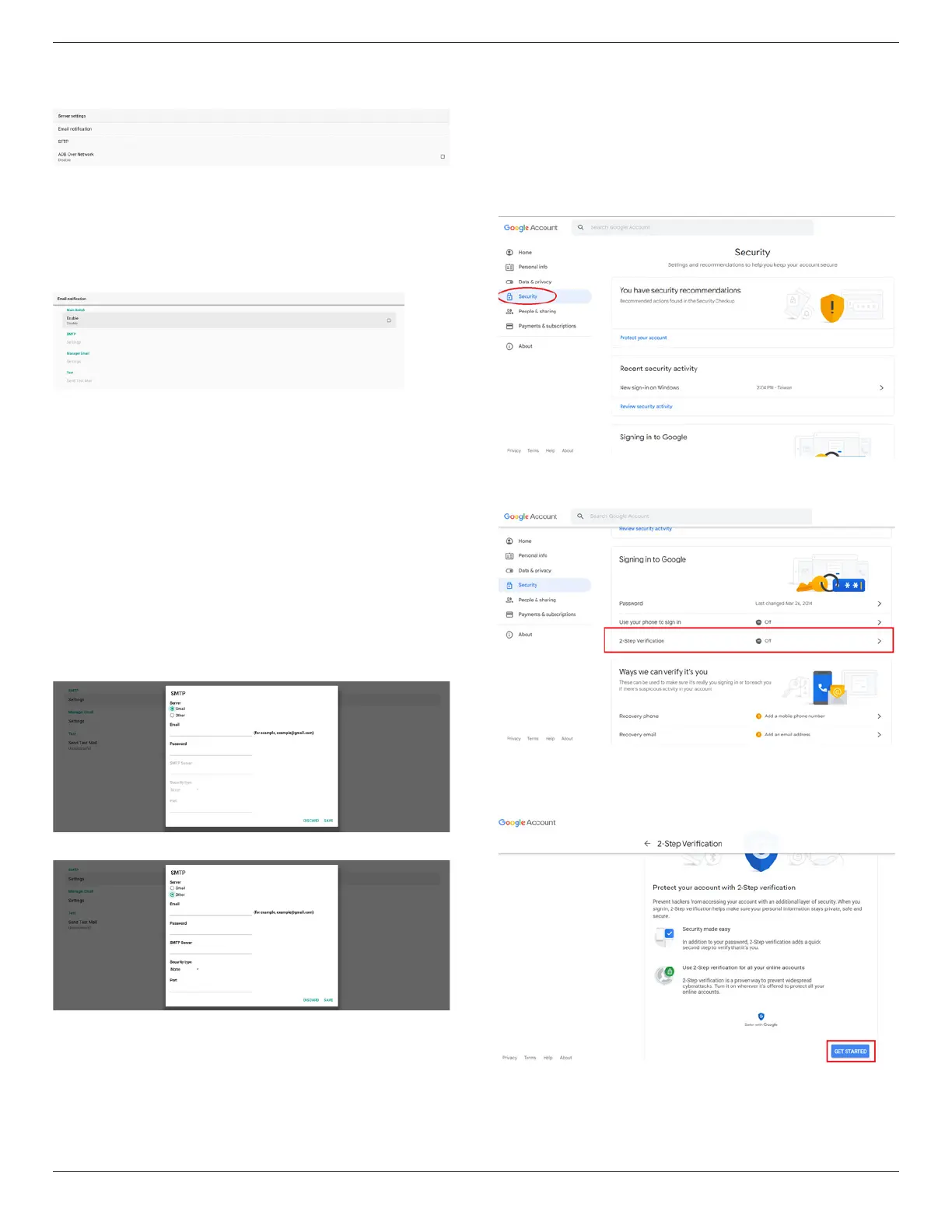
32BDL3751T
50
7.3.2. Server Settings
Settings -> Signage Display -> Server Settings
Email Notication
Settings -> Signage Display -> Server Settings -> Email
Notication
Click checkbox to enable/disable E-mail notication feature.
Set SMTP and manager E-mail after enabling the E-mail
notication feature.
SMTP
Set up sender E-mail address and SMTP server information.
There are two types of SMTP server for user to set up: “Gmail”
and “Other”. By using “Other” option, user can manually setup
STMP server, security type and server port.
Note:
1. The password should be in UTF8 format with 6 to 20
characters.
2. User cannot set port 5000 (SICP default port) and 2121
(SFTP server default port).
SICP network port setting in “Settings -> Signage Display
-> Network Application -> SICP network port”.
SFTP network port settings in “Settings -> Signage Display
-> Server settings -> SFTP -> Port”.
Gmail: (SMTP server, Security type and Port are grayed out)
Other:
Gmail Security Settings
If you are using Gmail but cannot sent out E-mail, please
check Google Account Security Setting in website: https://
www.google.com/settings/security/lesssecureapps. And turn
on “Access for less secure apps”.
Open a web browser and login into your Google account.
Click on "Security" menu (it can be located on the left or at
the top of the webpage).
Step 1 - Select "2-Step Verication"
If 2-Step Verication is not turned on, click it to enable it.
Step 2 - Congure 2-Step verication
Click the "GET STARTED" button to start conguring the
2-step verication options.
You may be prompted to log in to your Google Account again
to conrm it's you:
Bekijk gratis de handleiding van Philips 3000 Series 32BDL3751T, stel vragen en lees de antwoorden op veelvoorkomende problemen, of gebruik onze assistent om sneller informatie in de handleiding te vinden of uitleg te krijgen over specifieke functies.
Productinformatie
| Merk | Philips |
| Model | 3000 Series 32BDL3751T |
| Categorie | Monitor |
| Taal | Nederlands |
| Grootte | 13224 MB |







