Handleiding
Je bekijkt pagina 45 van 83
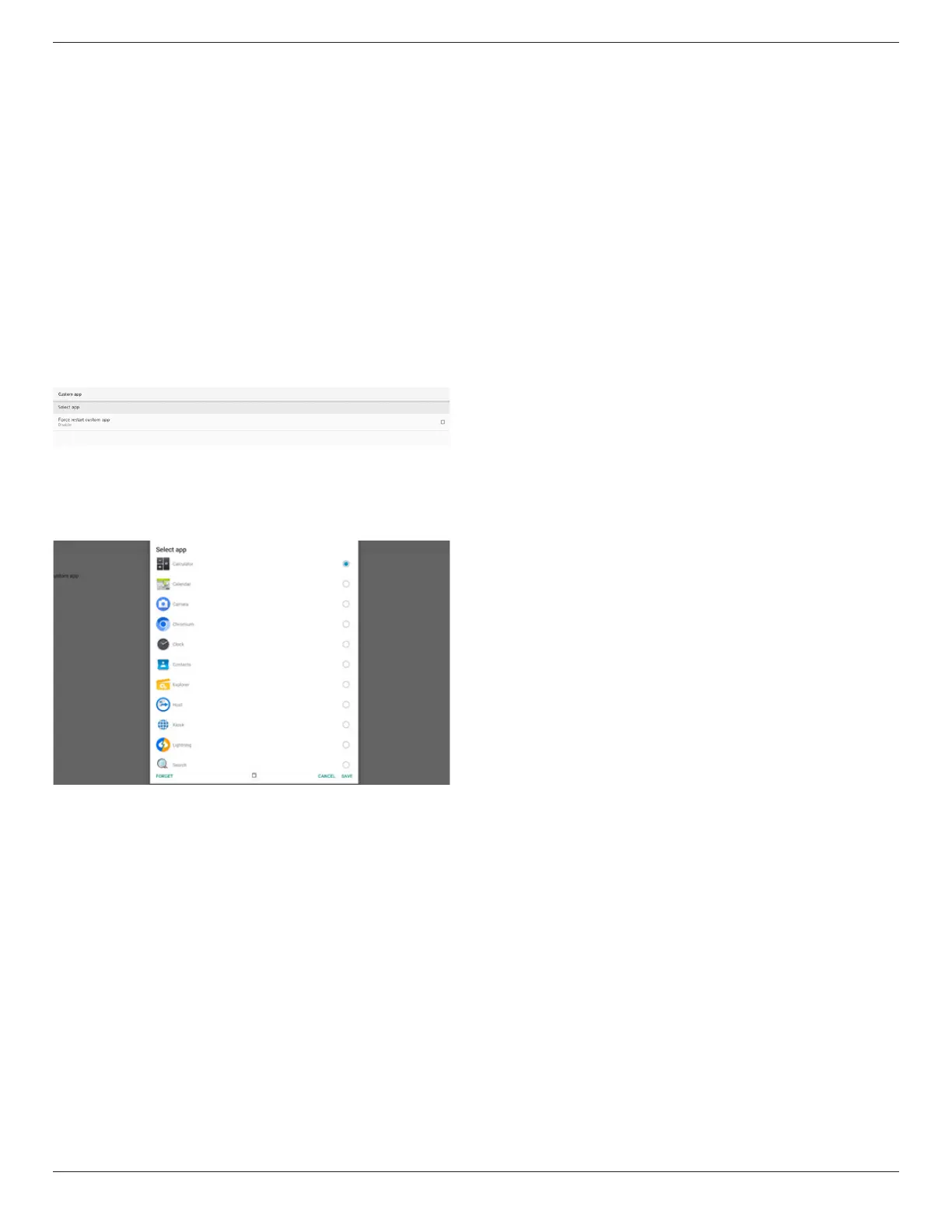
32BDL3751T
43
5.8. Custom App
User can set up the application for Customer Source.
5.8.1. OSD Menu operation:
RCU: Source -> Custom
If a custom APK is set, the PD will open the customer App
when switching the source to Customer mode.
If custom source APK is not set, the system will show Home
screen when switching to the custom input source.
5.8.2. Configure custom source
Settings -> Signage Display -> Source settings -> Custom app
User can set up custom source APK. The selected APK will
be launched when switching to the custom input source. If
custom source APK is not set, the system will show Home
screen when switching to the custom input source.
If user set up APK for custom app source, it will show APK
name. If not, means that user does not set up custom app.
Select app
Select specic APP for custom APP source.
Note: Most system pre-installed APKs will not show in list.
Only list the APKs that user manually installed and
removable APKs.
Buttons:
(1). FORGET
Clear custom source application. Gray if user does not set
customer source application.
(2). CANCEL
Do nothing and close dialog.
(3). SAVE
Click SAVE to choose selected APK as custom source
application. Gray if there is no available application can be
selected.
Force Restart Custom APP
System can monitor custom APP exist or crash when enable
“force restart custom APP”. If custom APP leaved, and boot
on source is set to “Custom app”, system will try to lunch
custom APP again.
Default is disabled.
Bekijk gratis de handleiding van Philips 3000 Series 32BDL3751T, stel vragen en lees de antwoorden op veelvoorkomende problemen, of gebruik onze assistent om sneller informatie in de handleiding te vinden of uitleg te krijgen over specifieke functies.
Productinformatie
| Merk | Philips |
| Model | 3000 Series 32BDL3751T |
| Categorie | Monitor |
| Taal | Nederlands |
| Grootte | 13224 MB |







