Handleiding
Je bekijkt pagina 43 van 83
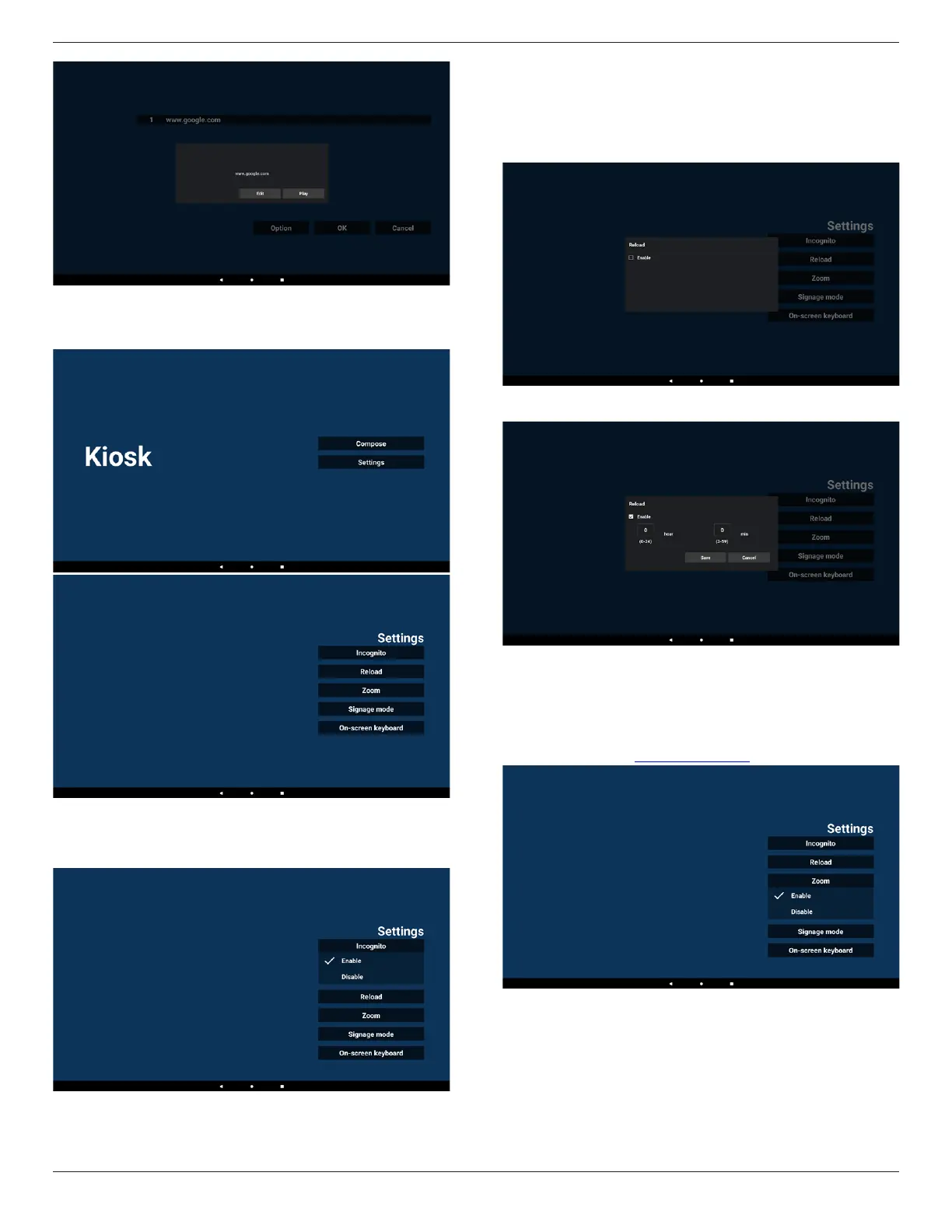
32BDL3751T
41
7. Settings
Press “Settings” to enter the settings page.
7-1. Incognito
Select “Enable” to display webpages using incognito mode.
Select “Disable” to display webpages using non-incognito
mode.
7-2. Reload
Allow users to set the webpage auto reload time. Reload
time will reset and the countdown will restart if the user
touches the screen.
a. If the enable check box is unchecked, disable auto re-
load.
b. If the enable check box is checked, user can set up the
auto reload time.
7-3. Zoom
Allow user to zoom in or out of a web page using two n-
gers. The webpage must support this option. This option is
enabled by default.
For example:
Zoom in and out on www.google.com home page.
Bekijk gratis de handleiding van Philips 3000 Series 32BDL3751T, stel vragen en lees de antwoorden op veelvoorkomende problemen, of gebruik onze assistent om sneller informatie in de handleiding te vinden of uitleg te krijgen over specifieke functies.
Productinformatie
| Merk | Philips |
| Model | 3000 Series 32BDL3751T |
| Categorie | Monitor |
| Taal | Nederlands |
| Grootte | 13224 MB |







