Handleiding
Je bekijkt pagina 41 van 83
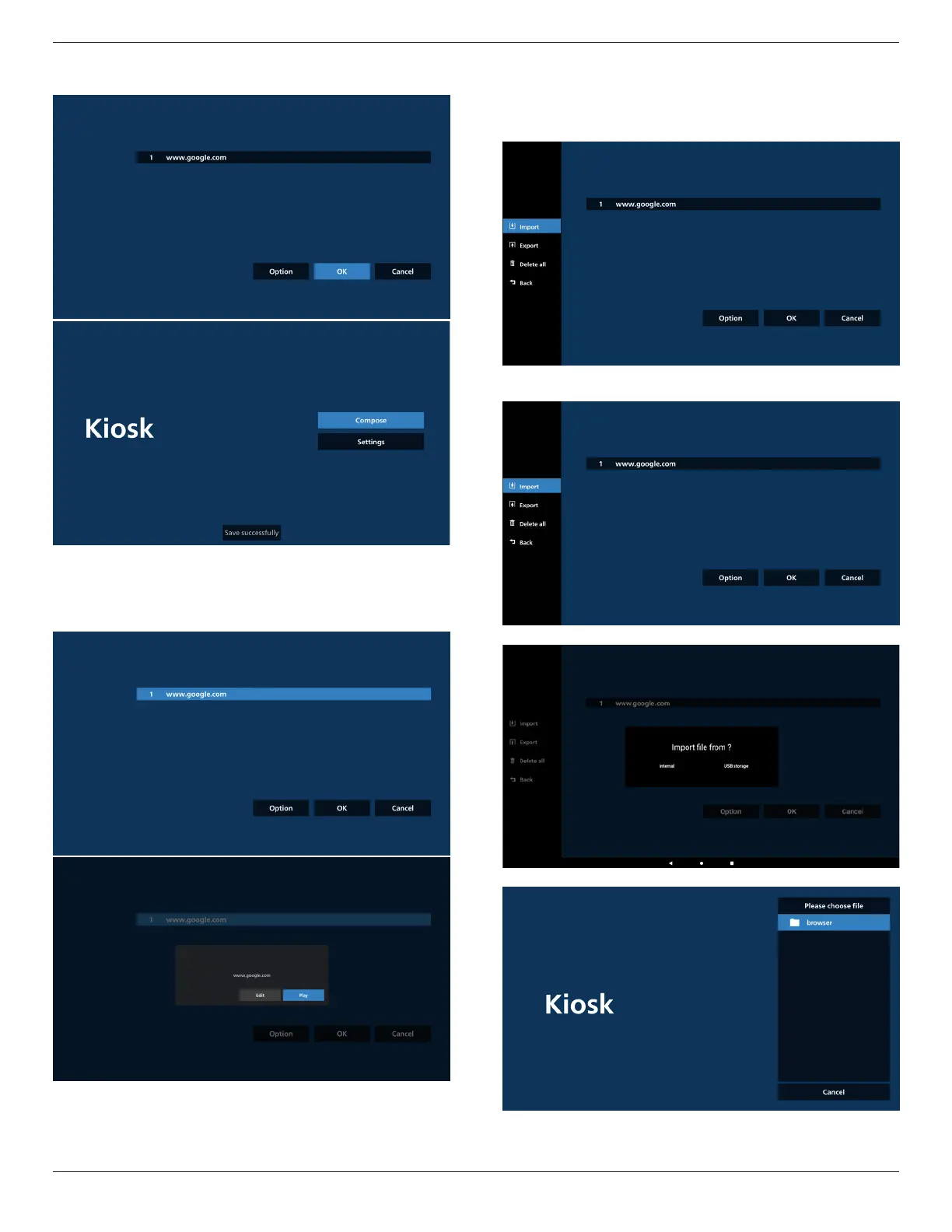
32BDL3751T
39
4. Press OK then URL records will be saved and go back to
home page.
5. In the URL list page, if you select a non-empty item, a
dialog will appear asking whether you would like to edit
or play the URL. If you press “Edit,” a URL edit dialog will
appear. If you press “Play,” the web page of the item’s
URL will be displayed.
6. Compose Options
Press “Option” and a list will appear on the left.
Import: Import URL list le
Export: Export URL list le
Delete all: Delete all records of URLs in the URL list page.
Back: Close the list from the left side.
6-1. Import
a. Click import
b. Choose storage
c. Choose a le that contains URLs.
Bekijk gratis de handleiding van Philips 3000 Series 32BDL3751T, stel vragen en lees de antwoorden op veelvoorkomende problemen, of gebruik onze assistent om sneller informatie in de handleiding te vinden of uitleg te krijgen over specifieke functies.
Productinformatie
| Merk | Philips |
| Model | 3000 Series 32BDL3751T |
| Categorie | Monitor |
| Taal | Nederlands |
| Grootte | 13224 MB |







