Handleiding
Je bekijkt pagina 32 van 83
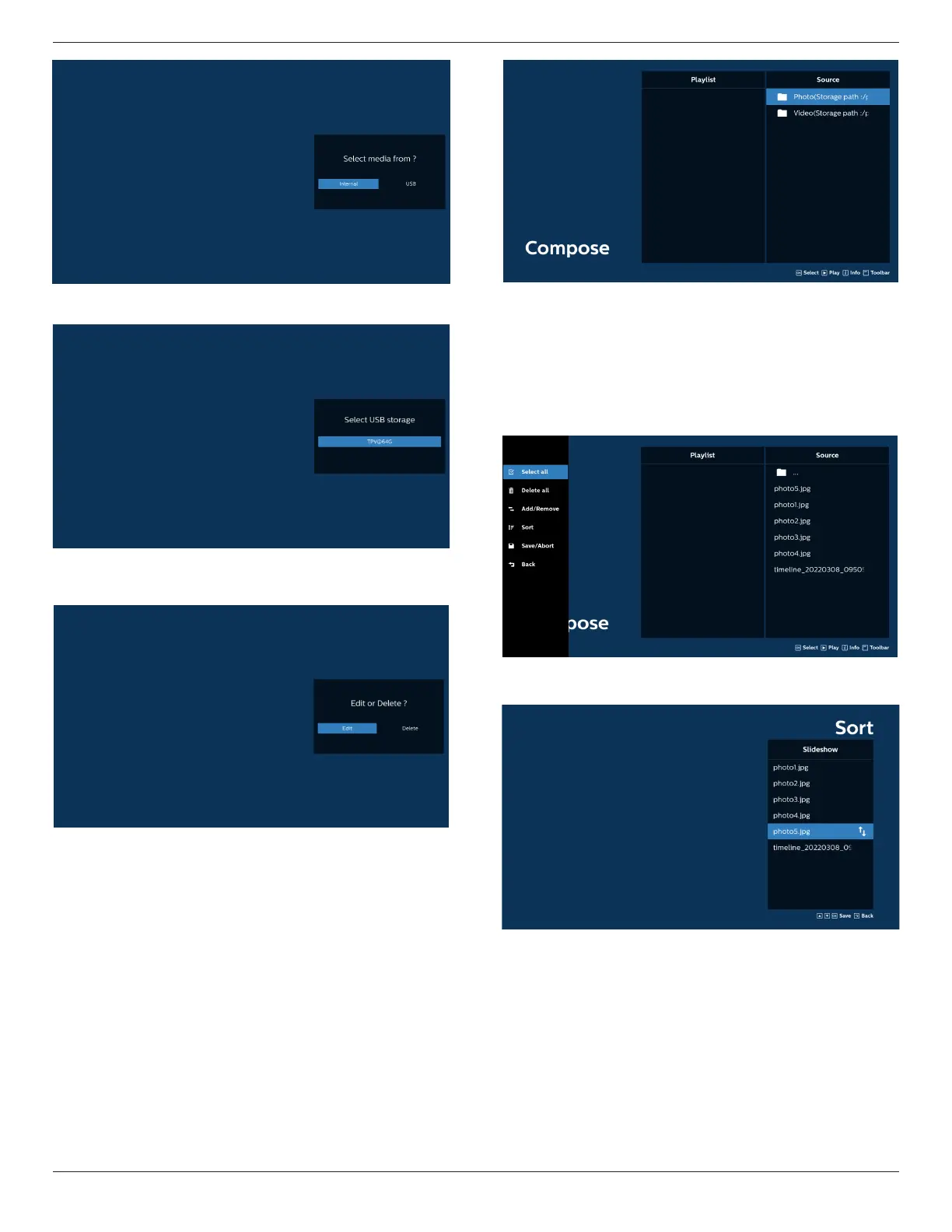
32BDL3751T
30
5. If you select “USB” storage, the App will guide you
through selecting the USB device.
6. To edit or delete a non-empty playlist, select the desired
playlist that has a pencil icon on right side of the selected
le.
7. Once you start to edit a playlist, you will see below screen.
Source - les in storage.
Playlist – les in playlist.
Option – launch the side menu bar.
Play key – play the media le.
Info key – show the media information.
Touch le - select/deselect a le.
Note:
When long press on one of the directories in Source, full
path will then be displayed.
7-1 From the side menu bar, the following functions are
available:
- select all: select all storage les.
- delete all: delete all playlist les.
- add/remove: update playlist from source.
- sort: sort playlist.
- save/abort: save or abort playlist.
- back: return to the previous menu.
8. If “Sort” is selected, you can customize the le order
severally.
Bekijk gratis de handleiding van Philips 3000 Series 32BDL3751T, stel vragen en lees de antwoorden op veelvoorkomende problemen, of gebruik onze assistent om sneller informatie in de handleiding te vinden of uitleg te krijgen over specifieke functies.
Productinformatie
| Merk | Philips |
| Model | 3000 Series 32BDL3751T |
| Categorie | Monitor |
| Taal | Nederlands |
| Grootte | 13224 MB |







