Handleiding
Je bekijkt pagina 30 van 83
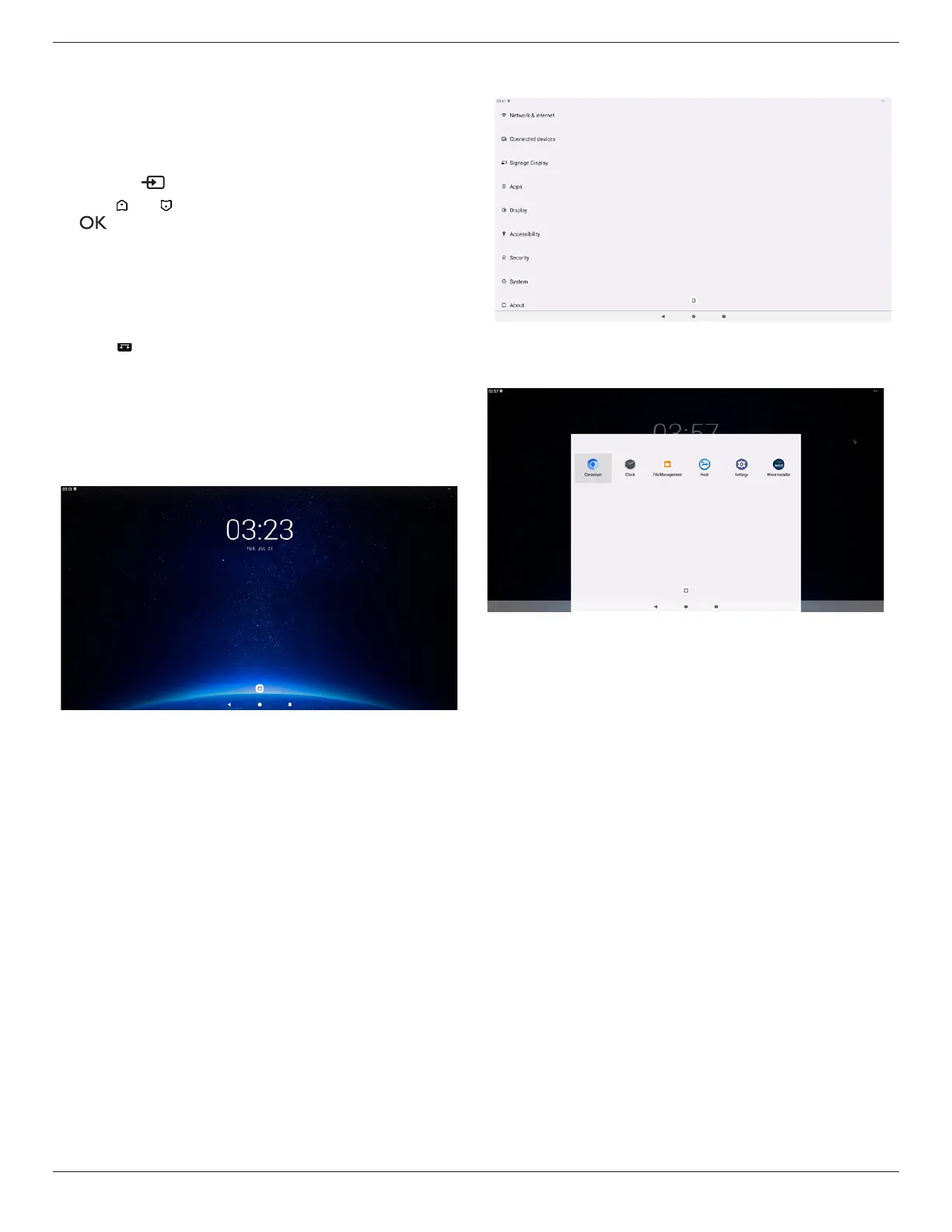
32BDL3751T
28
5. Operation
Note: The control button described in this section is mainly on
the remote control unless specied otherwise.
5.1. Watch the Connected Video Source
1. Press the
[ ] SOURCE button.
2. Press [ ]
or [ ] button to select a device, then press
[ ] button.
5.2. Change Picture Format
You can change the picture format to suit the video source.
Each video source has its available picture formats.
The available picture formats depend on the video source:
1. Press [ ] FORMAT button to select a picture format.
• PC mode: {Full} / {4:3} / {Real} / {21:9}/ {Custom}.
• Video mode: {Full} / {4:3} / {Real} / {21:9}/ {Custom}.
5.3. Overview
1. Android PD launcher:
• Android PD launcher as shown below:
• Exit the App by pressing the “Back” key and the screen
will enter Android PD launcher.
2. Admin mode:
• Press “Home + 1888” to enter the Admin mode. Please
make sure that you see the Home OSD menu after
“Home” is pressed, and then press 1888 in sequence.
Two continuous “Home” keys will not be a valid hotkey.
• The Admin mode consists of the following Apps:
“Settings”.
• When leaving from the Admin mode, the system will
return to last source.
Settings: go to Settings page.
1) Settings page:
3. Application page
• When you Single Tap on the Android PD launcher,
Application page will be shown:
Bekijk gratis de handleiding van Philips 3000 Series 32BDL3751T, stel vragen en lees de antwoorden op veelvoorkomende problemen, of gebruik onze assistent om sneller informatie in de handleiding te vinden of uitleg te krijgen over specifieke functies.
Productinformatie
| Merk | Philips |
| Model | 3000 Series 32BDL3751T |
| Categorie | Monitor |
| Taal | Nederlands |
| Grootte | 13224 MB |







