Philips 27M2N3800F handleiding
Handleiding
Je bekijkt pagina 12 van 35
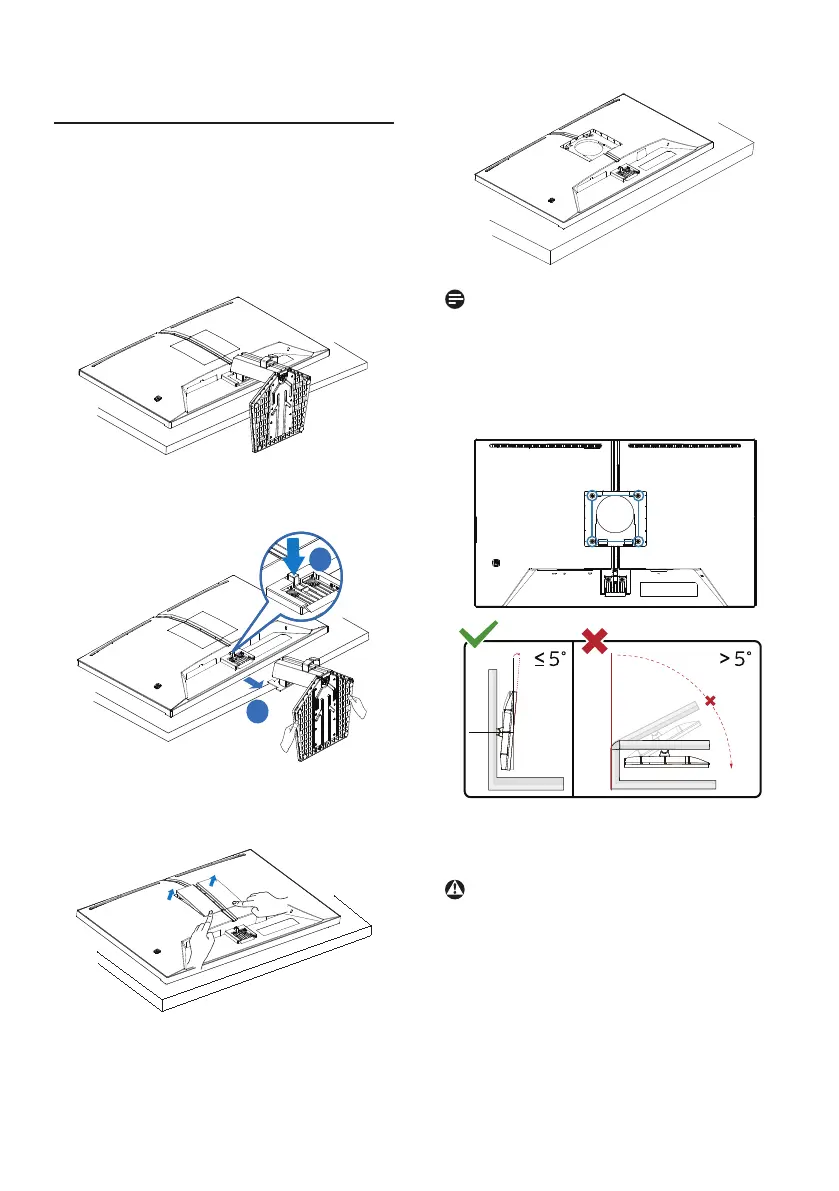
10
2.3 Remove the Base Assembly
for VESA Mounting
Before you start disassembling the
monitor base, please follow the
instructions below to avoid any possible
damage or injury.
1. Place the monitor face down on a
smooth surface. Pay attention not to
scratch or damage the screen.
2. While keeping the release button
pressed, tilt the base and slide it out.
2
1
3. Press both corners of the VESA Cover
and the other side of the cover will
pop out.
4. Remove the VESA Cover
Note
This monitor accepts a 100mm x 100mm
VESA-Compliant mounting interface.
VESA Mounting Screw M4. Always
contact the manufacturer for wall-
mount installation.
100mm
100mm
-5°
0° 90°
* Display design may dier from those
illustrated in this manual.
Warning
• To avoid potential screen damage,
such as panel peeling, ensure that
the monitor does not tilt downward
by more than -5 degrees.
• Do not press the screen while
adjusting the angle of the monitor.
Grasp only the bezel.
Bekijk gratis de handleiding van Philips 27M2N3800F, stel vragen en lees de antwoorden op veelvoorkomende problemen, of gebruik onze assistent om sneller informatie in de handleiding te vinden of uitleg te krijgen over specifieke functies.
Productinformatie
| Merk | Philips |
| Model | 27M2N3800F |
| Categorie | Niet gecategoriseerd |
| Taal | Nederlands |
| Grootte | 3919 MB |







