Handleiding
Je bekijkt pagina 15 van 46
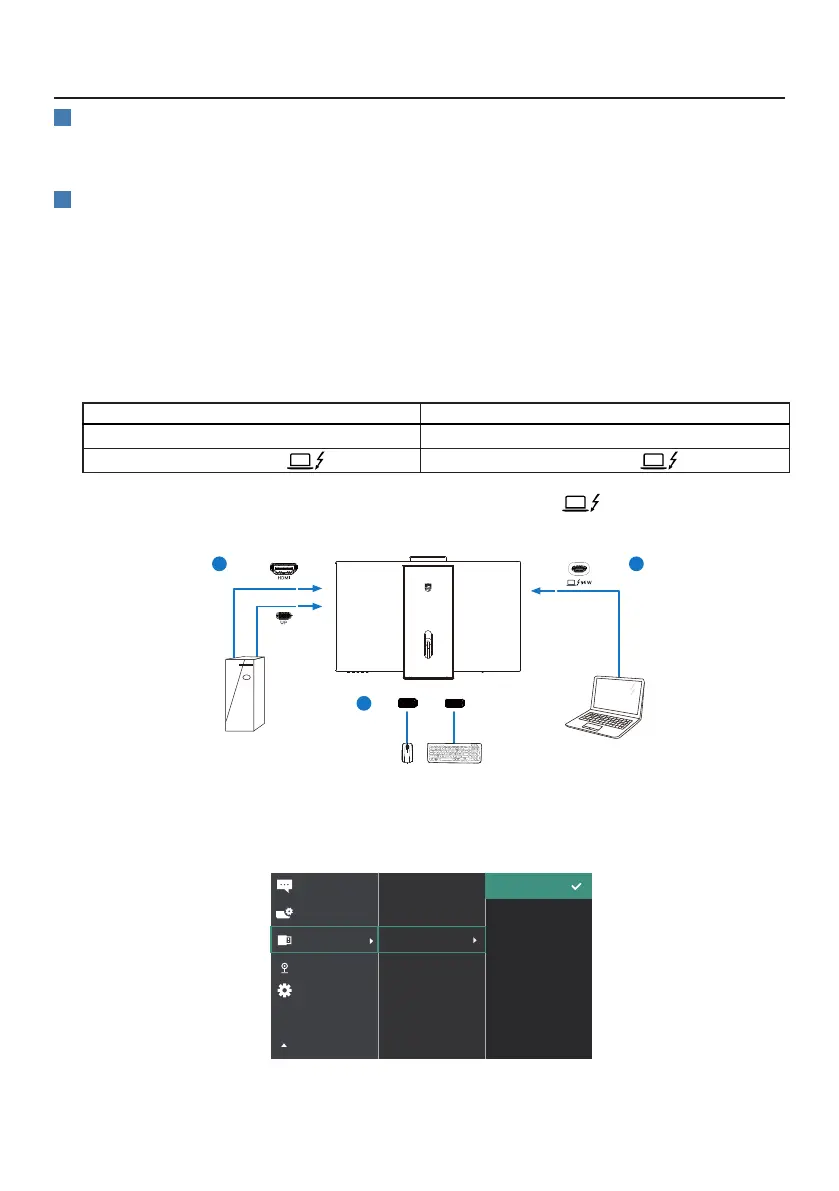
13
2.3 MultiClient Integrated KVM
1
What is it?
With MultiClient Integrated KVM switch, you can control two separate PCs with one
monitor-keyboard-mouse set up.
2
How to enable MultiClient Integrated KVM
With the built-in MultiClient Integrated KVM, Philips monitor allows to quickly switch
your peripherals back and forth between in two devices through the OSD menu
setting.
Use TBT4 In and HDMI as input, then use TBT4 In as USBC upstream
Please follow the steps for the settings.
1. Connect the USBC cables from your dual devices to the“USBC up” port of this
monitor at the same time.
Source USB Upstream
HDMI USBC UP
Thunderbolt input (96W) Thunderbolt input (96W)
2. Connect peripherals to the HDMI and Thunderbolt input (96W) port of this
monitor.
PC1
PC2
Thunderbolt
TM
4 Cable
OR
USB C-C Cable
1
2
1
3. Enter to OSD menu. Go to KVM layer and select “Auto”, “Thunderbolt” to switch
the control of peripherals from one device to another. Simply repeat this step for
switching the control system using one set of peripheral.
USB-C Setting
KVM
USB Standby Mode
Webcam
Language
OSD Setting
USB Setting
Setup
Auto
Thunderbolt
USB C
Bekijk gratis de handleiding van Philips 27E3U7903, stel vragen en lees de antwoorden op veelvoorkomende problemen, of gebruik onze assistent om sneller informatie in de handleiding te vinden of uitleg te krijgen over specifieke functies.
Productinformatie
| Merk | Philips |
| Model | 27E3U7903 |
| Categorie | Monitor |
| Taal | Nederlands |
| Grootte | 5202 MB |







