Handleiding
Je bekijkt pagina 6 van 35
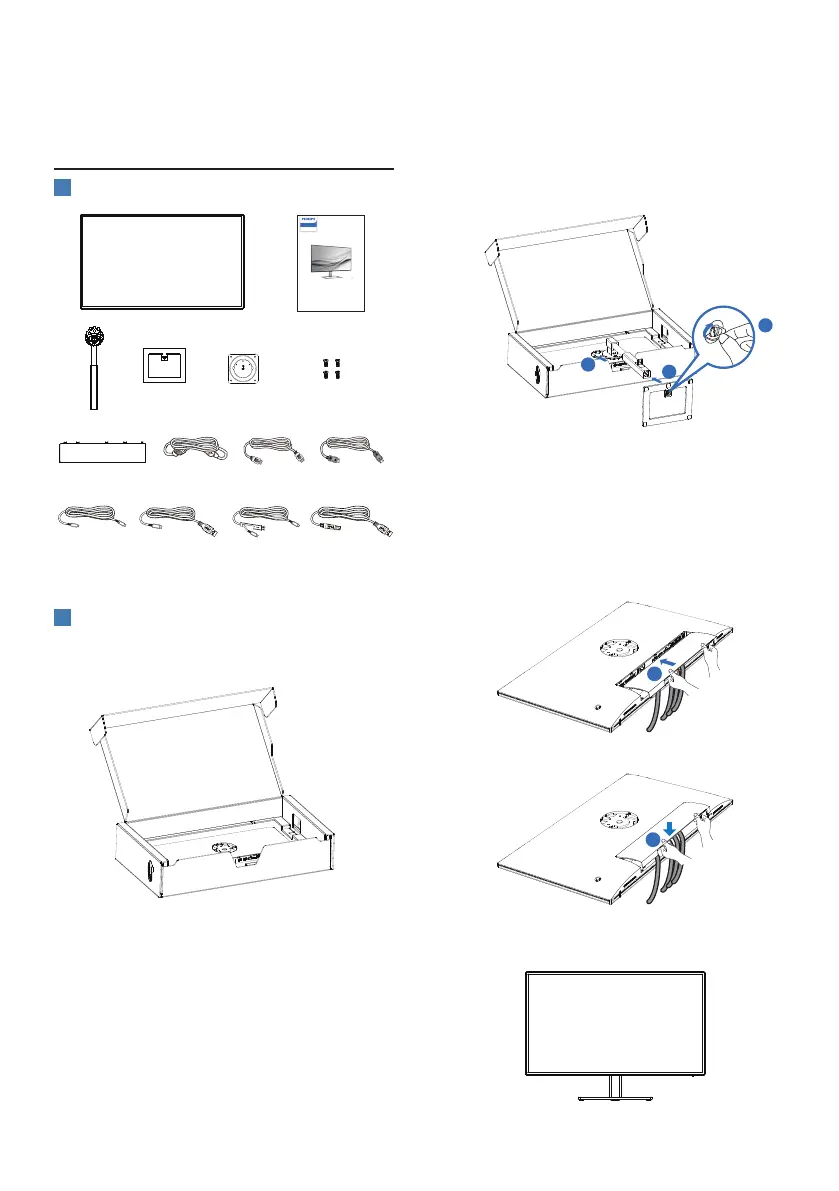
4
2. 设置显示器
2.1安装
1
包装箱内物品
VESA Bracket
Screw
M4 x 4
www.philips.com/welcome
Quick Start
27E2F7900
7000 Series
Monitor
Register your product and get support at
Power
* DP
* HDMI
* USB C-C * USB C-A
* USB C-C/A
* USB A-B
I/O Cover
*视国家(地区)而定
2
安装底座
1. 将显示器正面朝下放在平滑的表面上。
注意,切勿刮擦或损坏屏幕。
2. 用双手拿住支撑臂。
(1)轻轻地将底座装到支撑臂上。
(2)用手指拧紧底座底部的螺丝。
(3)轻轻地将支撑臂装到VESA装配区
域,使插销锁定支撑臂。
3
1
2
3. Align the l/O cover with the holes
on the back of the monitor, and
press the sides and the bottom of
the cover against the holes to lock
it into place. Push from the bottom
of the cover and check if the it has
been installed properly.
1
2
4. 安装好底座后,双手握住底座,提起显示
器。
Bekijk gratis de handleiding van Philips 27E2F7900, stel vragen en lees de antwoorden op veelvoorkomende problemen, of gebruik onze assistent om sneller informatie in de handleiding te vinden of uitleg te krijgen over specifieke functies.
Productinformatie
| Merk | Philips |
| Model | 27E2F7900 |
| Categorie | Monitor |
| Taal | Nederlands |
| Grootte | 8553 MB |







