Handleiding
Je bekijkt pagina 18 van 37
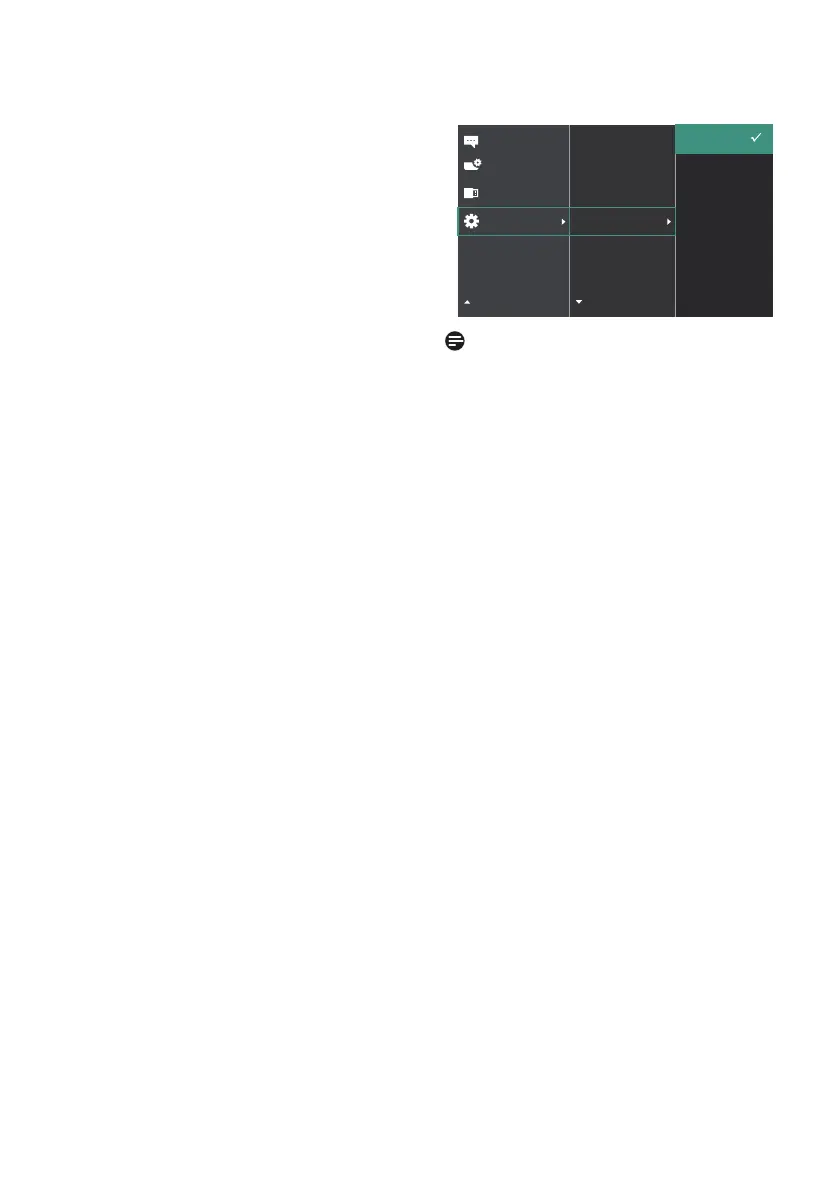
16
3. Smart Link Sync
This device features a Smart Link Sync
function that optimizes the daisy-
chained monitors. This function makes it
easy and convenient to synchronize the
display settings of connected monitors.
It eectively eliminates the need for
traditional manual adjustments and
ensures consistent visual and application
settings between the monitors.
The OSD options include Out of Sync,
OSD Sync, Low-Light Sync, Mid-Light
Sync, and High-Light Sync (default: Out
of Sync).
• The function of OSD Sync
synchronizes some OSD settings of
the monitors, including Light Sensor,
Brightness, Contrast, Smart Contrast,
SmartImage, Smart Response,
Gamma, Color Temperature, User
Defined RGB, Sharpness, and
Language.
• The function of Low-Light Sync/
Mid-Light Sync/High-Light Sync
synchronizes the panel luminance
and some OSD settings, including
Luminance, Contrast, SmartImage,
Smart Response, Gamma, Color
Temperature, User Defined RGB,
Sharpness, and Language. Low/
Mid/High-Light Sync corresponds to
different luminance levels.
For identical daisy-chained monitors,
either OSD Sync or Low-Light Sync/Mid-
Light Sync/High-Light Sync can ensure
the monitors display identical eects,
allowing users to choose according to
their preference. However, for dierent
models, since each device has dierent
specications, it is recommended to
choose the Low/Mid/High-Light Sync
option. The function of this option
will detect the second monitor and
automatically adjust it to match the
panel luminance settings of the rst
monitor, achieving a similar luminance
between the monitors.
Note
The Smart Link Sync option will be
grayed out and unavailable in the
following cases: when HDR is enabled,
DP Out Multi-Stream is congured in
Clone mode, or the monitors do not
support Smart Link Sync.
Bekijk gratis de handleiding van Philips 27B2U4601, stel vragen en lees de antwoorden op veelvoorkomende problemen, of gebruik onze assistent om sneller informatie in de handleiding te vinden of uitleg te krijgen over specifieke functies.
Productinformatie
| Merk | Philips |
| Model | 27B2U4601 |
| Categorie | Monitor |
| Taal | Nederlands |
| Grootte | 4111 MB |







