Handleiding
Je bekijkt pagina 18 van 38
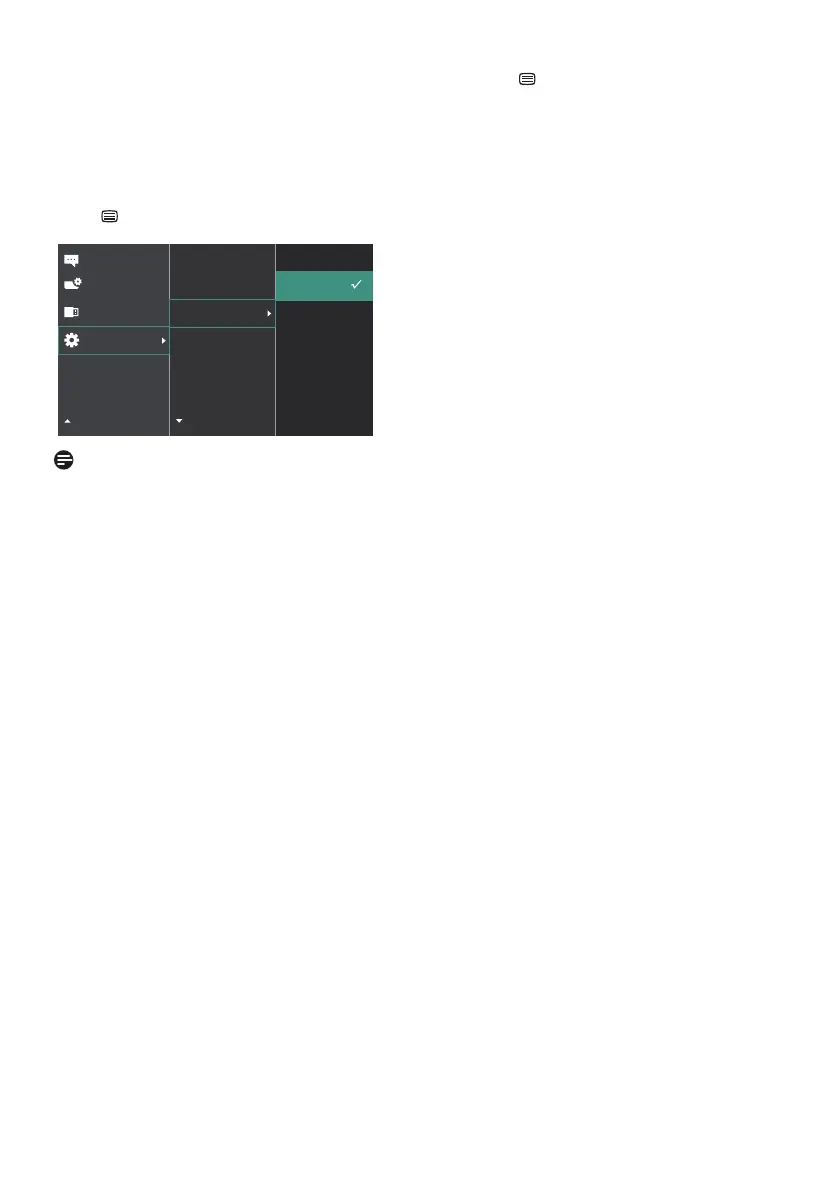
16
2. We recommend to set USB Setting to USB 3.2, press button, select USB Settings >
USB, then select USB 3.2 which supports the LAN speed to 1G.
3. Depends on the graphic card capability, you may connect maximum 3 external
monitors.
To select one of DP Out Multi-stream modes:
Press button, select Setup > DP Out Multi-stream > Extend�
Note
The secondary monitor in the chain must support DisplayPort multi-streaming, and the
maximum resolution support is 1920 x 1080@60Hz.
Bekijk gratis de handleiding van Philips 24B2U4301, stel vragen en lees de antwoorden op veelvoorkomende problemen, of gebruik onze assistent om sneller informatie in de handleiding te vinden of uitleg te krijgen over specifieke functies.
Productinformatie
| Merk | Philips |
| Model | 24B2U4301 |
| Categorie | Monitor |
| Taal | Nederlands |
| Grootte | 4170 MB |







