Handleiding
Je bekijkt pagina 6 van 25
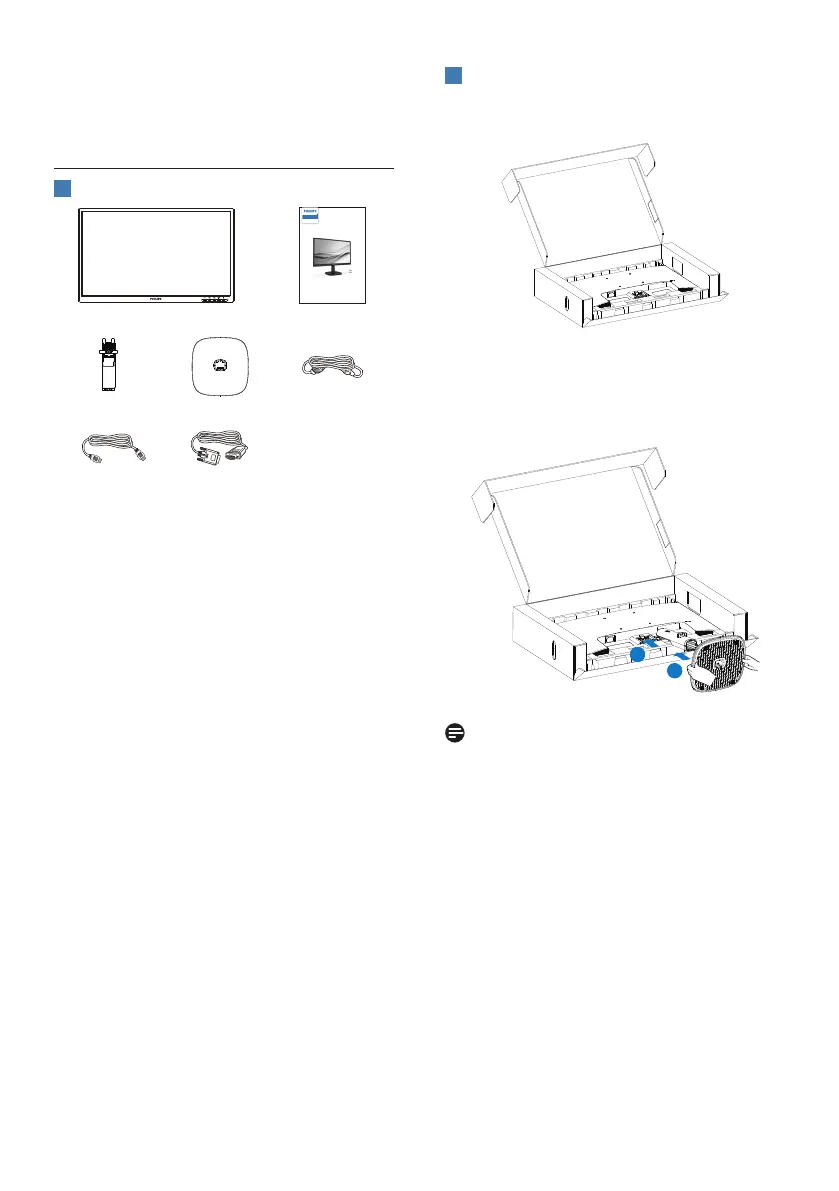
4
2. 设置显示器
2.1安装
1
包装箱内物品
Power
HDMI
VGA
Quick Start
Register your product and get support at www.philips.com/welcome
22B2N2100L
22B2N2100LW
Business
Monitor
2000 Series
*因地域不同而异
2
安装底座
1. 将显示器正面朝下放在平滑的表面上。
注意,切勿刮擦或损坏屏幕。
2. (1)用双手拿住显示器底座支撑臂,用
力将底座支撑臂插入底座支撑柱。
(2)连接/滑动显示器的底座支柱,直至
将其卡入到位。
1
2
注
将底座的箭头朝向正面,然后将其紧密地
固定在立柱上。
Bekijk gratis de handleiding van Philips 22B2N2100LW, stel vragen en lees de antwoorden op veelvoorkomende problemen, of gebruik onze assistent om sneller informatie in de handleiding te vinden of uitleg te krijgen over specifieke functies.
Productinformatie
| Merk | Philips |
| Model | 22B2N2100LW |
| Categorie | Monitor |
| Taal | Nederlands |
| Grootte | 5612 MB |







