Philco PDI 1468 BTX handleiding
Handleiding
Je bekijkt pagina 23 van 36
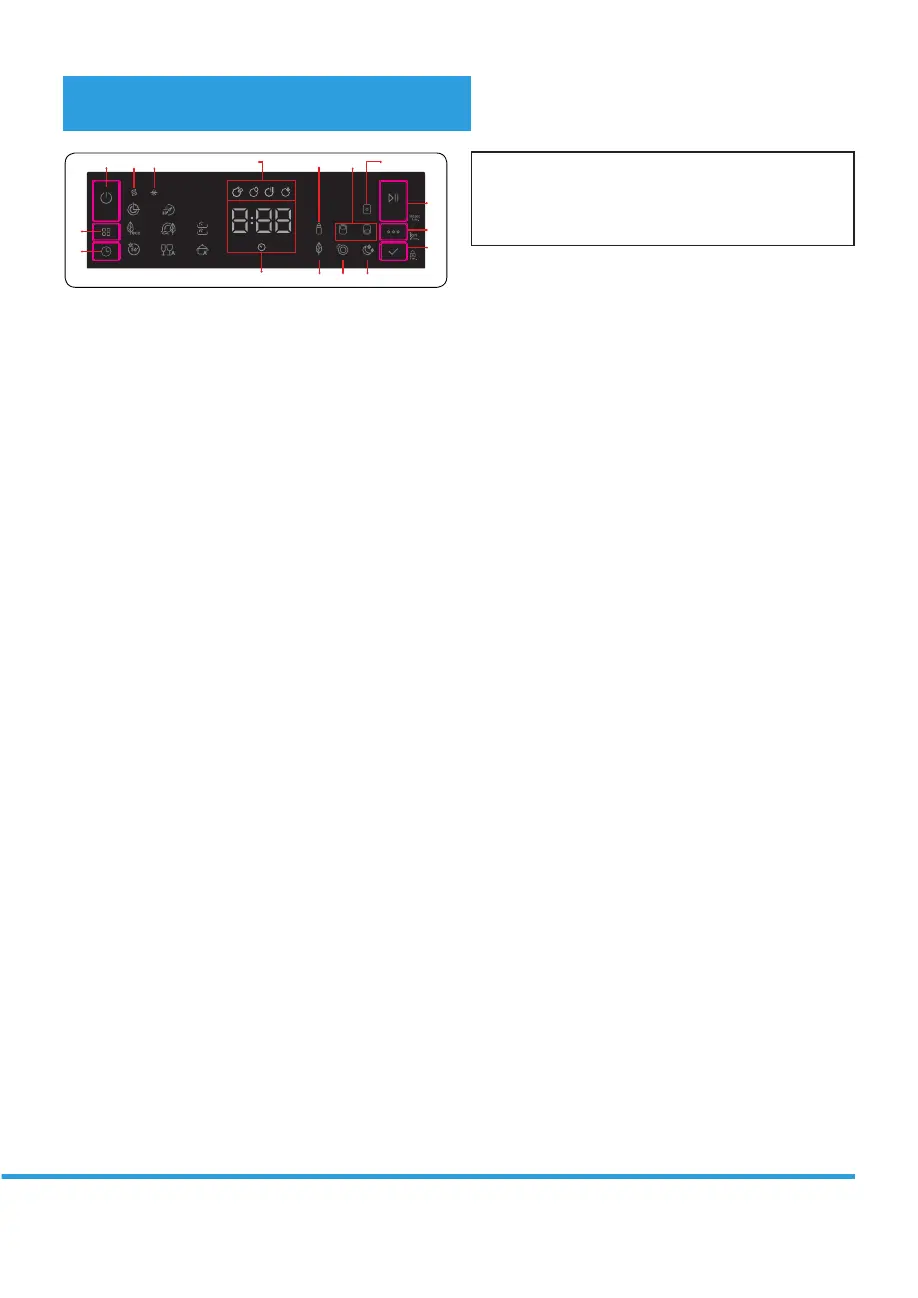
Copyright © 2020, Fast ČR, a. s. Revision 10/2022
EN - 21
PART 7: THE CONTROL PANEL
D
E
F
G
1. On/O button
2. Program Selection Button
3. Delay Button
4. Remaining Time Indicator
5. Start/Pause Button
6. Options Button
7. Select Button
8. Rinse Aid Indicator
9. Salt Indicator
10. Tablet Option Indicator
11. Extra Hygiene Option Indicator
12. Half Load Option Indicators
13. Energy Save Option Indicator
14. Extra Fast Option Indicator
15. Extra Silent Option Indicator
16. Washing Cycle Progress Indicators
a- Washing Cycle symbol
b- Rinse Cycle symbol
c- Drying Cycle symbol
d- End Cycle symbol
1. On/O Button
Turn the machine on by pressing the On/O button.
2. Program Selection Button
Select a suitable programme by pressing the
Programme button.
3. Delay Button
You can delay the start time of the programme for
1-2...24 hours by pressing the delay button before
the programme starts. If you want to change the
delay time,rst press the Start/Pause button and
then the delay button to select a new delay time. To
activate the new delay time, press the Start/Pause
button. To cancel the delay, you need to switch
to 0 hour by using the delay when the machine is
paused.
NOTE:
If you switch the machine to o position after
selecting the delay time and the programme has
started, the delayed time is cancelled.
4. Remaining Time Indicator
Programme ow can be monitored via the
Wash,Rinse, Dry, End lamps and Remaining Time
Indicator.
5. Start/Pause Button
Press the Start/Pause button to start the programme.
The wash lamp turns on and the Remaining Time
Indicator shows the programme duration. It also
indicates the remaining time during the programme
ow. If you open the door of your machine when
the programme is running the duration of the
programme pauses,and the Start/Pause led blinks.
6. Options Button
Options can be selected by pressing the Options
button repeatedly. The chosen option will be
indicated by a blinking LED.
7. Select Button
Select the option by pressing the Select button.
The LED for the chosen option will then remain lit.
8. Rinse Aid Indicator
When the rinse aid level is low, the rinse aid lack
warning indicator turns on and you should ll the
rinse aid chamber.
9. Salt Indicator
When there is insucient softening salt, the salt lack
warning indicator turns on and you should ll up the
salt chamber.
10. Tablet Option Indicator
Select the Tablet option when using combined
detergent that contains salt, rinse aid and extra
functions.
Bekijk gratis de handleiding van Philco PDI 1468 BTX, stel vragen en lees de antwoorden op veelvoorkomende problemen, of gebruik onze assistent om sneller informatie in de handleiding te vinden of uitleg te krijgen over specifieke functies.
Productinformatie
| Merk | Philco |
| Model | PDI 1468 BTX |
| Categorie | Vaatwasser |
| Taal | Nederlands |
| Grootte | 5403 MB |




