Pfaff Quilt Expression 725 handleiding
Handleiding
Je bekijkt pagina 65 van 108
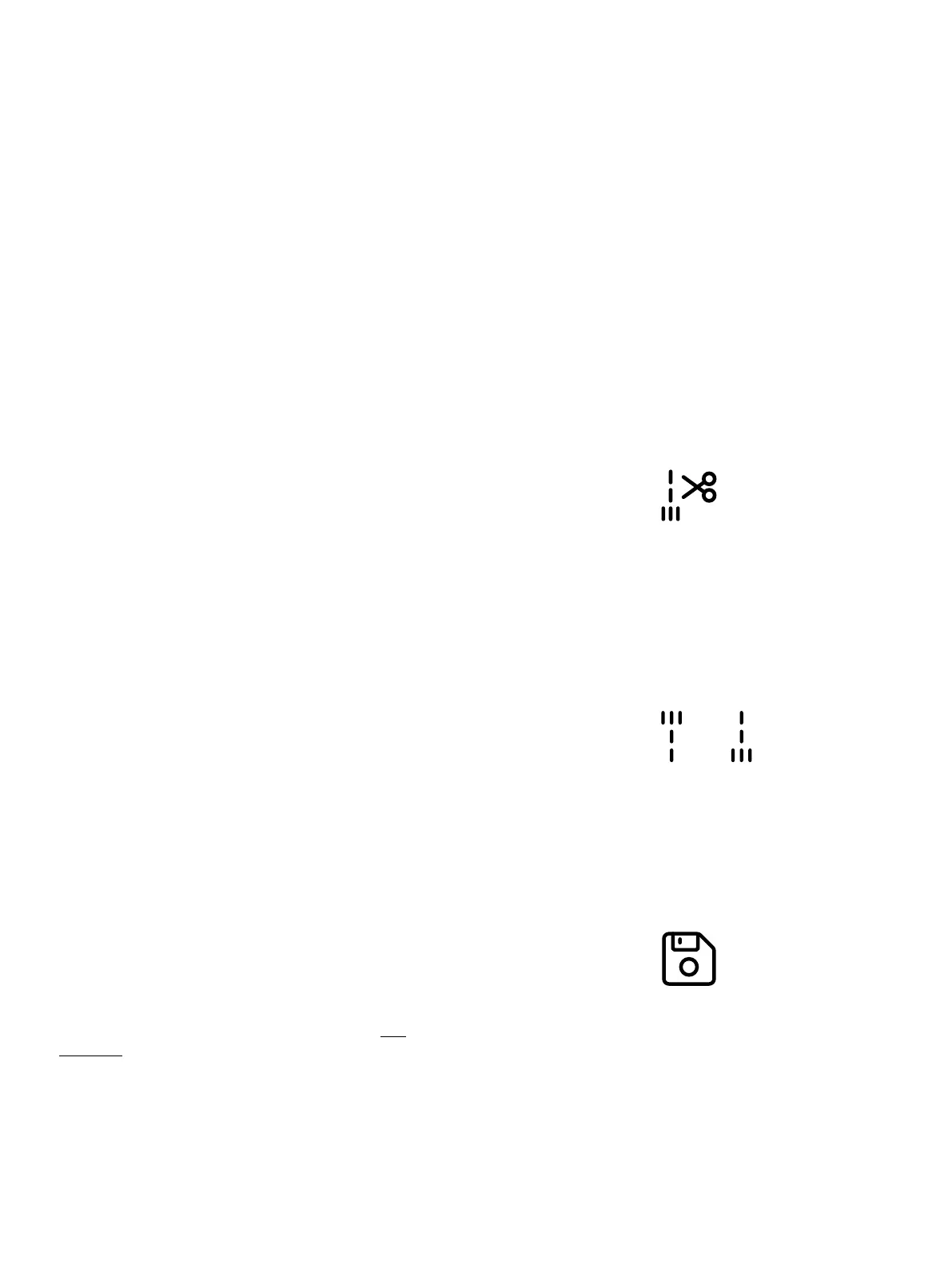
Sensormatic
Activate to set the machine in Sensormatic mode for
presser foot 6A or some other sensormatic foot, e.g yarn
couching etc.
When sewing free-motion at low speed the presser foot
will raise and lower with each stitch to hold the fabric
on the needle plate while the stitch is being formed. At
higher speed, the presser foot floats over the fabric
while sewing.
Skipped stitches can occur if your fabric moves up and
down with the needle as you are stitching. Lowering the
presser foot height will reduce the space between the
presser foot and the fabric and eliminate the skipped
stitches.
You can increase or decrease the presser foot height.
Note: Be careful not to reduce the presser foot height too much.
The fabric must still move freely under the presser foot.
Tie-Off Options
These options allow you program tie-off at the
beginning and at the end of a stitch. It is also possible to
program thread cut at the end of a stitch.
When touching the tie-off icon, three options open to let
you select different functions; tie-off beginning, tie-off
end and thread cut.
Your settings are shown under active features.
Note: For immediate tie-off, use the tie-off button, found on
the front of the machine.
Sewing with Tie-Off Options selected
Tie-off beginning/tie-off end
• The tie-off beginning will be performed as soon as
you start to sew.
• Press the stop button to perform tie-off end. The
action indicator lamp will be lit to indicate that the
machine will finish the stitch and do the tie-off.
• When a thread cut is programmed, the machine will
automatically cut the threads after performing a
stitch. The needle and presser foot will raise.
Save Stitch
Save button
You can choose to save your file to the CREATIVATE
folder or to a USB device (only visible as a selection
when an USB device is connected). Previously saved
designs, stitches, sequences and/or fonts are shown.
Read about organizing your saved stitches in File
Manager.
When saving current state, adjustments are stored and
you can continue later by touching “Continue from
Saved State” at the home screen.
Note: You can only have one current state saved at a time.
6 Sewing 57
Bekijk gratis de handleiding van Pfaff Quilt Expression 725, stel vragen en lees de antwoorden op veelvoorkomende problemen, of gebruik onze assistent om sneller informatie in de handleiding te vinden of uitleg te krijgen over specifieke functies.
Productinformatie
| Merk | Pfaff |
| Model | Quilt Expression 725 |
| Categorie | Naaimachine |
| Taal | Nederlands |
| Grootte | 11707 MB |







