Pfaff Quilt Expression 725 handleiding
Handleiding
Je bekijkt pagina 58 van 108
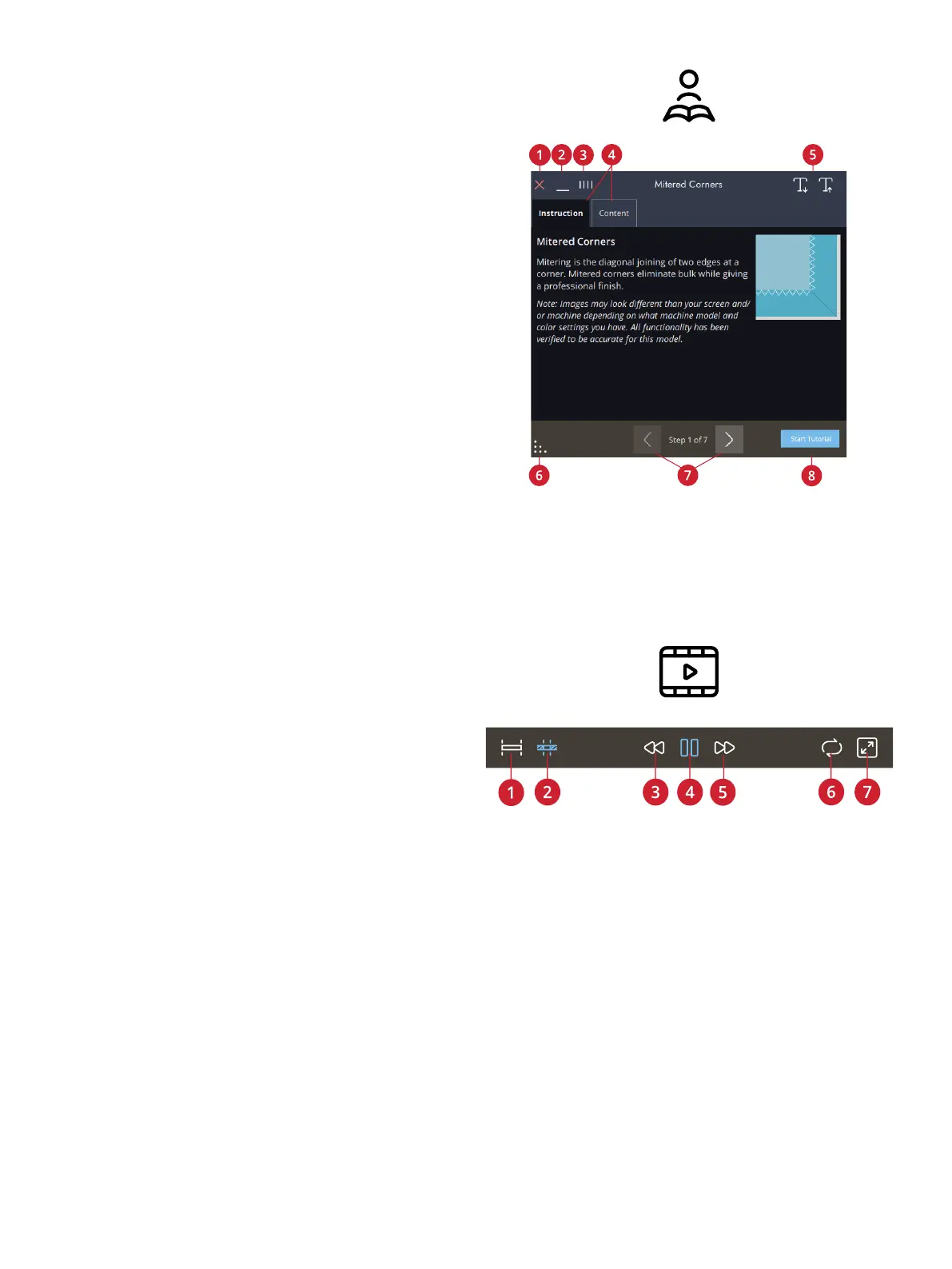
Project Viewer
1. Cancel
2. Minimize
3. Detach/move
4. Instruction/content
5. Decrease/increase text size
6. Expand
7. Step backward/forward
8. Start tutorial
When loading a tutorial from Learning Center it will be
shown in the project viewer.
You can enlarge the images shown by touching it.
Load the recommended stitch for the loaded technique
by touching the stitch in the viewer.
In every tutorial, content is filtered out based on the
chosen technique.
How to Play Animations
1. Watch full animation
2. Watch clip
3. Rewind (touch & hold to go
to beginning)
4. Play/pause
5. Fast forward
6. Repeat on/off
7. Full screen on/off
In the video player you can pause, rewind, fast forward,
set the animation on repeat and turn full screen mode
on/off. Touch cancel to close the video player. Touch &
hold on rewind to start the animation from the
beginning.
50 5 Home Screen
Bekijk gratis de handleiding van Pfaff Quilt Expression 725, stel vragen en lees de antwoorden op veelvoorkomende problemen, of gebruik onze assistent om sneller informatie in de handleiding te vinden of uitleg te krijgen over specifieke functies.
Productinformatie
| Merk | Pfaff |
| Model | Quilt Expression 725 |
| Categorie | Naaimachine |
| Taal | Nederlands |
| Grootte | 11707 MB |







