Pfaff Quilt Expression 725 handleiding
Handleiding
Je bekijkt pagina 55 van 108
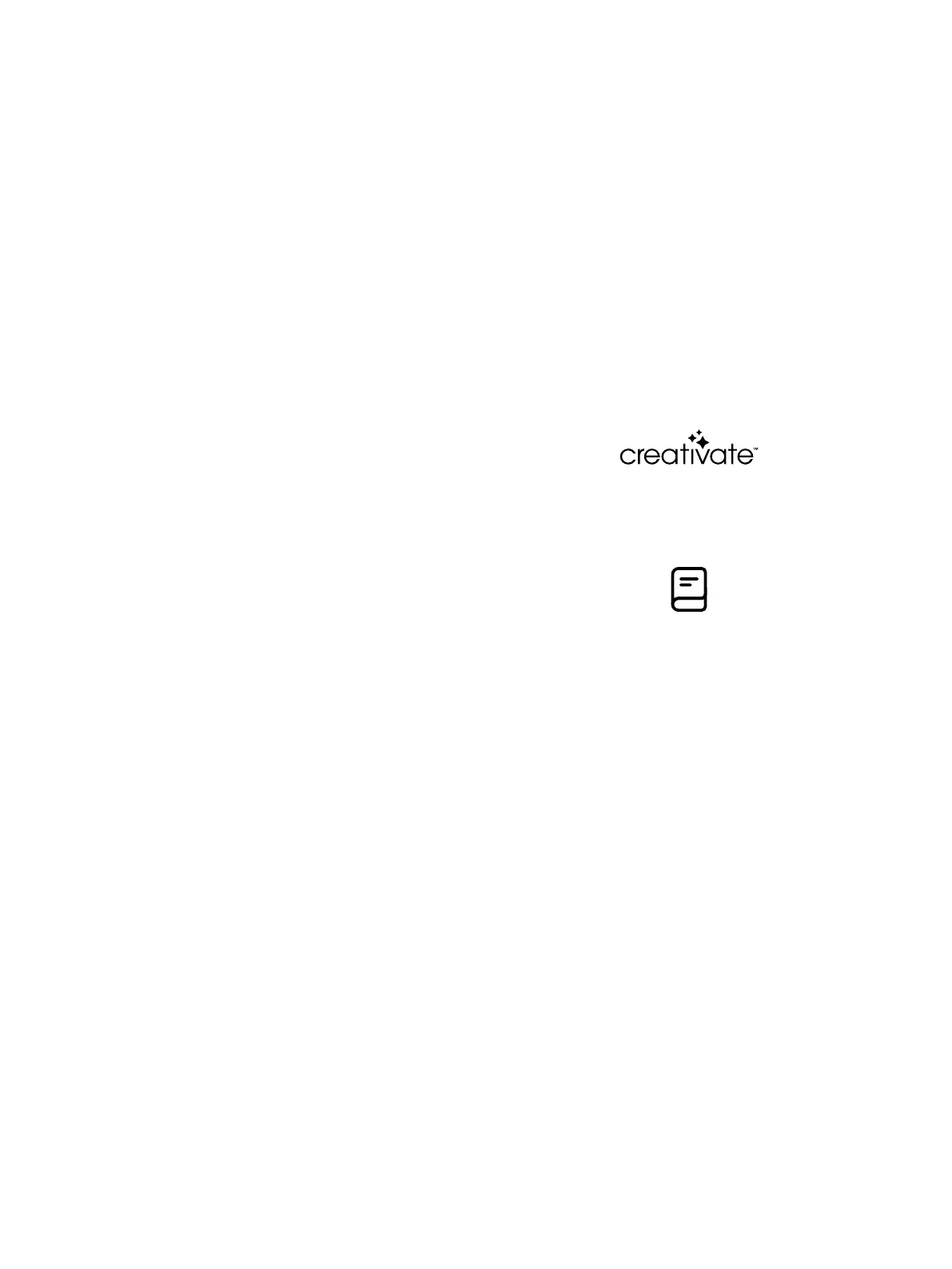
User Profile
When you are signed in to your CREATIVATE account,
your user name will be shown. You will receive
information on, for example, how much time you’ve
spent sewing on your machine.
Sewing — Start New Session
Click here if you want to go to sewing mode directly.
Continue from Saved State
When saving current state, all your adjustments are
stored and you can continue later by touching “continue
from saved state”.
Note: You can only have one current state saved at a time.
CREATIVATE
In CREATIVATE blog you can view the latest product
news, sewing instructions and get inspiration!
The machine needs to be connected to WiFi to be able to
see the feed.
User’s Guide
Here you will find information about how to operate
your Quilt Expression™ 725 machine and what the
different features of the machine are.
You can look through the user’s guide using the table of
contents or sorted by an alphabetical index.
5 Home Screen 47
Bekijk gratis de handleiding van Pfaff Quilt Expression 725, stel vragen en lees de antwoorden op veelvoorkomende problemen, of gebruik onze assistent om sneller informatie in de handleiding te vinden of uitleg te krijgen over specifieke functies.
Productinformatie
| Merk | Pfaff |
| Model | Quilt Expression 725 |
| Categorie | Naaimachine |
| Taal | Nederlands |
| Grootte | 11707 MB |







