Pentax Optio 33WR handleiding
Handleiding
Je bekijkt pagina 45 van 116
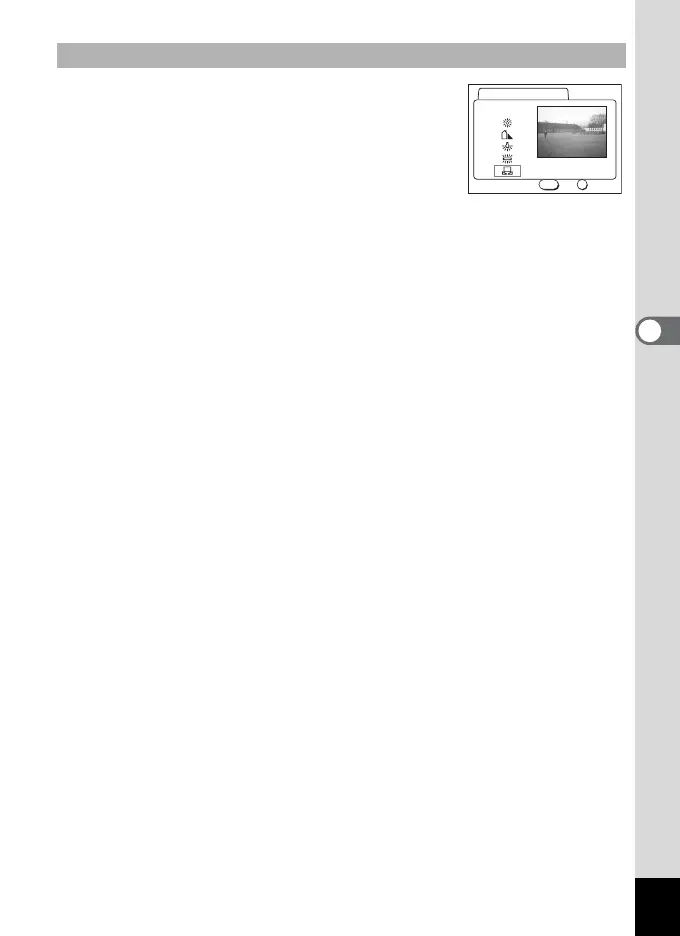
43
4
Taking Pictures
1 Select [
K
] (Manual) on the White
Balance selection screen.
2 Point your camera at white paper to
fill the screen.
3 Press the OK button.
The LCD monitor will display “Adjusting”, and return to the menu
screen when the white balance is adjusted.
4 Press the OK button.
The camera is ready to take a picture.
Setting Manually
Adjust
OK
Exit
MENU
White Balance
AWB
Bekijk gratis de handleiding van Pentax Optio 33WR, stel vragen en lees de antwoorden op veelvoorkomende problemen, of gebruik onze assistent om sneller informatie in de handleiding te vinden of uitleg te krijgen over specifieke functies.
Productinformatie
| Merk | Pentax |
| Model | Optio 33WR |
| Categorie | Niet gecategoriseerd |
| Taal | Nederlands |
| Grootte | 10251 MB |







