Pentax Optio 33WR handleiding
Handleiding
Je bekijkt pagina 42 van 116
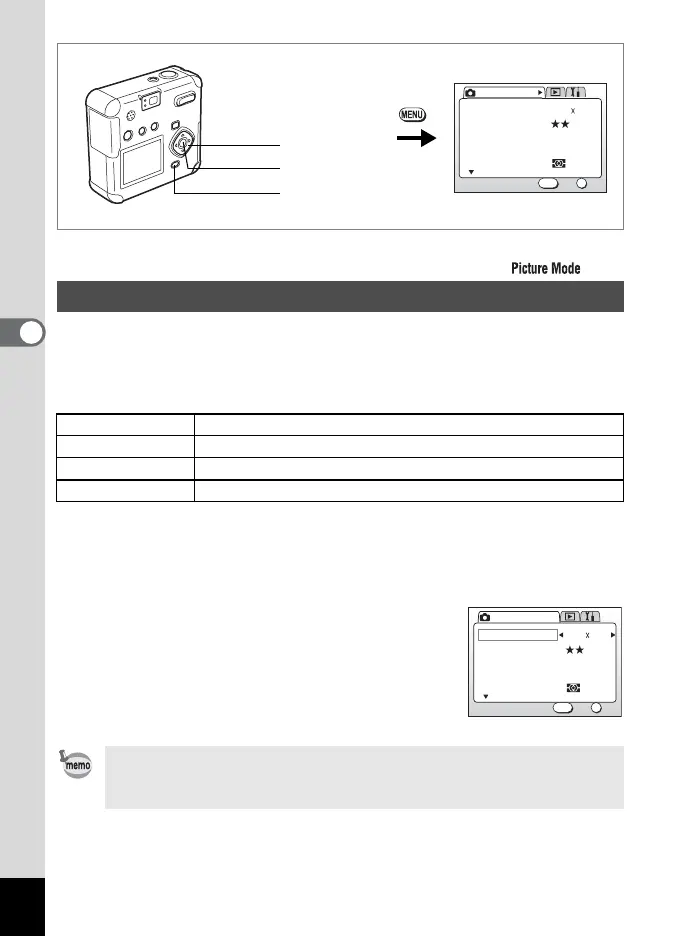
40
4
Taking Pictures
Select the number of recorded pixels from 2048×1536, 1600×1200,
1024×768, 640×480.
The more pixels there are, the larger the image size and file size.
The image file size will also differ according to quality level settings.
1 Press the MENU button in Capture mode.
The [
A
Rec. Mode] menu will be displayed.
2 Select [Recorded Pixels] on the [
A
Rec. Mode] menu.
3 Press the four-way controller (45)
to change the recorded pixels.
4 Press the OK button.
The camera is ready to take a picture.
e F
Selecting the Recorded Pixels
2048×1536 Suited for printing on A4 paper.
1600×1200 Suited for printing on A5 paper.
1024×7680 Suited for printing on postcard-size paper.
640×480 Suited for attaching to e-mail or for creating websites.
• In movie picture mode, select from 320×240 or 160×120. 1p.65
• Selecting a large number of recorded pixels will result in a clearer
image when printed.
MENU button
Four-way
controller
OK button
AWB
Multiple
2048 1536Recorded Pixels
Quality Level
White Balance
Focusing Area
AE Metering
Rec. Mode
OK
OK
1/3
Exit
MENU
AWB
Multiple
2048 1536Recorded Pixels
Quality Level
White Balance
Focusing Area
AE Metering
Rec. Mode
OK
1/3
MENU
OKExit
Bekijk gratis de handleiding van Pentax Optio 33WR, stel vragen en lees de antwoorden op veelvoorkomende problemen, of gebruik onze assistent om sneller informatie in de handleiding te vinden of uitleg te krijgen over specifieke functies.
Productinformatie
| Merk | Pentax |
| Model | Optio 33WR |
| Categorie | Niet gecategoriseerd |
| Taal | Nederlands |
| Grootte | 10251 MB |







