Pentax Optio 33WR handleiding
Handleiding
Je bekijkt pagina 38 van 116
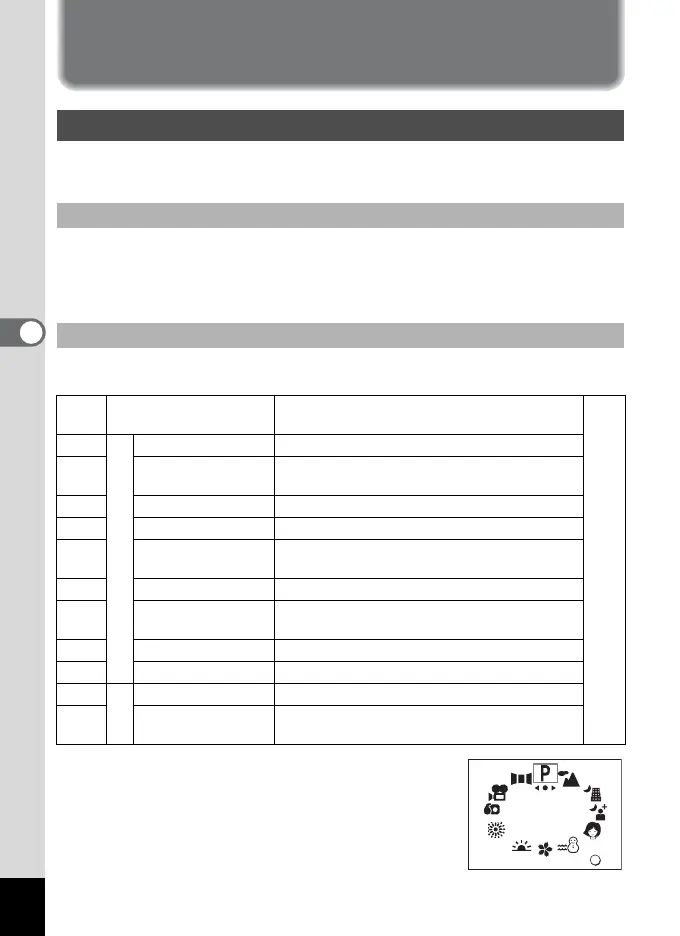
36
4
Taking Pictures
Taking Pictures
Setting the Capture Functions
Capture mode is for taking pictures. Playback mode is for playing back
or erasing images and sound.
• To change from Capture mode to Playback mode, press the Playback
button.
• To change from Playback mode to Capture mode, press the Playback
button or the shutter release button halfway.
Display the virtual mode dial to select the Capture mode. You can select
from 12 Capture modes.
1 Press the four-way controller (3) in
Capture Mode.
The virtual mode dial is displayed.
Changing the Mode
Switching Between Capture Mode and Playback Mode
Selecting the Capture Mode
e
Program
The camera automatically sets the shutter
speed and aperture for taking still pictures.
p.50
H
Picture mode
Landscape Enhances your landscape photos.
/
Night-Scene Mode
Enables you to take dark scenes such as night
views.
&
Night-Scene Portrait
Enables you to take portraits in dark conditions.
J
Portrait Enhances your portrait photos.
L
Surf and Snow
Enhances pictures taken against dazzling
backgrounds such as beaches or snow.
I
Flower Enhances your flower photos.
K
Sunset
Beautiful results on pictures of sunsets or
sunrises.
.
Fireworks Enhances your fireworks photos.
:
Snap Mode Enhances your snap photos.
C
Movie Picture Mode You can take movie pictures.
F
Panorama Assist
Mode
You can set up and take panorama photos.
OK
OK
SNAP
Bekijk gratis de handleiding van Pentax Optio 33WR, stel vragen en lees de antwoorden op veelvoorkomende problemen, of gebruik onze assistent om sneller informatie in de handleiding te vinden of uitleg te krijgen over specifieke functies.
Productinformatie
| Merk | Pentax |
| Model | Optio 33WR |
| Categorie | Niet gecategoriseerd |
| Taal | Nederlands |
| Grootte | 10251 MB |







