Pentax Optio 33WR handleiding
Handleiding
Je bekijkt pagina 35 van 116
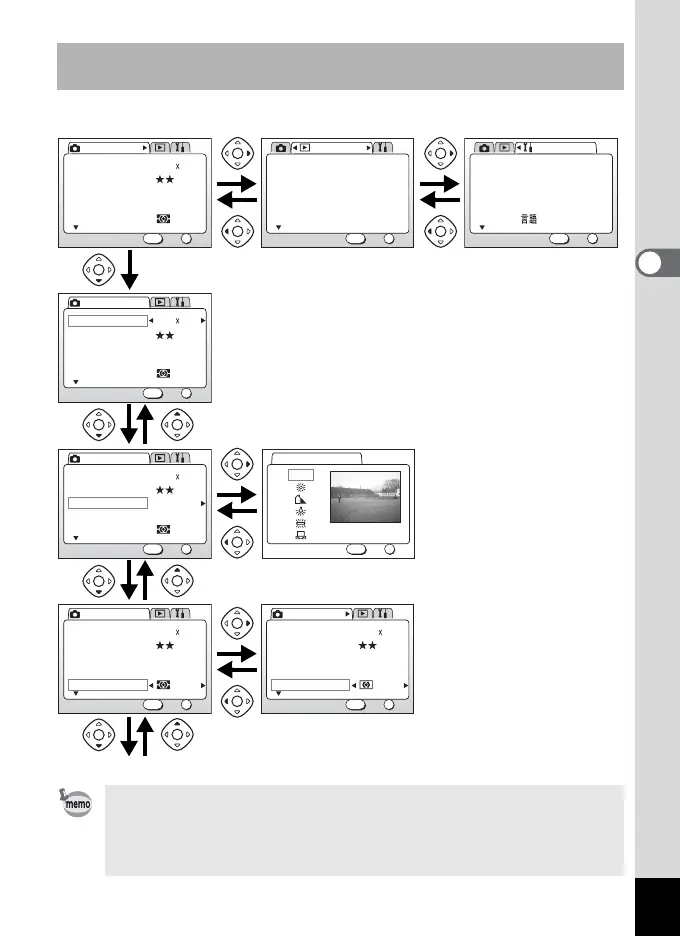
33
3
Common Operations
Example of menu operation (Pressing the MENU button in
Capture mode)
• If you press the shutter release button halfway and move the camera
to Capture mode, any changes to the setting will not be saved.
• When you display the menu from Capture mode, the [A Rec.Mode]
menu will be displayed, and when you display the menu from Playback
mode, the [Q Playback] menu will be displayed.
AWB
Multiple
2048 1536Recorded Pixels
Quality Level
White Balance
Focusing Area
AE Metering
Rec. Mode
OK
OK
1/3
Exit
MENU
AWB
Multiple
2048 1536Recorded Pixels
Quality Level
White Balance
Focusing Area
AE Metering
Rec. Mode
OK
1/3
MENU
OKExit
AWB
Multiple
2048 1536Recorded Pixels
Quality Level
White Balance
Focusing Area
AE Metering
Rec. Mode
OK
OK
1/3
Exit
MENU
AWB
Multiple
2048 1536Recorded Pixels
Quality Level
White Balance
Focusing Area
AE Metering
Rec. Mode
OK
OK
1/3
Exit
MENU
English
On
Format
Sound
Data Adjust
World Time
Language/
Set-up
OK
OK
1/3
Exit
MENU
01/01/2003
MENU button
Next menu screen
1
2
3
3
4
3
OK
OK
Exit
MENU
White Balance
AWB
AWB
Multiple
2048 1536Recorded Pixels
Quality Level
White Balance
Focusing Area
AE Metering
Rec. Mode
OK
OK
1/3
Exit
MENU
[A Rec.Mode] Menu
[B Set-up] Menu
Selection Screen
Off
Playback Message
Digital Filter
Resize
Trimming
Alarm
Playback
OK
OK
1/2
Exit
MENU
[Q Playback] Menu
Bekijk gratis de handleiding van Pentax Optio 33WR, stel vragen en lees de antwoorden op veelvoorkomende problemen, of gebruik onze assistent om sneller informatie in de handleiding te vinden of uitleg te krijgen over specifieke functies.
Productinformatie
| Merk | Pentax |
| Model | Optio 33WR |
| Categorie | Niet gecategoriseerd |
| Taal | Nederlands |
| Grootte | 10251 MB |







