Pentax Optio 33WR handleiding
Handleiding
Je bekijkt pagina 21 van 116
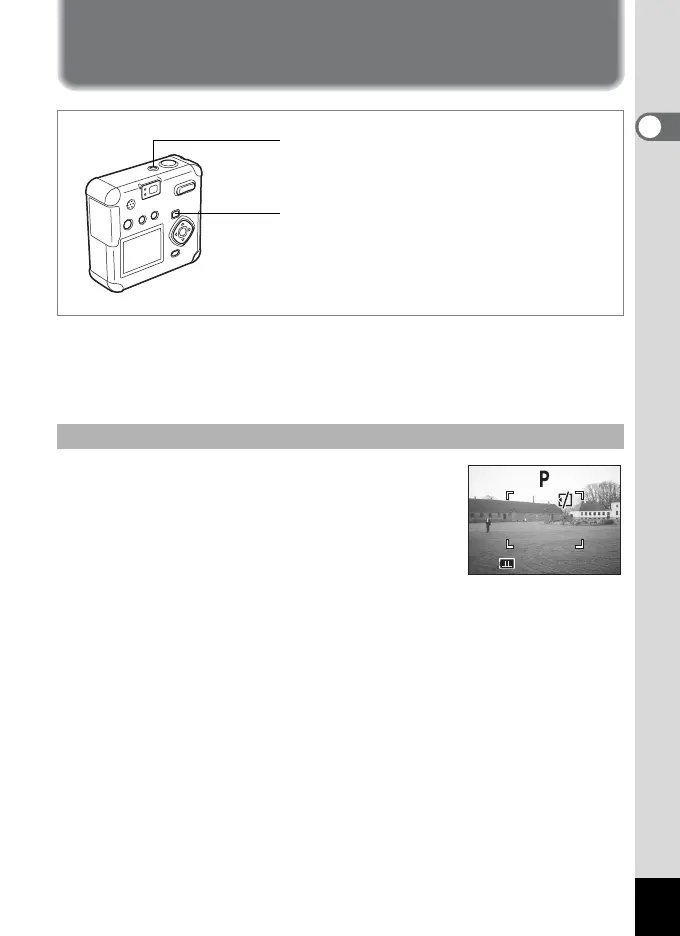
19
Getting Started
1
Turning the Camera On and Off
1
Press the power switch.
The camera will turn on.
Press the power switch again to turn the camera off.
When the camera is turned on, the camera
automatically checks for a card. If there is no SD
Memory Card / MultiMediaCard inside the camera,
^ appears on the LCD monitor.
If the write protect switch is set to LOC, ^ appears
on the LCD monitor, indicating that images and
audio cannot be recorded.
Card check feature
Playback button
Power switch
0
11:20
11:20
10/10/2003
10/10/2003
10/10/2003
11:20
Bekijk gratis de handleiding van Pentax Optio 33WR, stel vragen en lees de antwoorden op veelvoorkomende problemen, of gebruik onze assistent om sneller informatie in de handleiding te vinden of uitleg te krijgen over specifieke functies.
Productinformatie
| Merk | Pentax |
| Model | Optio 33WR |
| Categorie | Niet gecategoriseerd |
| Taal | Nederlands |
| Grootte | 10251 MB |







