Pentax Optio 330 handleiding
Handleiding
Je bekijkt pagina 19 van 96
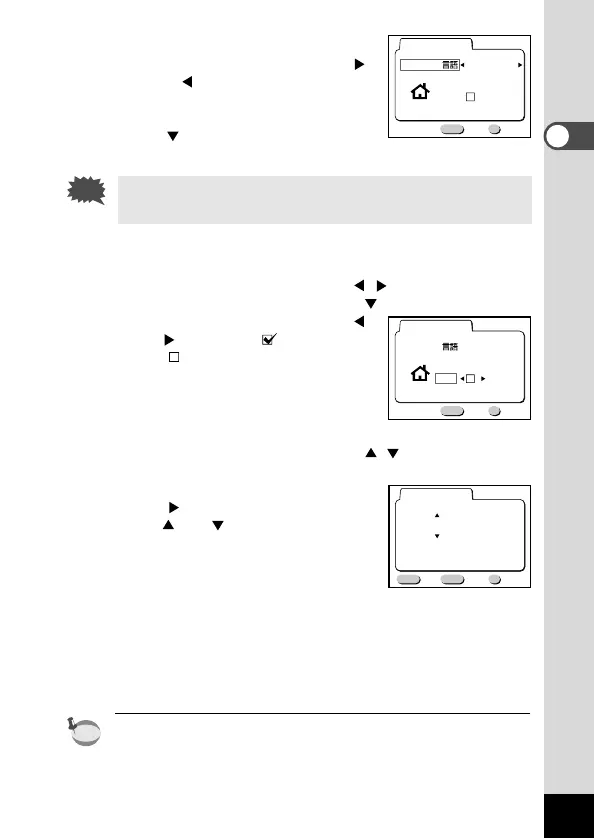
17
Getting Started
x Select the display language.
1. Use the four-way controller (
or ) to select the display lan-
guage.
2. Press the four-way controller
().
If you skip this operation, the menus and error messages
etc. will be displayed in English.
c Select the nearest city in the time zone in which you will
use the camera.
1. Use the four-way controller ( ) to select the city.
2. Press the four-way controller ( ).
3. Use the four-way controller (
) to enable ( ) or disable
( ) summer time.
4. Press the OK button.
The screen for setting the date
and time will be displayed.
v Set the date and time.
1. Press the four-way controller ( ) to change the
year.
2. Press the four-way controller
().
and will be displayed
above and below the month.
3. Repeat Steps 1 and 2 to change
the [month] [day] [hour] and
[minutes] and select the 12-hour
or 24-hour display format with the Display button.
4. When you have finished the settings, press the OK but-
ton when the clock reaches 00 seconds.
The screen confirming the settings will be displayed and the
camera is ready to take a picture.
You can change the settings after they have been made.
Refer to “Changing the Display Language” (p.76), “Setting the
World Time” (p.74) and “Changing the Date/Time” (p.73).
memo
Caution
MENU OK
Exit Ok
Initial satting
Language/
English
DST
City
NYC
MENU OK
Exit Ok
Initial satting
Language/
English
DST
City
NYC
MENU OK
Exit
Date Adjust
1 / 1 / 2001
00 : 00
Ok
12/24
DISP
Bekijk gratis de handleiding van Pentax Optio 330, stel vragen en lees de antwoorden op veelvoorkomende problemen, of gebruik onze assistent om sneller informatie in de handleiding te vinden of uitleg te krijgen over specifieke functies.
Productinformatie
| Merk | Pentax |
| Model | Optio 330 |
| Categorie | Niet gecategoriseerd |
| Taal | Nederlands |
| Grootte | 7280 MB |





