Handleiding
Je bekijkt pagina 48 van 72
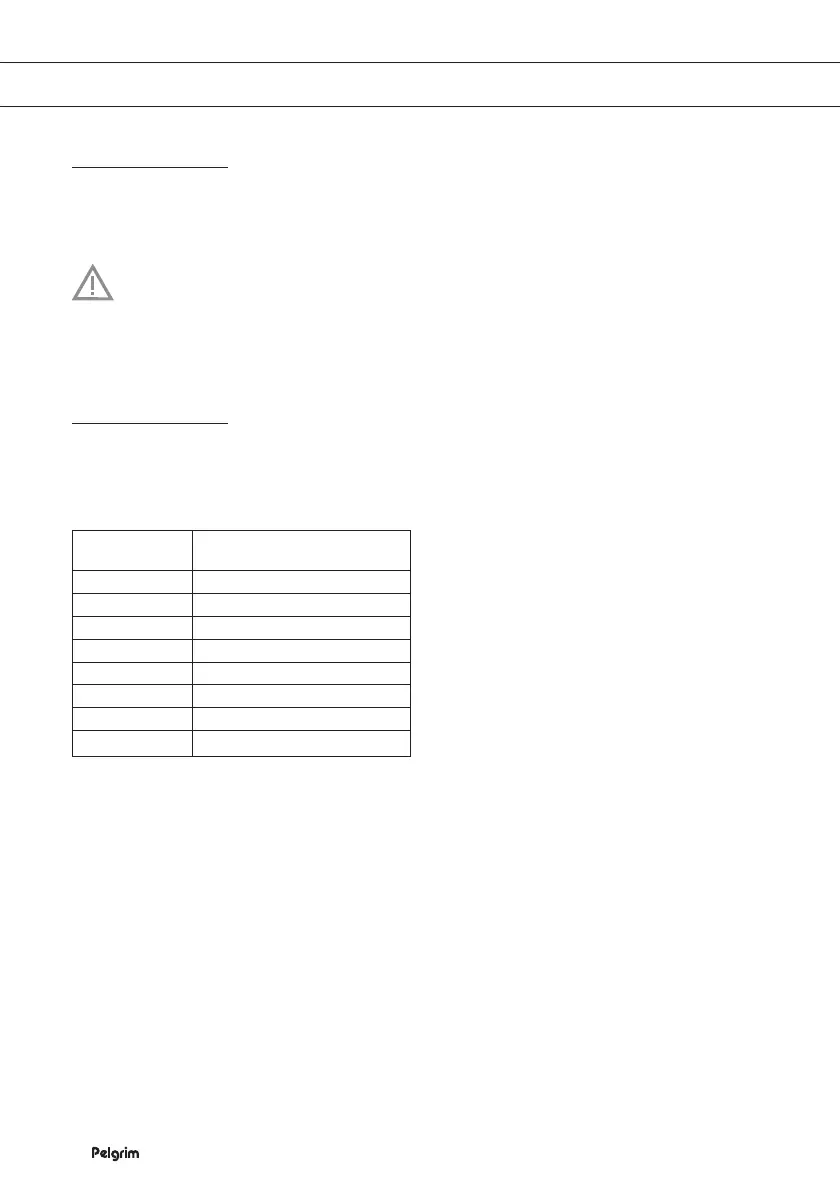
EN 14
Finishing cooking
1. Set the power level to ‘0’ to turn off the cooking zone.
2. Turn the induction hob off by touching the On/off key.
The symbol ‘H’ will appear in the display of the cooking zone which is too hot to touch.
The symbol disappears when the surface has cooled down to a safe temperature. It
can also be used as an energy saving function; if you want to heat other pans, use the
cooking zone that is still hot.
Switch on the automatic heat-up function
This function sets the cooking zone at the highest level in order to bring your pan rapidly up to
the required temperature. After a given time interval, the power level returns to the established
level. This function is available for power level 1 to 8.
Power level Heat-up time
(minutes/seconds)
1 0:48
2 2:24
3 3:50
4 5:12
5 6:48
6 2:00
7 2:48
8 3:36
1. Switch on the hob and select the desired cooking zone .
2. Touch and hold the slide control for at least 3 seconds at the desired level (from 1 to 8).
▷ An ‘A’ appears in the display alternating with the selected power level. When the
automatic heat-up time has expired, the cooking zone will switch automatically to the
selected level which will show permanently on the display.
3. To stop the automatic heat-up function, select the cooking zone and touch the slide control.
OPERATION
Bekijk gratis de handleiding van Pelgrim IKA7184MG, stel vragen en lees de antwoorden op veelvoorkomende problemen, of gebruik onze assistent om sneller informatie in de handleiding te vinden of uitleg te krijgen over specifieke functies.
Productinformatie
| Merk | Pelgrim |
| Model | IKA7184MG |
| Categorie | Fornuis |
| Taal | Nederlands |
| Grootte | 5021 MB |




