Peerless-AV Neptune Full Sun ODTV5504 handleiding
Handleiding
Je bekijkt pagina 23 van 84
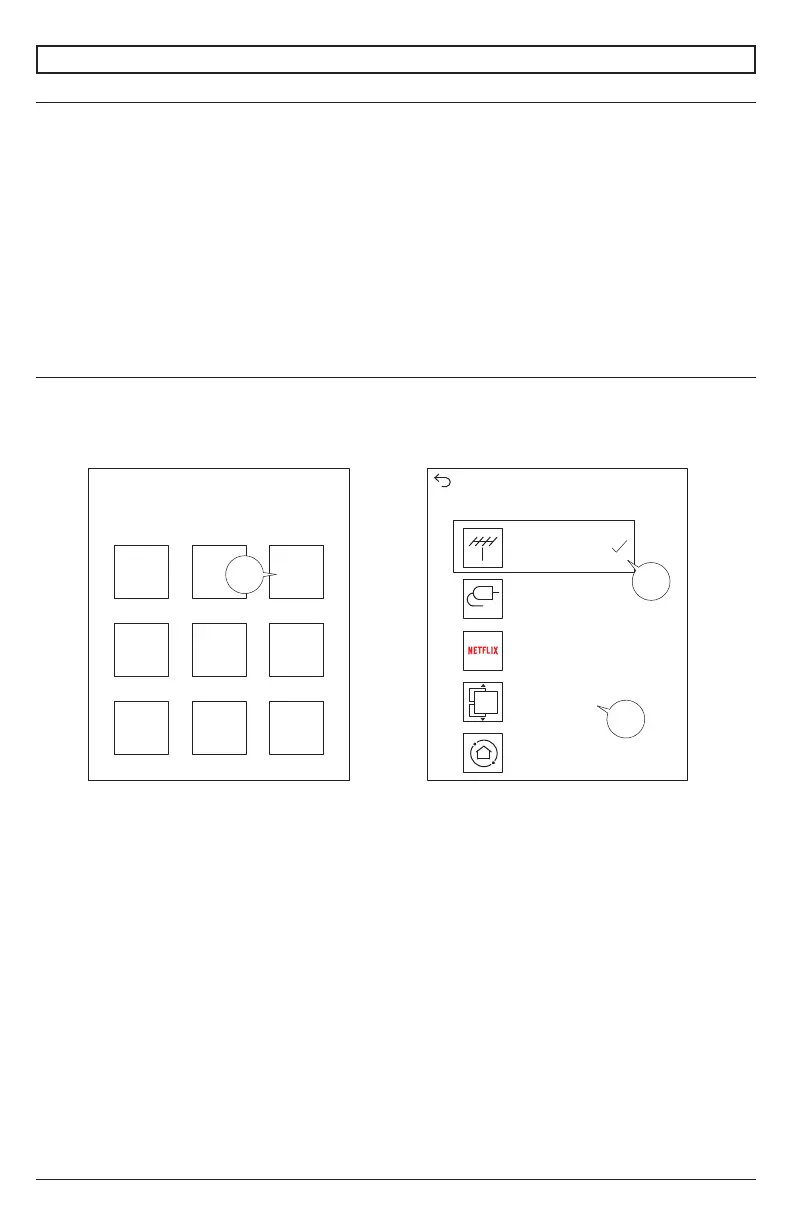
23
2023-09-19 #:180-9178-1
MENU OPERATION
Start Applications through Quick Access
• Press and hold a number button on the remote control to open an application or to activate an
external input registered for the button.
Quick Access Settings:
1. Launch the application or select the program or input you want to assign.
2. Press and hold the number button (1 ~ 9) you want to register.
3. When the registration pop-up appears, select Yes.
4. If you press and hold a number button that has been registered, the registered function will
be performed.
5. To view the items that can be registered, select a number that has not been registered in
the Quick Access edit mode.
6. If you are in a mode you cannot execute the Quick Access, no action will be taken.
7. If you delete a registered application, the Quick Access will also be canceled.
Verication and Editing Quick Access:
1. Press and hold the 0 button on the remote control.
2. The Edit Quick Access screen appears.
1. By selecting a number that has already been registered allows you to cancel the
registration.
2. When you select a number that has not been registered, the items that can be registered will
be displayed.
3. An item that has been registered under a dierent number is indicated by a check mark.
Live TV
Please select item to add.
AV
LG Channels
Netflix
Quick Access List Quick Access 1
1
3
2
X
4
7
5
8
6
2
+
3
9
x3
Home Dashboard
CH
Bekijk gratis de handleiding van Peerless-AV Neptune Full Sun ODTV5504, stel vragen en lees de antwoorden op veelvoorkomende problemen, of gebruik onze assistent om sneller informatie in de handleiding te vinden of uitleg te krijgen over specifieke functies.
Productinformatie
| Merk | Peerless-AV |
| Model | Neptune Full Sun ODTV5504 |
| Categorie | Televisie |
| Taal | Nederlands |
| Grootte | 11438 MB |
