PCE Instruments PCE-SC Basic handleiding
Handleiding
Je bekijkt pagina 14 van 26
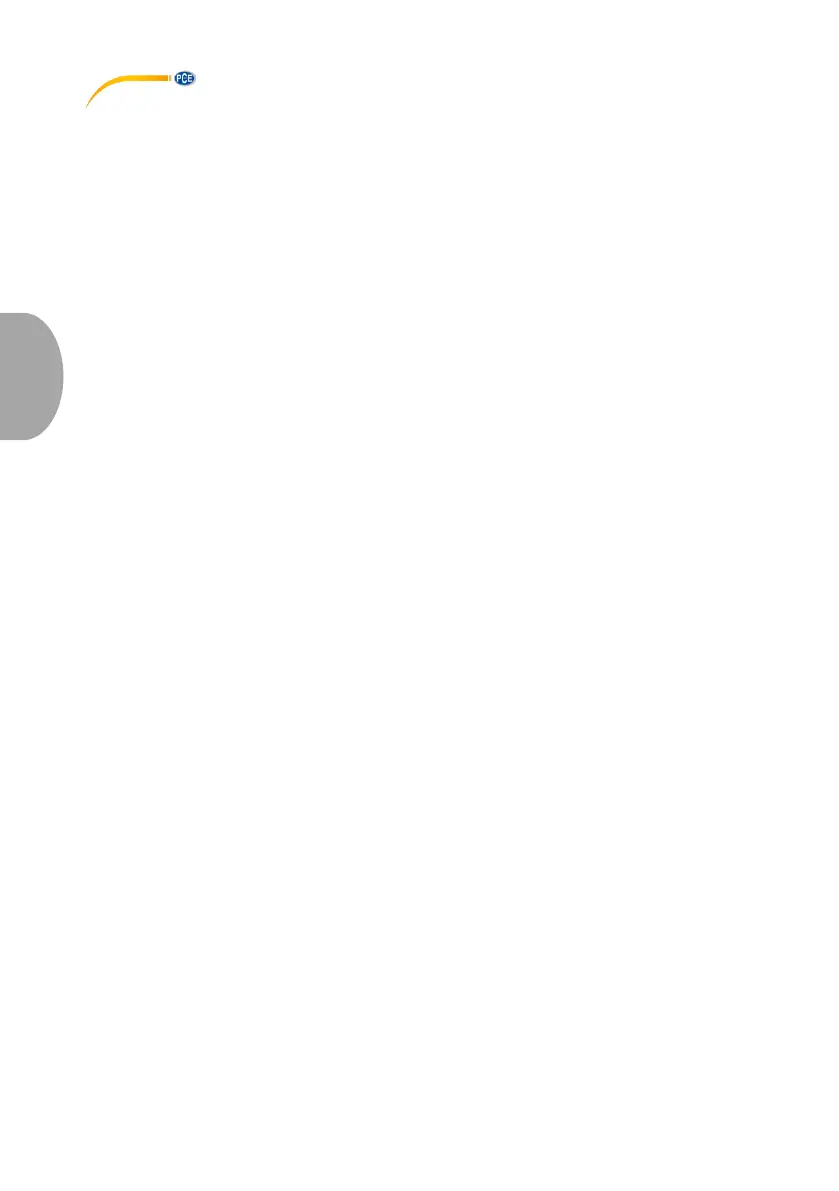
© PCE Instruments
11
English
1 Safety notes
Acquaint yourself with the operation of the measuring device before using it in combination with
the PC software. For this purpose, use the instruction manual which comes with your PCE
product. All safety notes from the device’s manual have to be observed as well when the device
is used with this software.
The device and the software may only be used by qualified personnel. Damage or injuries caused
by non-observance of the manuals are excluded from our liability and not covered by our warranty.
We do not assume liability for printing errors or any other mistakes in this manual.
We expressly point to our general warranty terms which can be found in our general terms of
business.
If you have any questions please contact PCE Instruments. The contact details can be found at
the end of this manual.
2 System requirements
• Operating system Windows XP SP3 or higher
• USB port (2.0 or higher)
• An installed .NET framework 4.0
• A minimum resolution of 800x600 pixels
• Optional: a printer
• Processor with 1 GHz
• 4 GB RAM recommended
3 Installation
Please run the "Setup PCE-SOFT SC.exe" and follow the instructions of the setup.
Note:
To use the software, you need a licence (product key).
The licence is related to a workplace and can only be installed on a single computer.
For this software, there are two product keys which decide what functions are available: a “Basic”
version (one balance) and a “Pro“ version (unlimited number of balances).
Bekijk gratis de handleiding van PCE Instruments PCE-SC Basic, stel vragen en lees de antwoorden op veelvoorkomende problemen, of gebruik onze assistent om sneller informatie in de handleiding te vinden of uitleg te krijgen over specifieke functies.
Productinformatie
| Merk | PCE Instruments |
| Model | PCE-SC Basic |
| Categorie | Niet gecategoriseerd |
| Taal | Nederlands |
| Grootte | 2247 MB |







