PCE Instruments PCE-HSC 1660 handleiding
Handleiding
Je bekijkt pagina 6 van 52
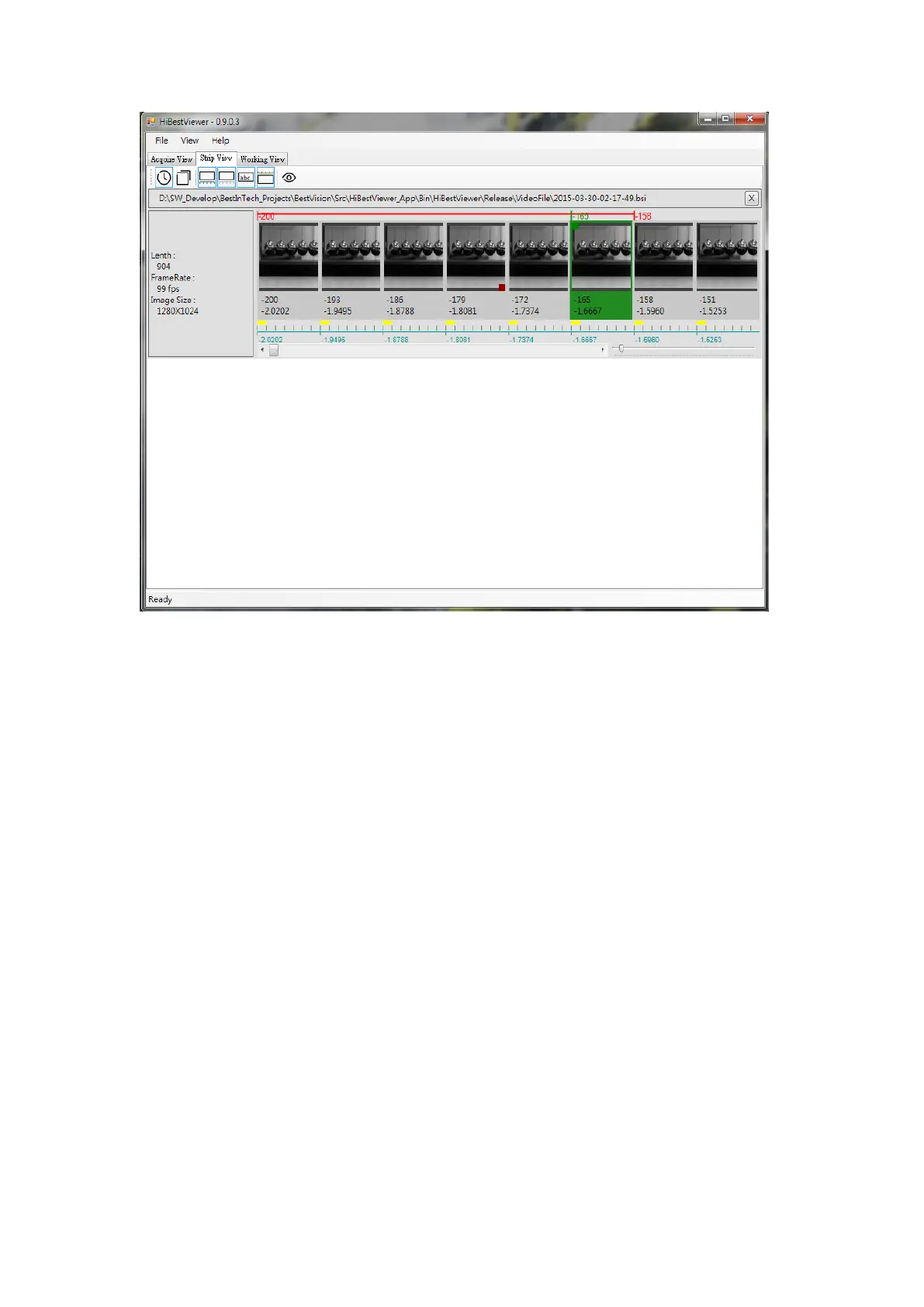
5
Figure 1-2 Strip View
3 Working View
Help user play back a series of stored images, and Working View
functions are as follows:
3.1 Versatile play back:
3.1.1 Play forward.
3.1.2 Play backward.
3.1.3 Play one step forward.
3.1.4 Play one step backward.
3.1.5 Back to the start point.
3.1.6 Forward to the end point.
3.1.7 Replay in loop.
3.2 Set A and B point of A-B play back range.
3.3 Set the specified image as the origin image (Frame number 0).
3.4 Set the play interval. It indicates how many images will be skipped
between current to the next image during play back.
3.5 Set up the play back speed.
3.6 Set a Bookmark to the image or remove Bookmark.
3.7 Set a comment to the image or remove comment.
3.8 Provide coordinate information of a specified position within
image (using mouse to click or drag to specify the position).
3.9 Figure 1-3 WorkingView :
Bekijk gratis de handleiding van PCE Instruments PCE-HSC 1660, stel vragen en lees de antwoorden op veelvoorkomende problemen, of gebruik onze assistent om sneller informatie in de handleiding te vinden of uitleg te krijgen over specifieke functies.
Productinformatie
| Merk | PCE Instruments |
| Model | PCE-HSC 1660 |
| Categorie | Niet gecategoriseerd |
| Taal | Nederlands |
| Grootte | 14357 MB |







