PAX Passad 00 handleiding
Handleiding
Je bekijkt pagina 17 van 36
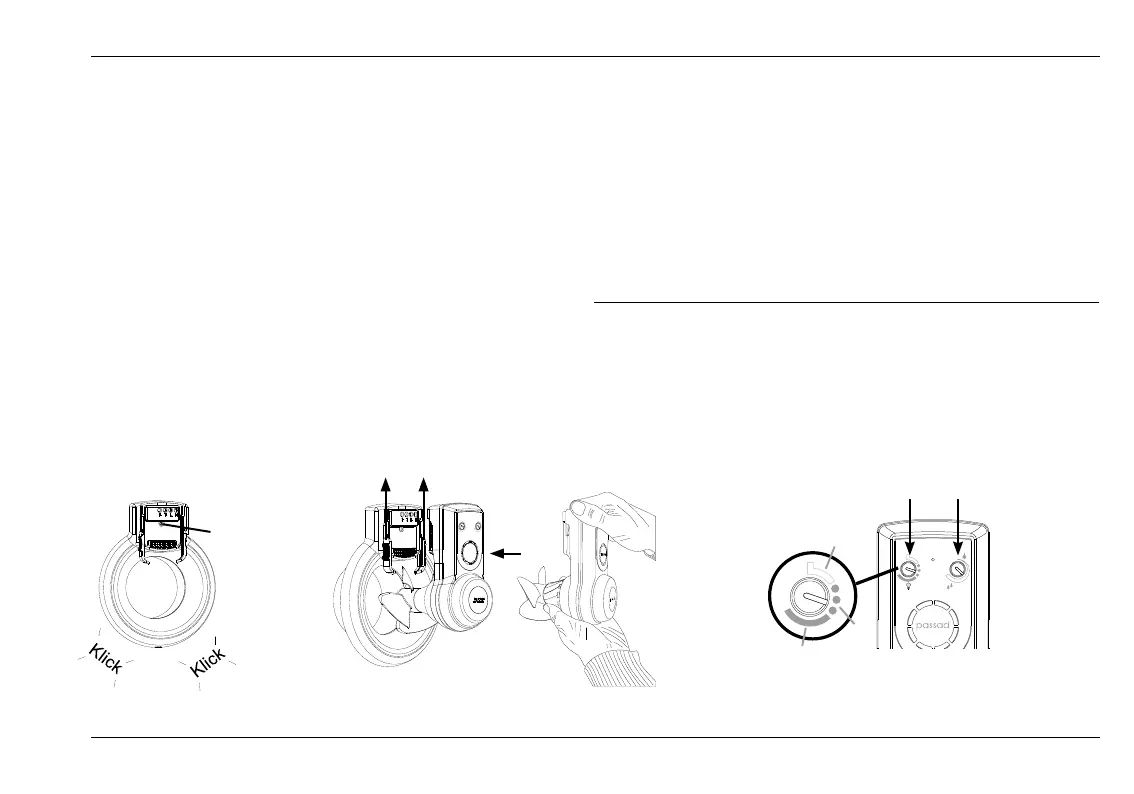
For the installer – EN
17
User and installation guide
Ret the motor unit to the frame
Make sure that the housing snaps into place properly when it is tted to the
frame. Tighten the screw (J).
Ret the motor unit to the frame (K1). Push the two locking buttons up-
wards (K2) to lock the motor unit to the frame.
NOTE: If the fan is equipped with a back draught shutter you must hold in
the shutter blades to prevent them colliding with the locking buttons when
retting the frame (see gure K3).
Testing the fan functions
Pax Passad 30 and 31:
Test the light sensor by turning the control (L3) clockwise to start the fan
(setting 1). Then turn the control fully anticlockwise to stop the fan
(setting 3).
Test the humidity sensor by rst turning the control (L4) clockwise until the
fan reaches full speed. Then turn the control slowly anticlockwise until the
fan returns to low speed. Leave the control in this position.
Turn the light sensor control (L3) clockwise to the desired operating
position (see page 16).
J
K1
K2
K3
L3 L4
3
2
1
Passad 30 and 31
Bekijk gratis de handleiding van PAX Passad 00, stel vragen en lees de antwoorden op veelvoorkomende problemen, of gebruik onze assistent om sneller informatie in de handleiding te vinden of uitleg te krijgen over specifieke functies.
Productinformatie
| Merk | PAX |
| Model | Passad 00 |
| Categorie | Ventilator |
| Taal | Nederlands |
| Grootte | 4248 MB |




